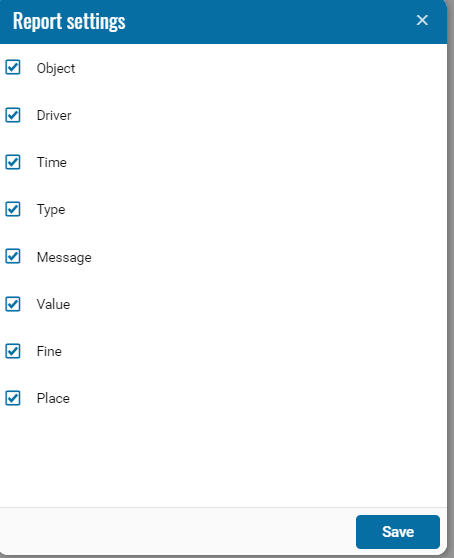Eco Driving Report #2
This type of report provides detailed information on driving quality.
When you select a specific violation, the type of violation and the location of the violation on the map will be shown.
The report contains:
• Object - the monitoring object on which the quality of driving was recorded;
• Driver - the driver assigned to the given object;
• Time - the time when the violation was committed;
• Type - violation type;
• Message - text explaining the violation, specified when creating a rule (for more details, see Driving quality control module);
• Value - the value at which the violation was recorded;
• Fine - penalty points awarded for violation;
• Place - the address where the violation was committed.
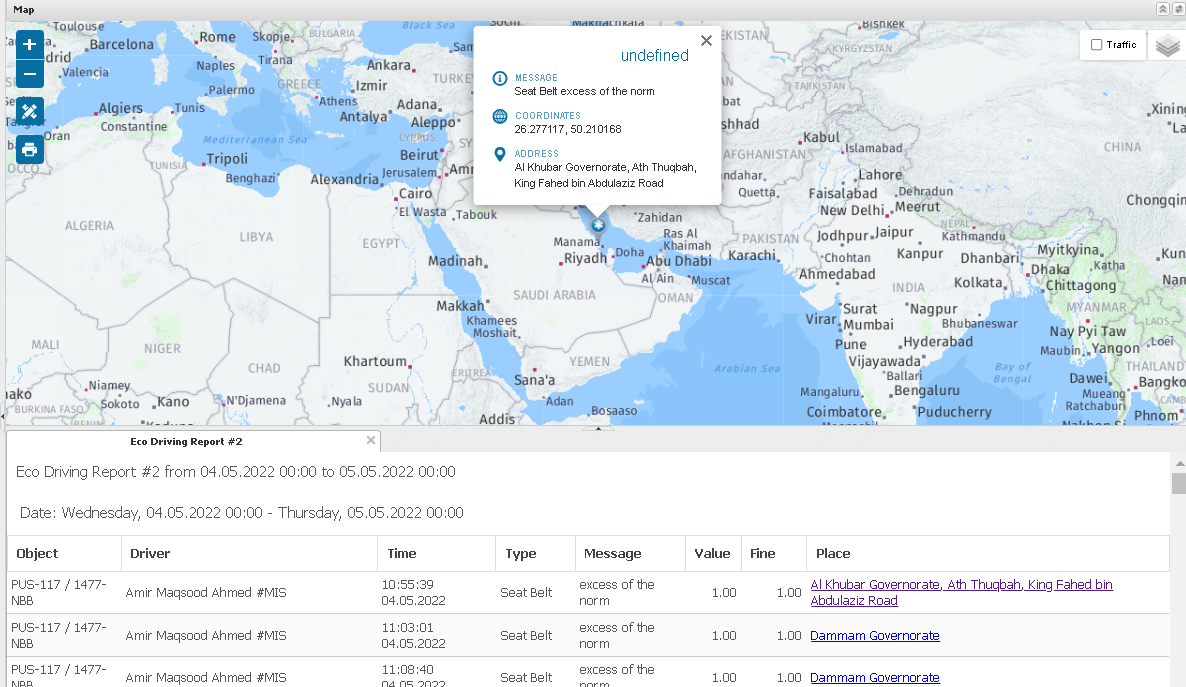
If necessary, you can disable certain parts of the report by clicking on the icon , when pressed, a menu opens where you can disable / enable certain fields.
, when pressed, a menu opens where you can disable / enable certain fields.