Account mapping
Function of mirroring an object to another account.
• Id - unique account number.
• User name - user name.
• E-mail - user e-mail.
• Contract name - contract name in the system.
• Contract Id - unique number in the system.
In the “Account mapping” section, select a user by name, id, or contract number.
This is the contract where the object will be mirrored.
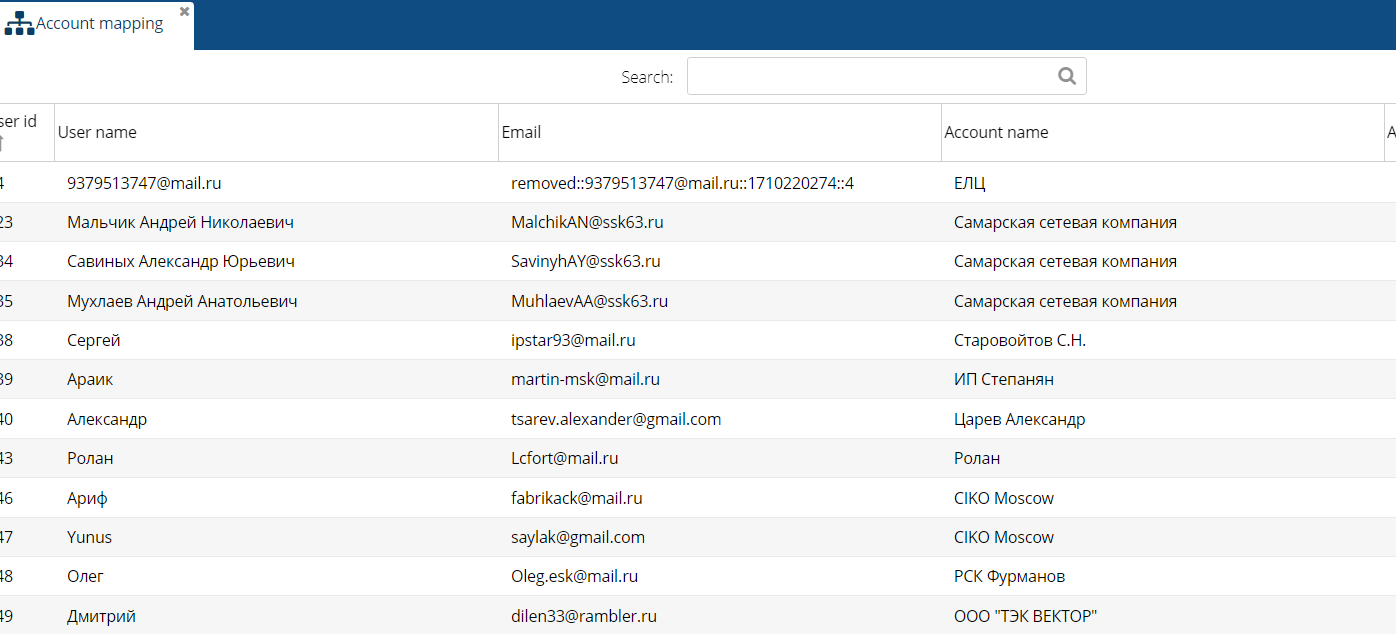
• Double-click on this user, go to settings.
• Select the account from which you want to mirror the object.
• Then save the settings.
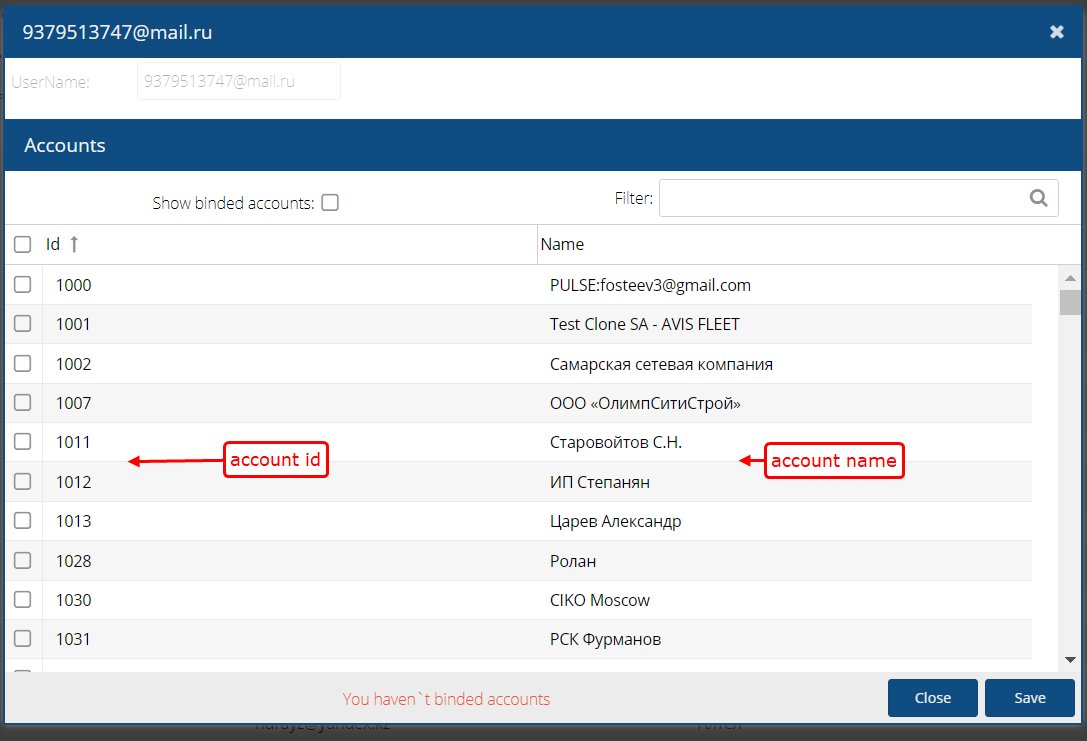
Log in as the selected user to the account where you are mirroring the object.
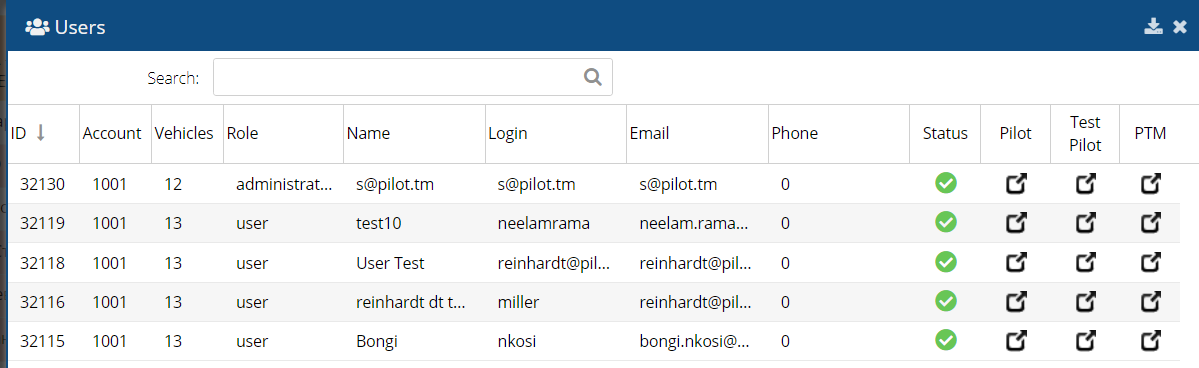
Next, in the user settings, select the necessary objects for display.
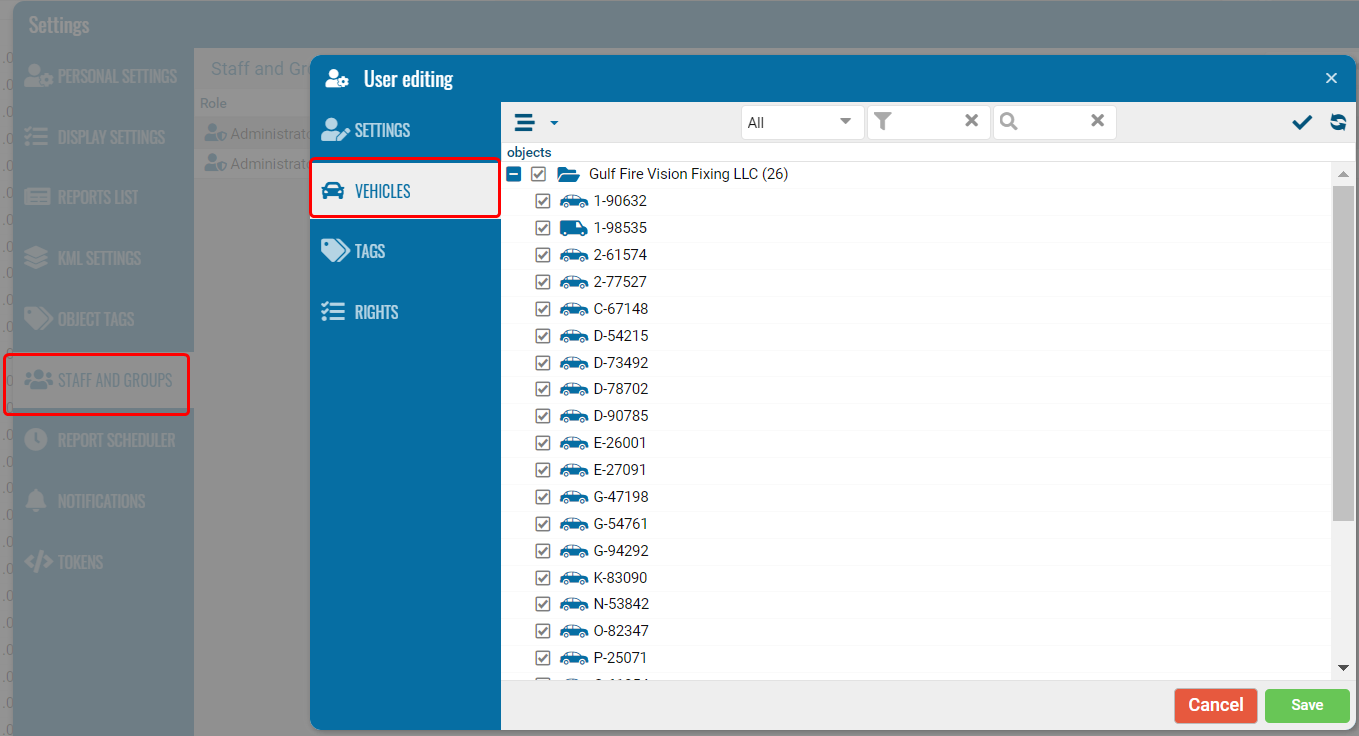
Important! After deleting the mappig, user rights must be updated (log in to the account as a master).
|
To learn how to use the Account Mapping feature in the PILOT system and mirror objects between different user accounts, watch the video “How to use Account Mapping” on YouTube.
The video will guide you through the steps to set up account mapping and synchronize objects across accounts to ensure accurate data management.
|