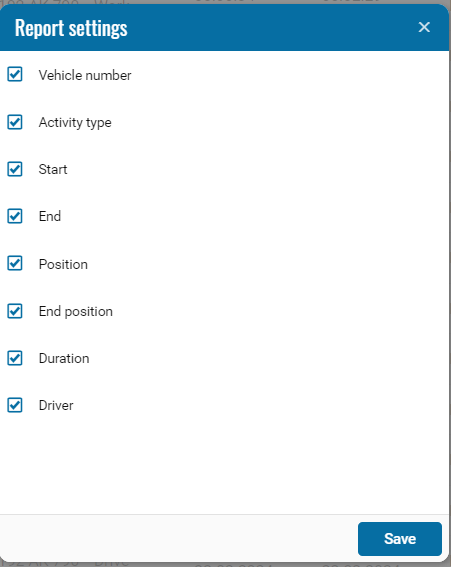Activity report
A tachograph report is a document that contains information about the driver’s work, speed, route, time and work and rest schedule.
To obtain a tachograph report you will need:
• Install the tachograph on the car and connect it to the GPS tracker.
• Insert the driver card into the tachograph and select the operating mode.
• Monitor changes in operating hours and comply with driving and rest time standards.
The report contains:
• Veh number - an object in the system
• Activity type - type of driver activity
• Start - date and time of the start of the activity;
• End - date and time of the end of the activity;
• Position - place of activity;
• End position - the address of the final path;
• Duration - information about the duration of activities;
• Driver - information about drivers.
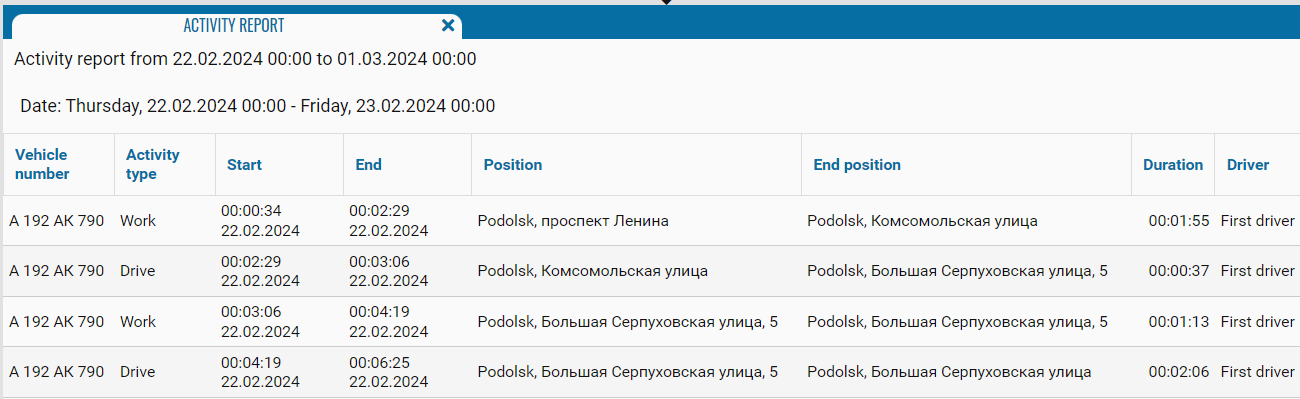
If necessary, you can disable certain parts of the report by clicking on the icon  , when pressed, a menu opens where you can disable / enable certain fields.
, when pressed, a menu opens where you can disable / enable certain fields.