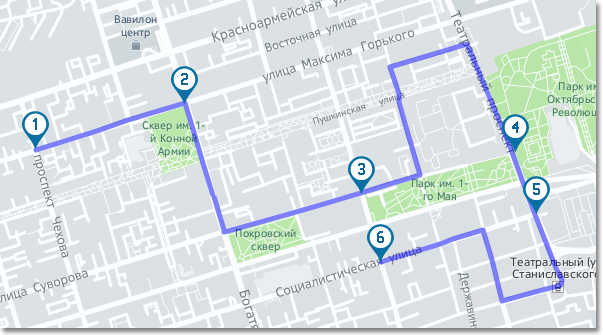Add a point
• Select a route in the list of routes by left-clicking on it.
• Click the add button (plus), enter the address in the search bar.
• Select a point by left-clicking on the map (the address point will be added automatically).
• Click update and "Save".
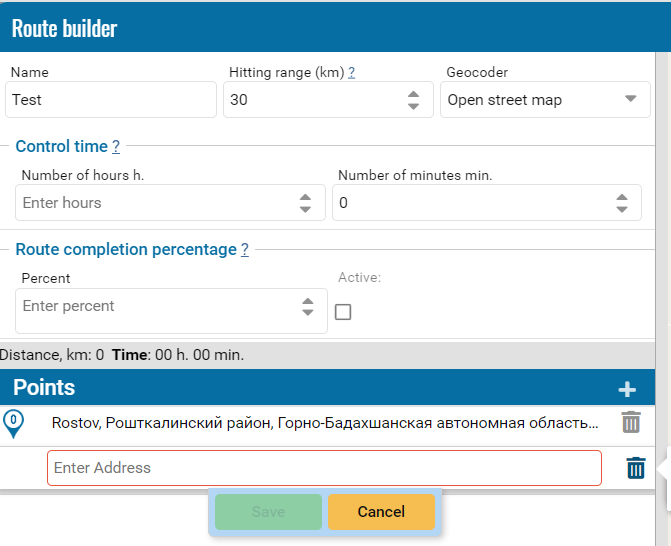
When adding two or more points, the route will be displayed on the map.