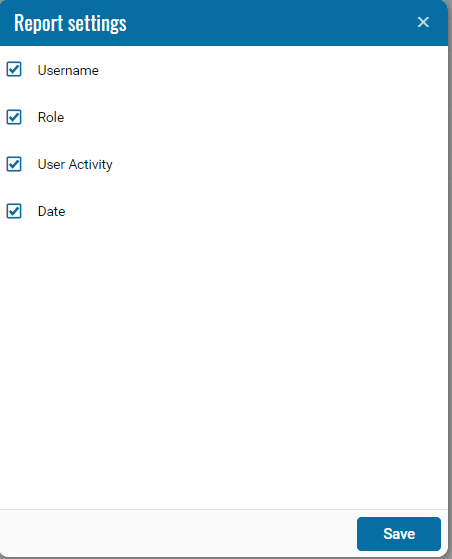Administrative Actions
The report is designed to display the history of the user's work in the system.
The report contains:
• Username - username in the system;
• Role - type of user in the system;
• User activity - user activity in the system;
• Date - date of activity.
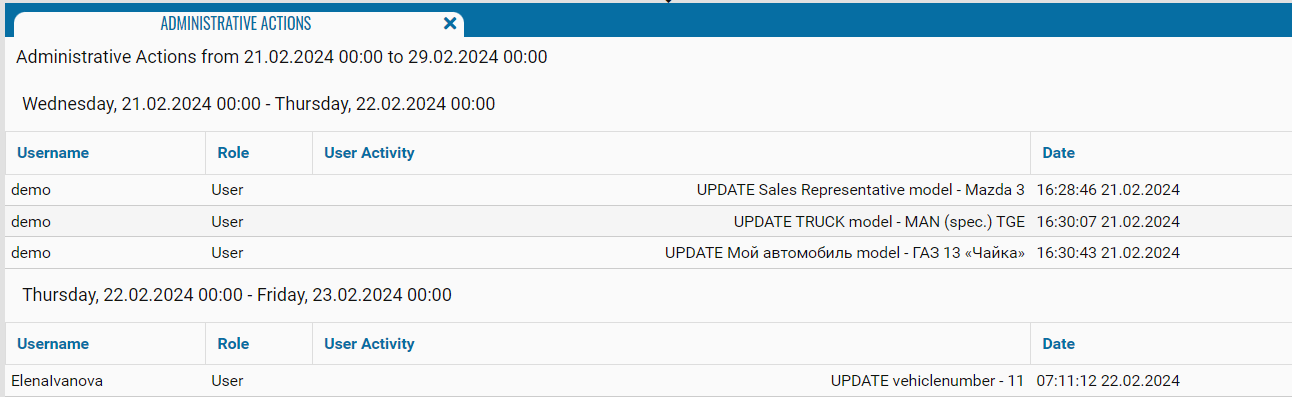
If necessary, you can disable certain parts of the report by clicking on the icon , when pressed, a menu opens where you can disable / enable certain fields.
, when pressed, a menu opens where you can disable / enable certain fields.