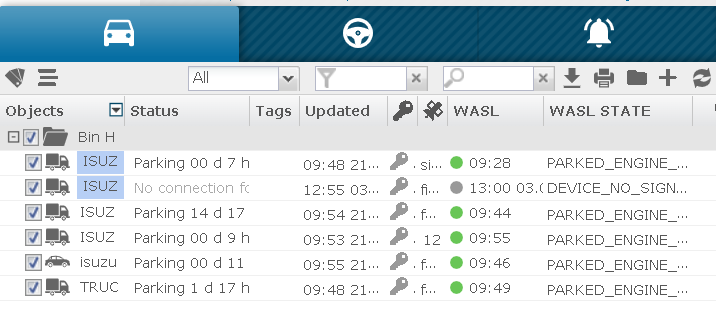Associate the driver with the vehicle
After registering the vehicle and driver, Link the driver to the vehicle using the "Link driver to vehicle" option in driver settings.
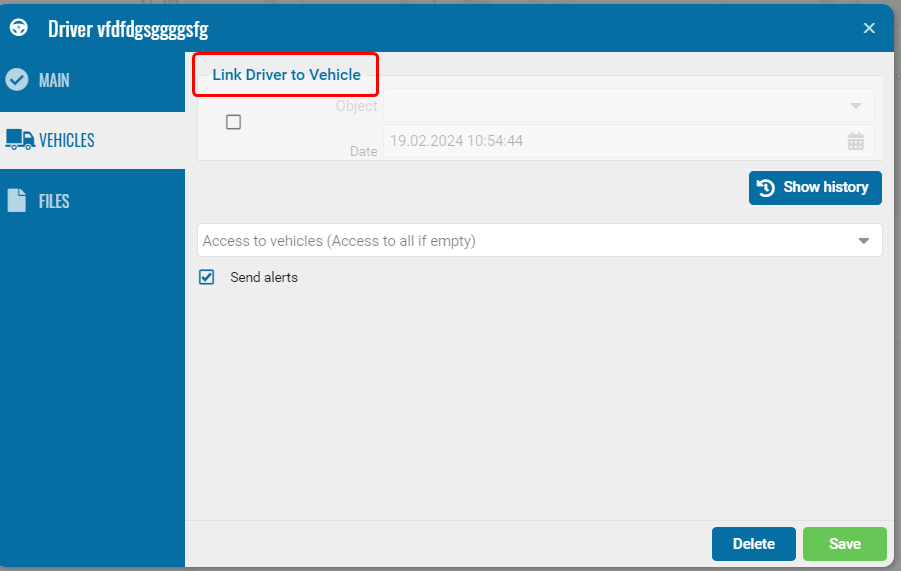
If each step is successful, we can see the WASL connection status in the main window and the Wasl logs in the Wasl object settings.