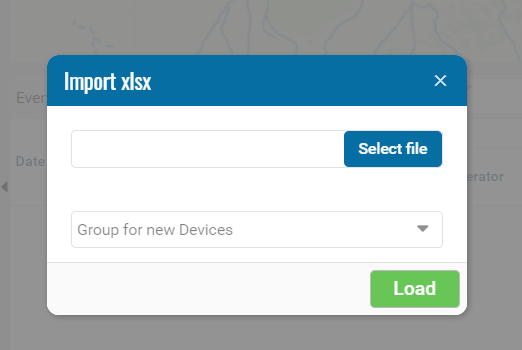Avis Integration module
After activating the module, shortcuts with panel elements will appear.
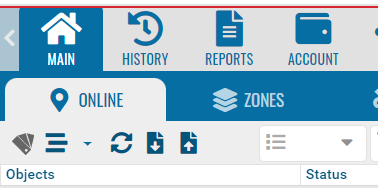
These settings are uploaded to an xls file with data on objects, then this file can be loaded back into the contract, for example after a mass replacement of data on objects.
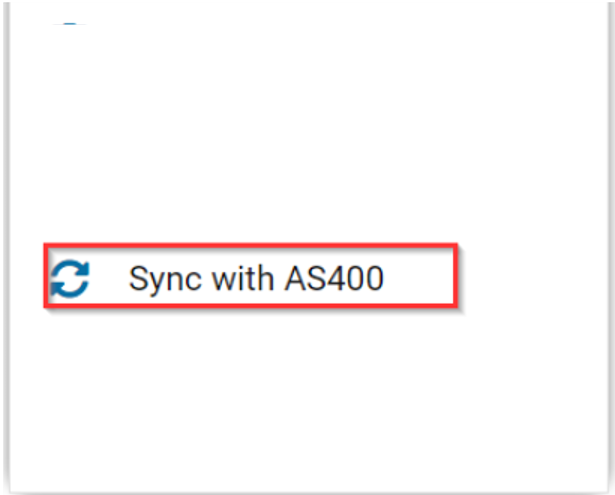
Mass update window
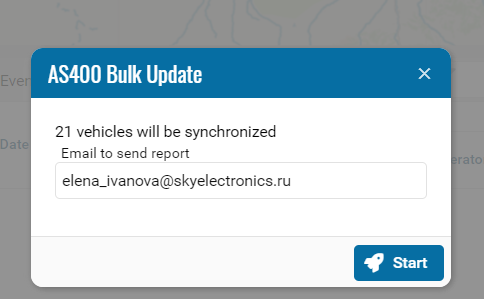
Import