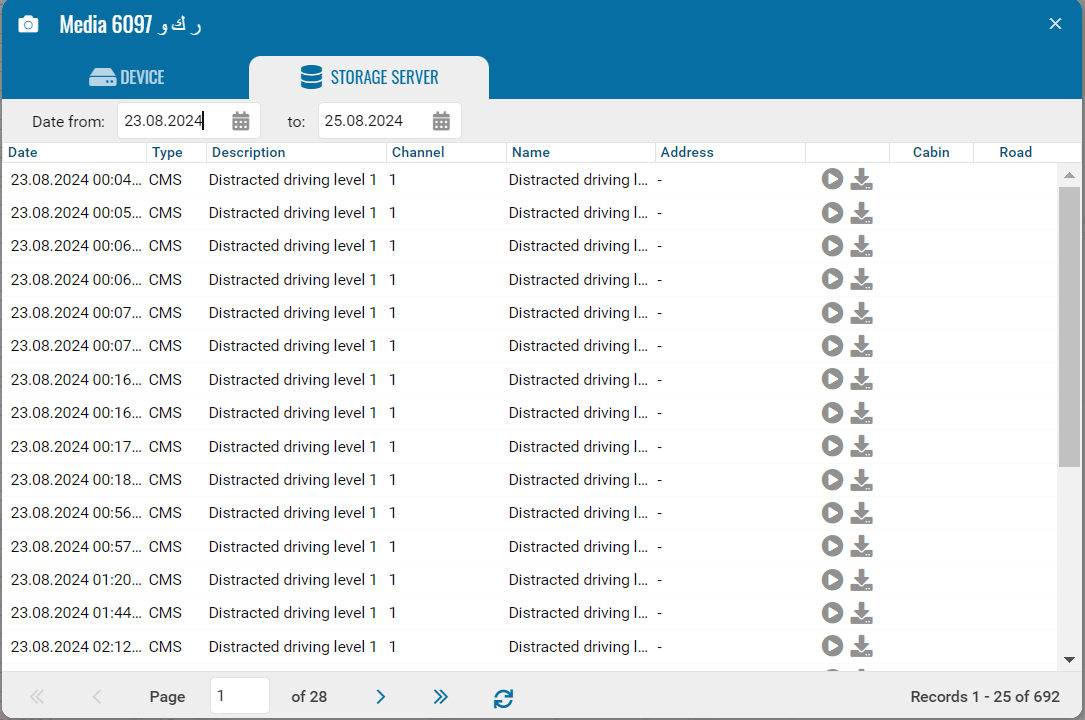CMS and Video
Activate the CMS and Video modules.
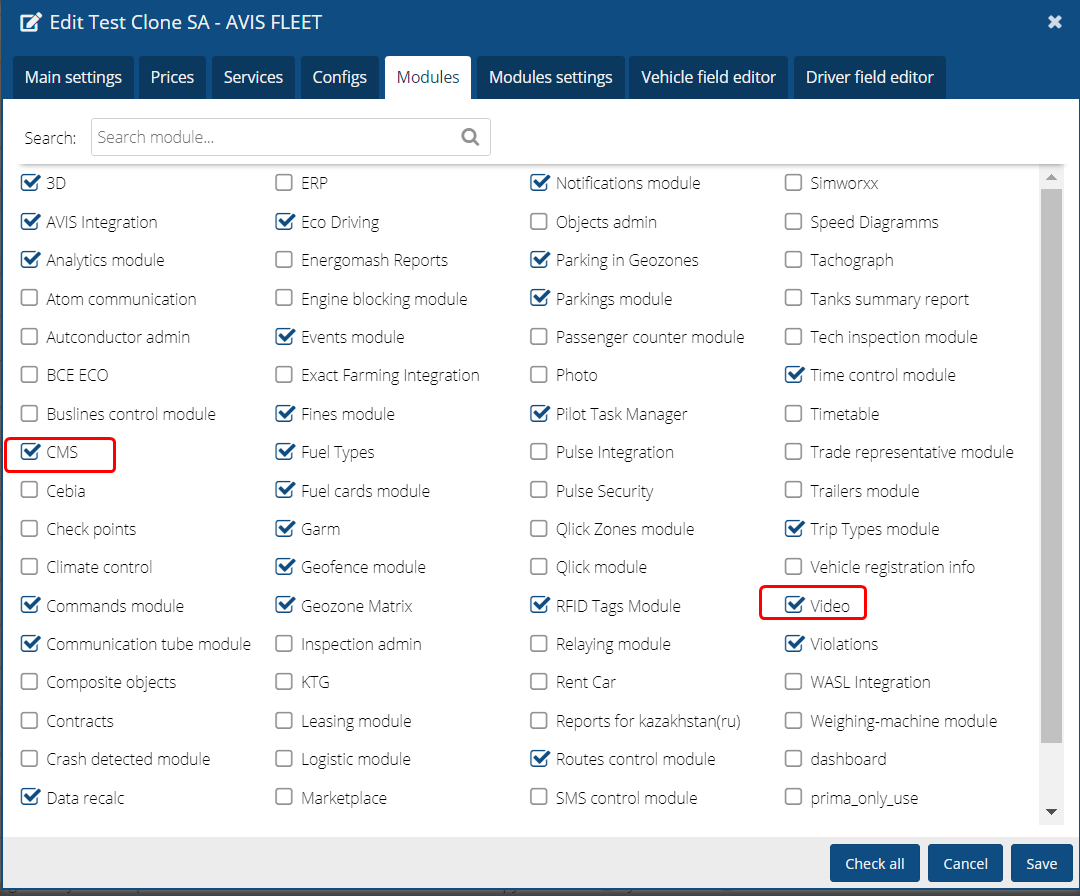
The following types of devices can be used in the Pilot system.
HOWEN
server 1: Server URL 20009 - for transmitting telematics.
server 2: video.pilot-gps.com 33000 - server for video.
CMS devices
host - video.pilot-gps.com
port - 6608
Cipia device
host - video.pilot-gps.com
port - 1883
Teltonika DualCam
port- 20233
Hikvision
Hikvision DS-MCW407 (BWS)- is a body camera. It can record high-quality video and audio, supports real-time data transmission and provides reliable storage of records.
Hikvision AE-MN5043 (DVR)- is a mobile video recorder with GPS support, designed for installation in vehicles.
Hikvision AE-VC583I-IS/P(H)- is a high-resolution car IP camera designed for installation in vehicles. It is used for automatic license plate recognition.
Specify tariffs in the Tariffs tab via the admin panel.
|
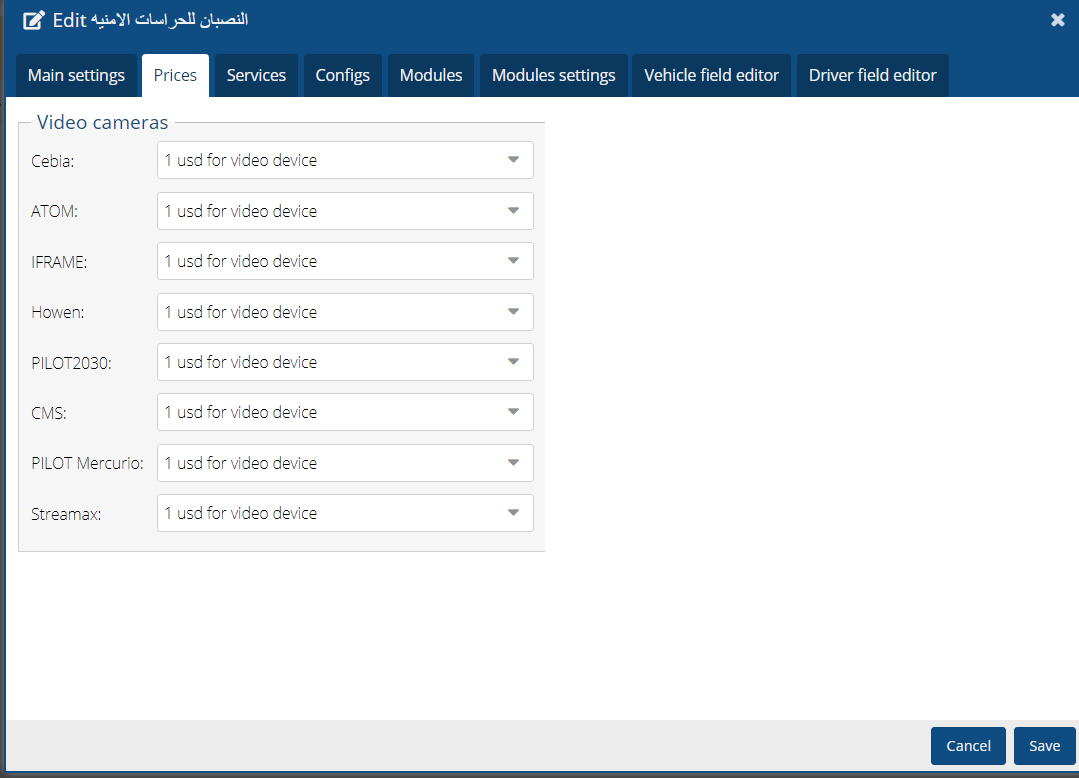
After the modules are enabled and some settings are made, you need to contact technical support to complete the settings in the Pilot system.
|
• Go to the object settings.
• Depending on the device type, you need to select it in the object type (Howen, Cipia or CMS).
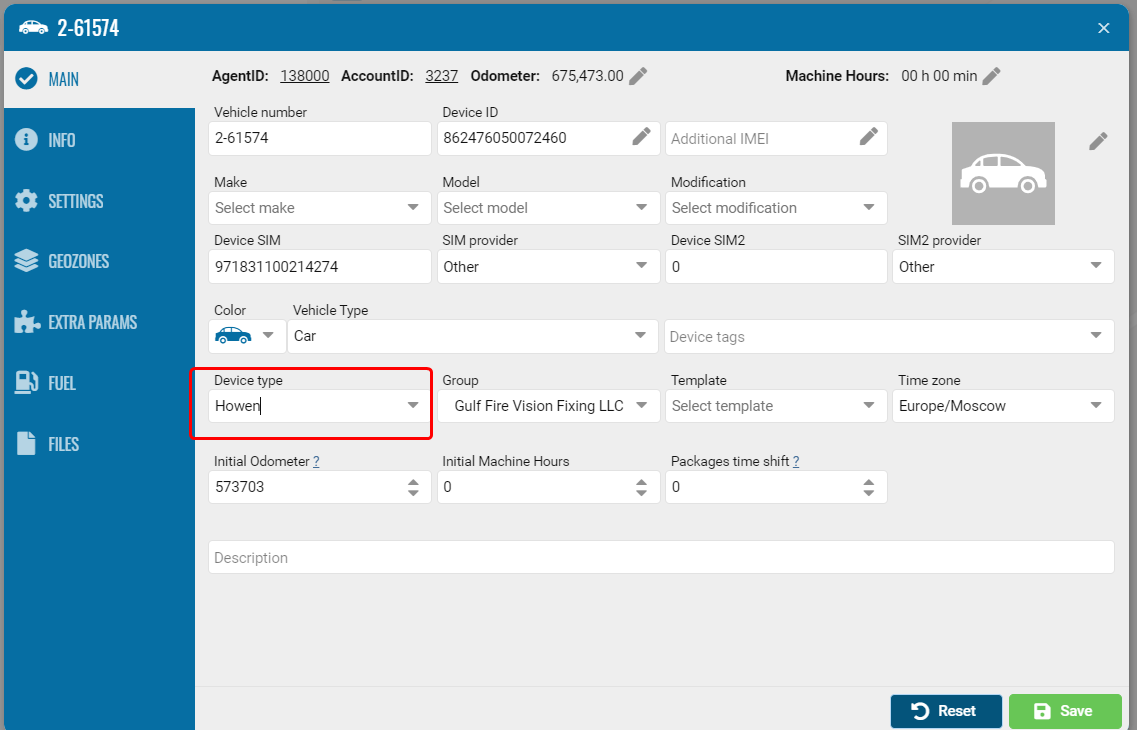
Go to the Video module to add channels.
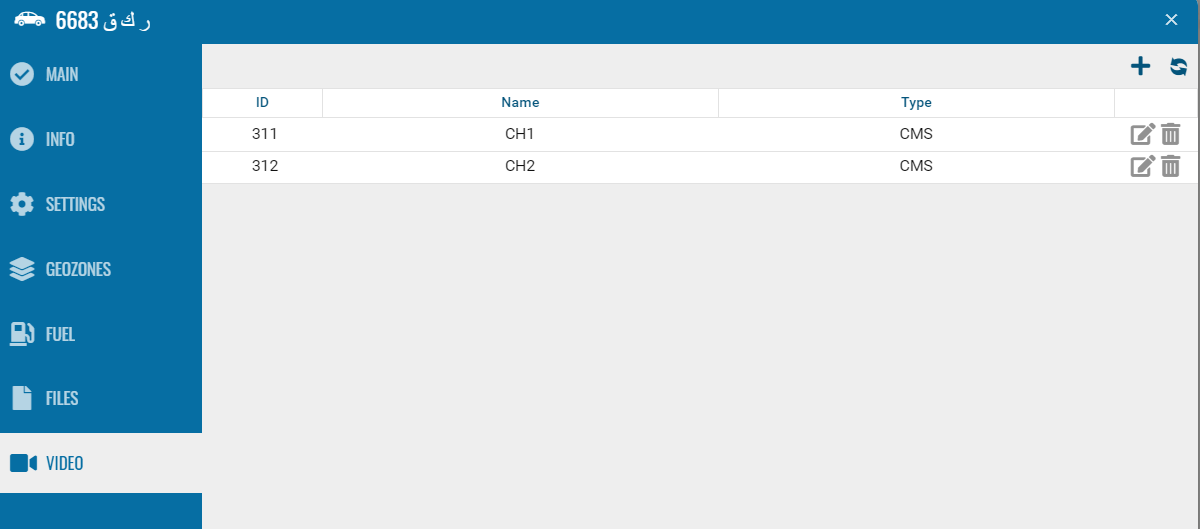
To view the video in real time, you need to click on the camera icon and wait for it to load.
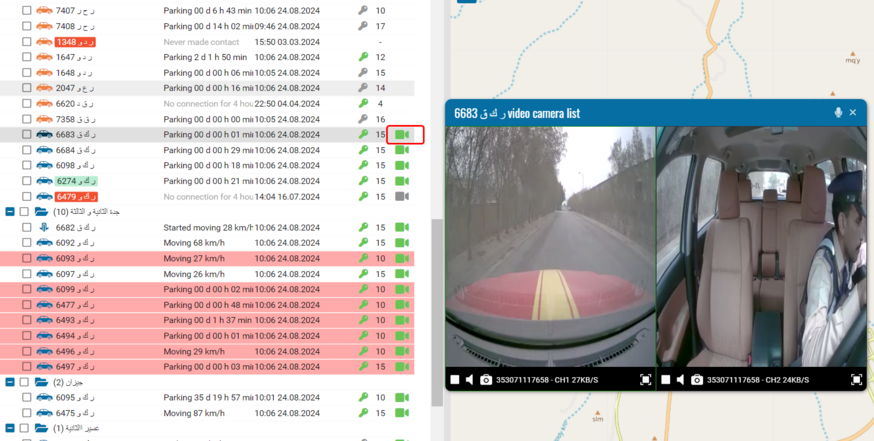
History
To view the history, you need to go to the History tab, select the period, object, and after building tracks, the video history will also be loaded in the media tab.
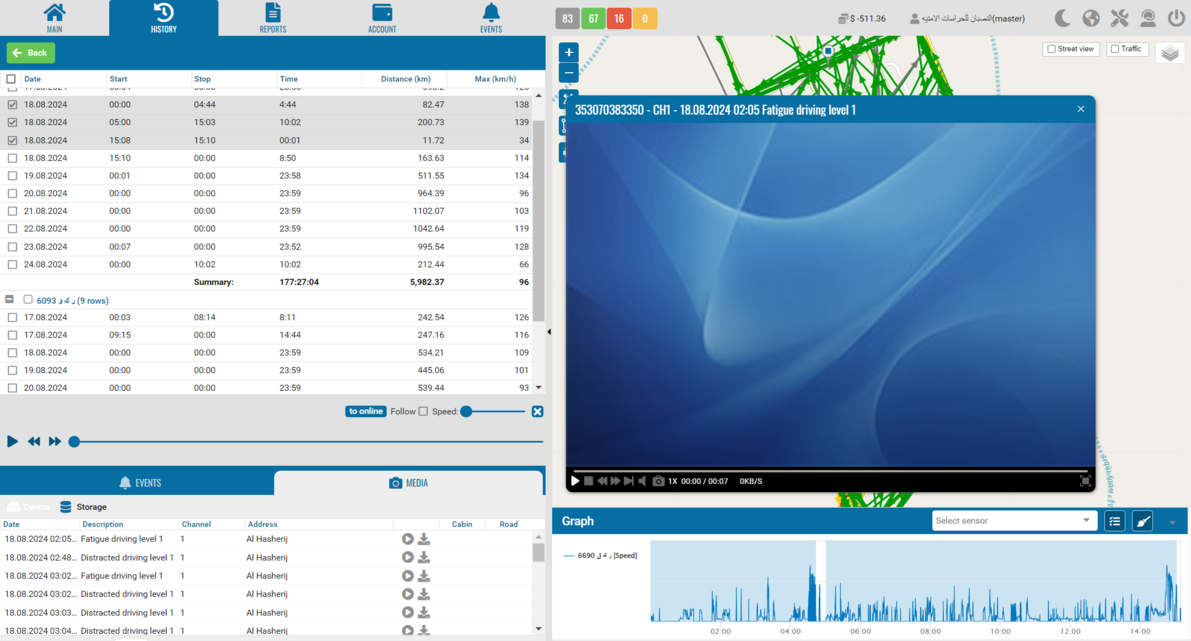
Video recordings can be filtered by date by going to the context menu of the object in Media.
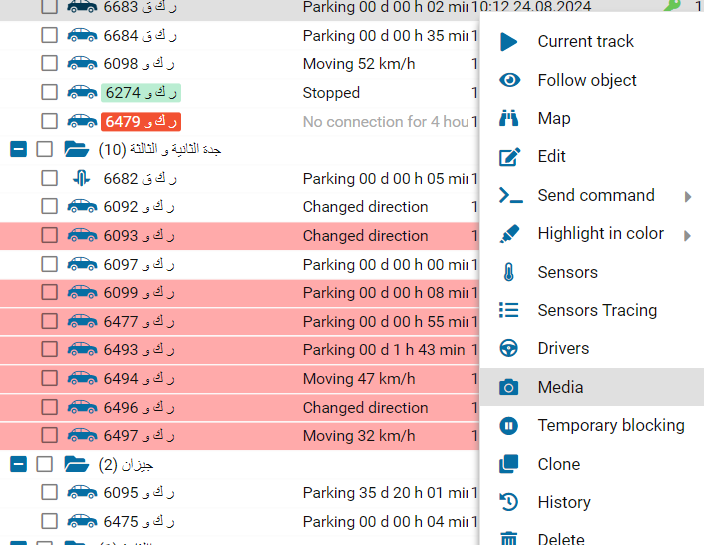
Records window.