Crash detected
The report is designed to display accident events. To build a report, use the new version of the Pilot.
The report contains:
• Vehicle name - the name of the vehicle.
• Crash description - decoded Crash id that the device sent to the ag_event table.
• Time - the time when the machine first notifies that an accident has started.
• Device type - the name of the device.
• Graphic - graph, the graph shows the speed axis. And the axis of the sensor reading is along the XYZ axis.
• Map - map where the first alarm point came from.
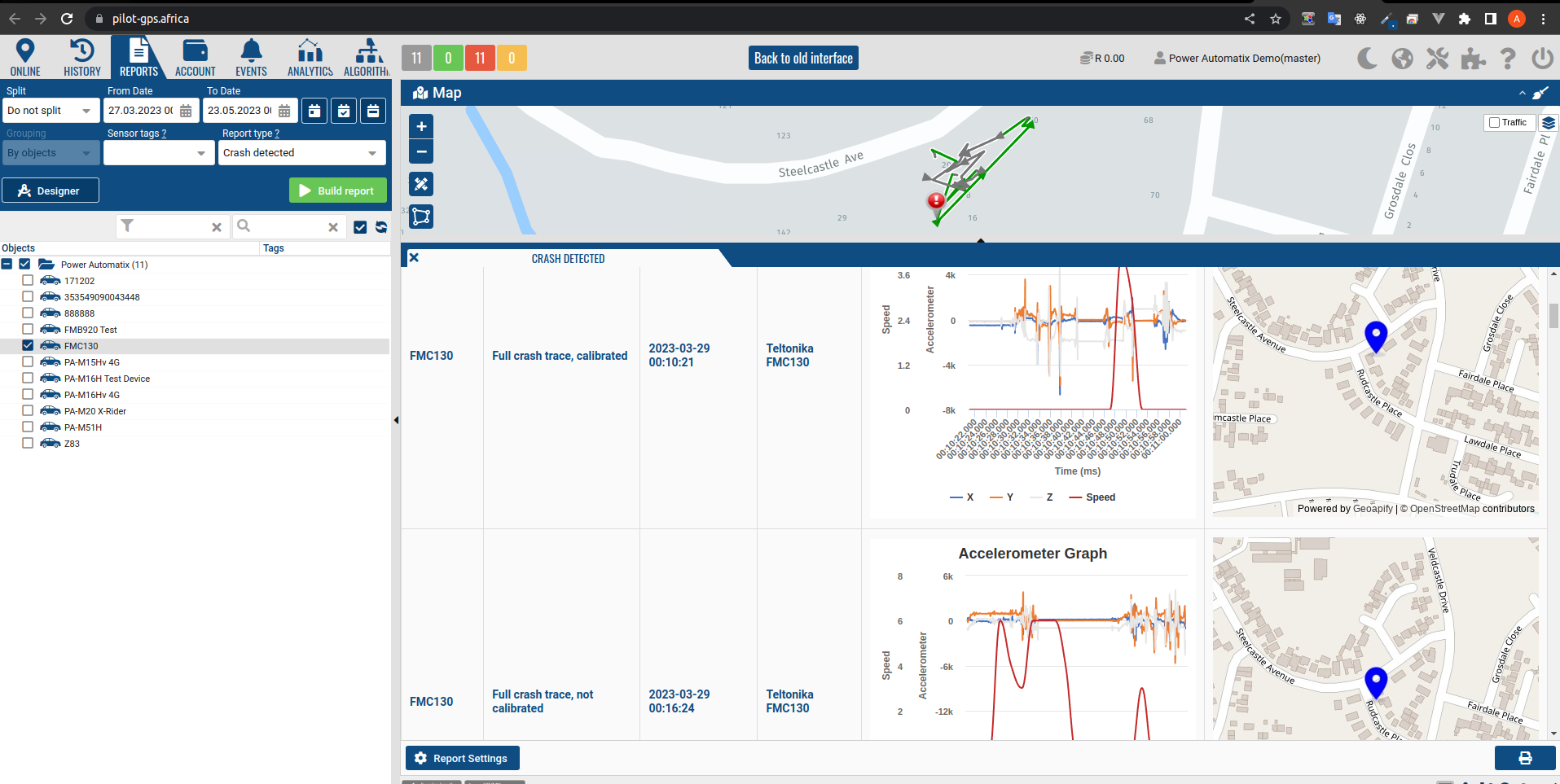
If necessary, you can disable certain parts of the report by clicking on the icon, when you click it , a menu will open where you can disable / enable certain fields.
, a menu will open where you can disable / enable certain fields.
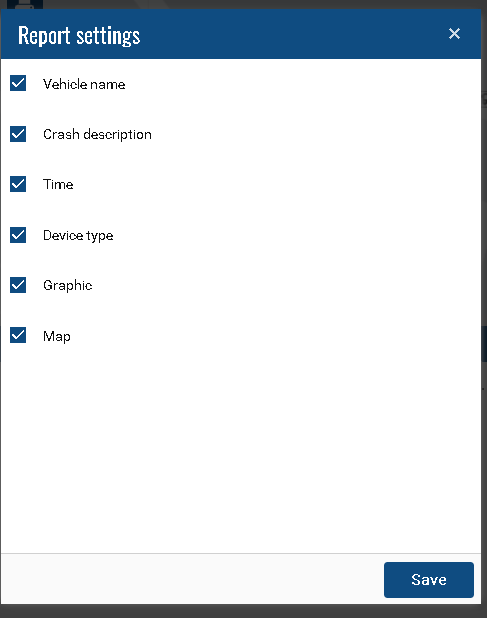
Notes:
1. The machine constantly sends dots with the <Crash>5</Crash> tag to ag_event about the crash. In the report, we consider that if between these points , when the car says "I have an accident!" more than a minute has passed, we believe that this is the next accident. It turns out that for one car we can have several accidents, as in the report.
2. When clicking on each accident (on each line of the report), we try to load a track from the history of the car, if it exists, on the map (top panel). If it doesn't exist, then nothing will happen.