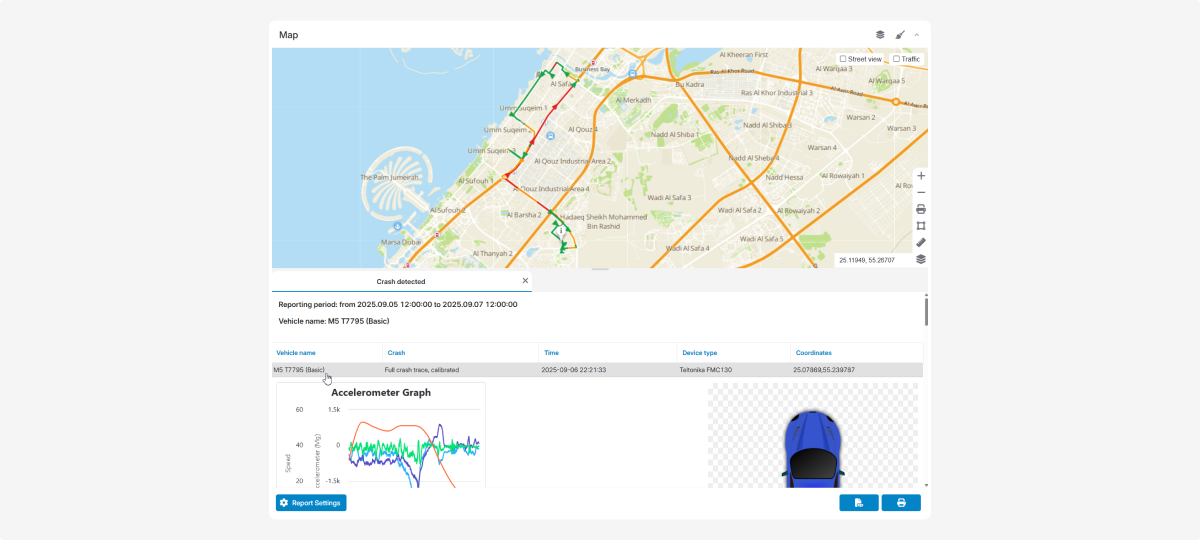Crash detection
The report is available if the Crash detecion module is enabled. It helps to analyze in detail what happened to the vehicle: when and where the incident occurred, the vehicle’s speed, the direction of the impact, and which trips were made during this period.
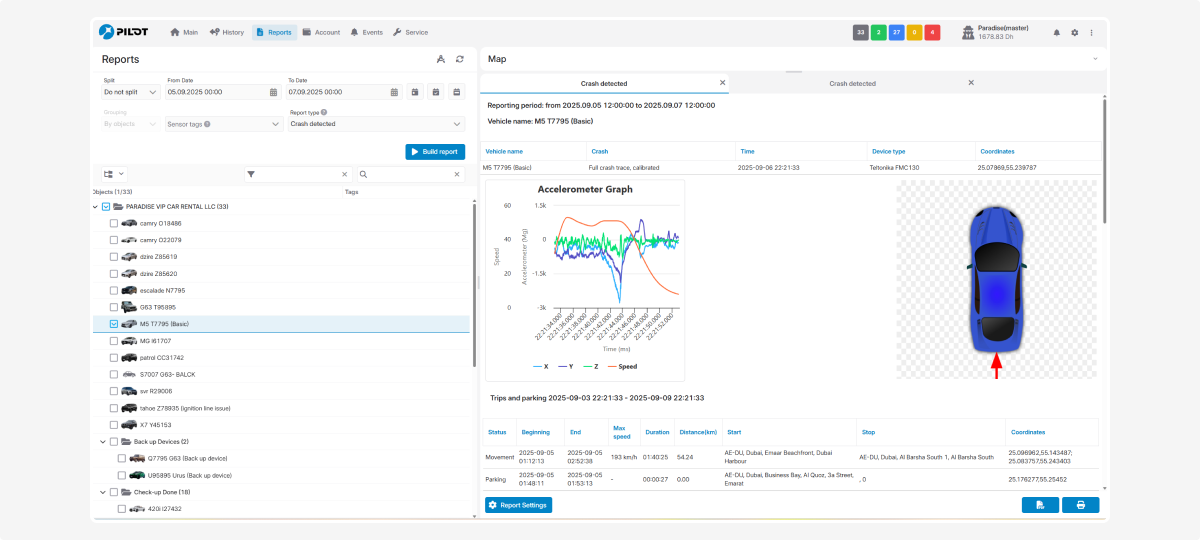
Main information
At the top of the report, you’ll find the key details of the event:
-
Report period — the date range for which the report is generated
-
License plate (Garage number) — the vehicle identifier
-
Crash (Event type) — description of the event, in this case an accident
-
Time — the exact time of the incident
-
Device type — the name of the device that provided the data
-
Coordinates — the map location of the event (you can open it on the map)
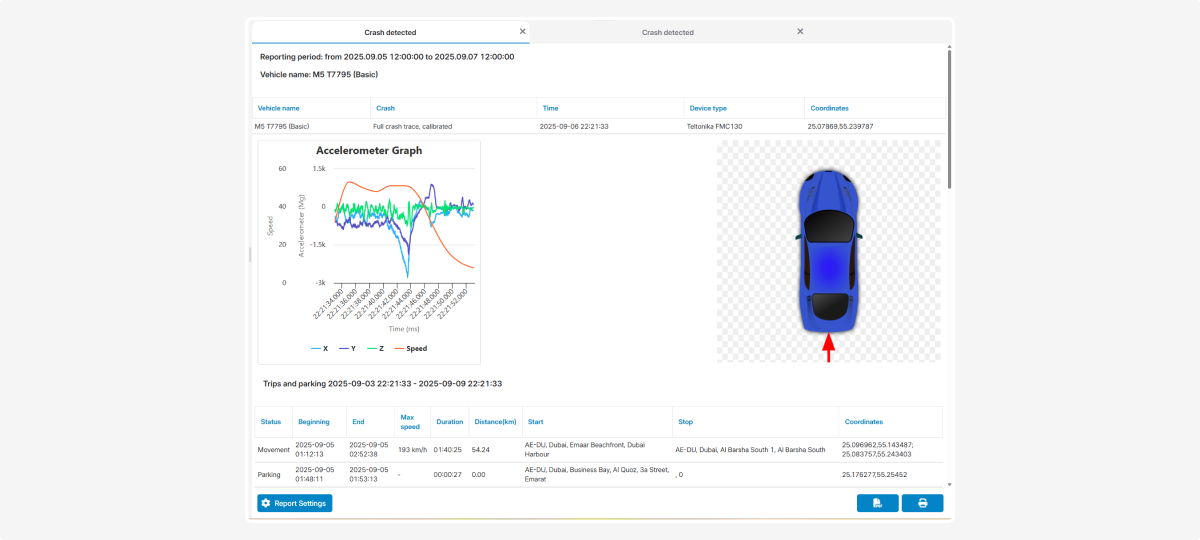
Accelerometer graph
The central part of the report displays a graph showing the forces acting on the vehicle at the moment of the accident
-
X axis (blue line) — forward/backward movement (acceleration, braking, frontal impact)
-
Y axis (purple line) — left/right movement (turns, side impact)
-
Z axis (green line) — up/down movement (bumps, hitting an obstacle)
-
Red line — vehicle speed
Sharp peaks or drops on the graph indicate the moment of collision.
Vehicle diagram
Next to the graph, the system shows a vehicle model with a red arrow indicating the direction of the impact during the accident.
Trips and parkings
At the bottom of the report, there is a list of trips and parkings for the selected period.
The table includes:
-
Status — moving or parked
-
Begining / End — time when the trip or stop began and ended
-
Max speed — the highest speed during the trip
-
Duration — how long the trip or stop lasted
-
Distance (km) — total distance covered during the trip
-
Start / Stop address — the address where the trip started and ended
-
Coordinates — precise GPS coordinates
After an accident, the device may send multiple Crash tags.
In the report, if the interval between such signals is more than one minute, it is considered a new accident event. Therefore, the report for a single vehicle may contain several accident entries.
|
If you click on a specific accident in the report, the system will try to load the vehicle’s movement track for that time and display it on the map (top panel). If no track data is available, the map will remain unchanged.