Crash Detection module
The failure detection module is designed to display information on accidents.
• The module consists of a section in the notification settings.
• Display in history.
Notifications
• Go to the contract configuration.
• Go to the notification section.
• Notification type "Accident detection".
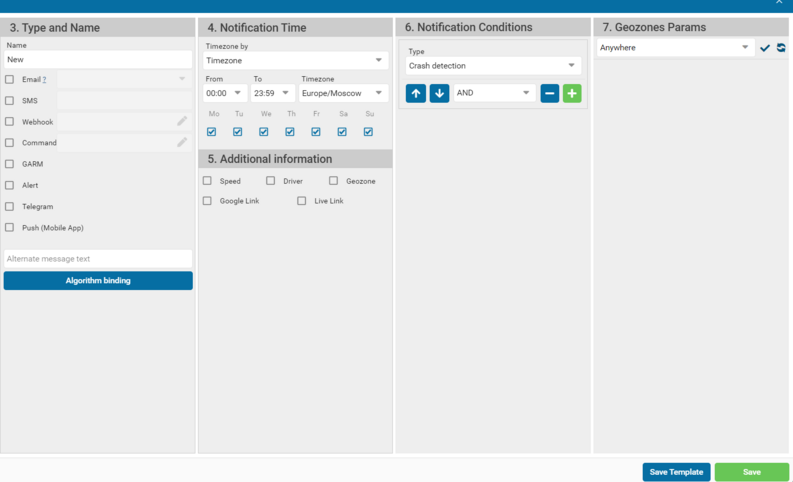
After we have installed this type of notifications on the machine. Now when the Crash tag comes from it, we will try to decode this Crash id and send a notification.
If we could not decode the Crash_id, then we send the text "Crash detected!"
NOTE
After an accident, the car starts sending accident tags constantly. In order not to send 100500 notifications. We react to the first such tag, send a notification. Then we wait for the first point without an accident tag, and only after that, if the accident tag comes again, we send the notification again.
|
History
• Select dates for the suspected accident.
• Open the events tab, select the address and see the icon on the map.
• By clicking on the red icon, an icon with a graph of the accident event will be available.
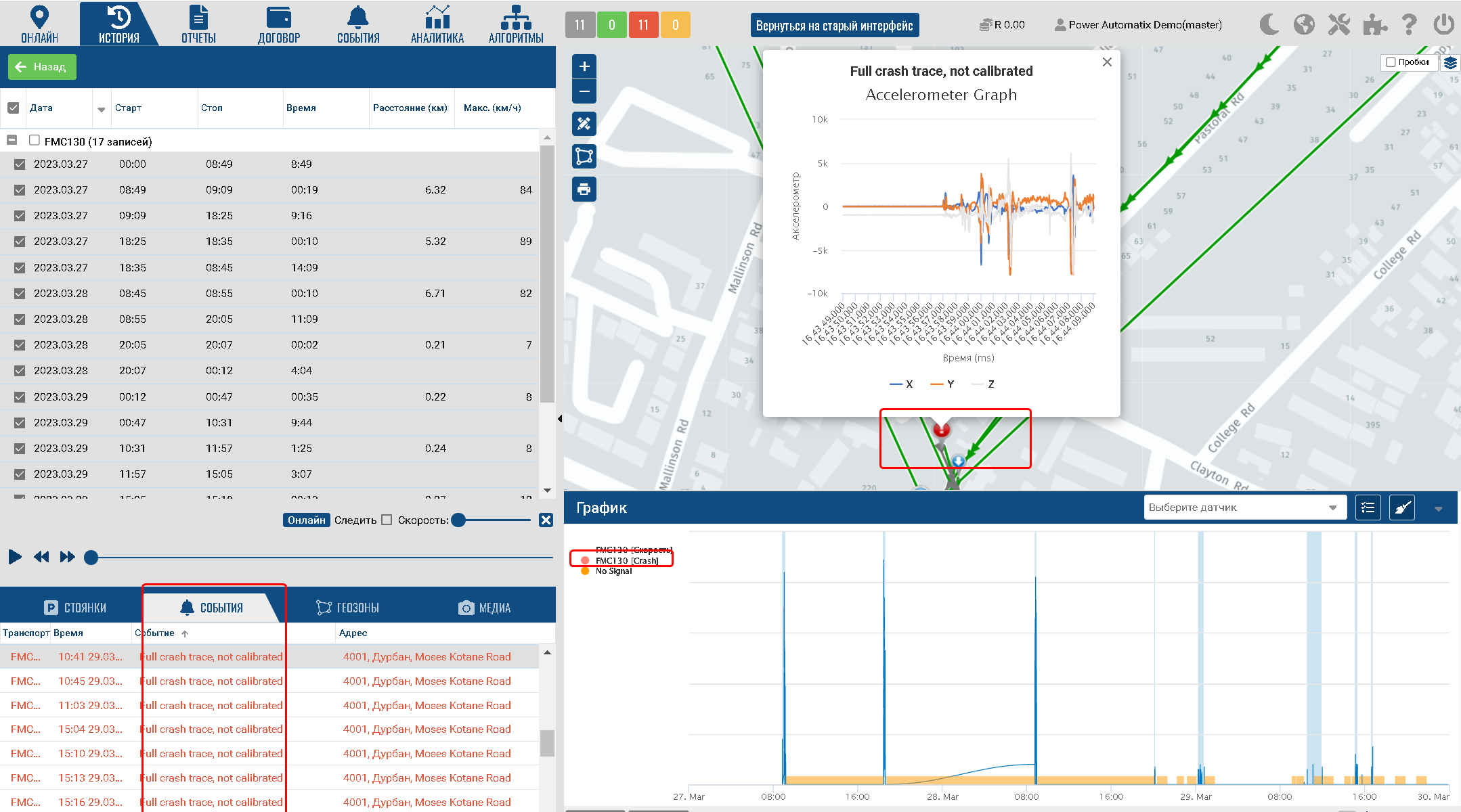
• On the speed graph, a separate graph appears showing the accident event itself on the time line.
• Accident markers are displayed on the map; if you click on them, a graph should appear, but there may not be a graph, in which case the marker on the map should be displayed in yellow.
Display settings
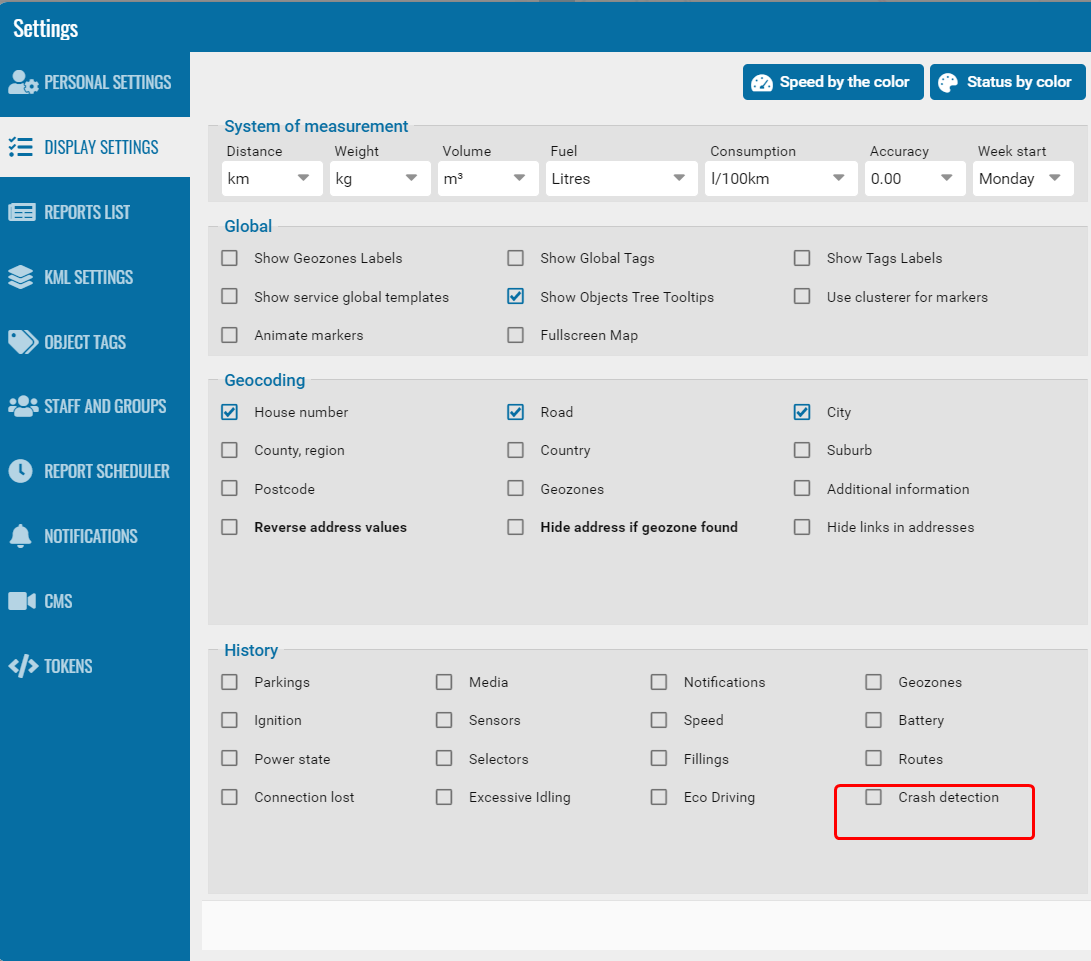
Reports for this module are in the Reports section.