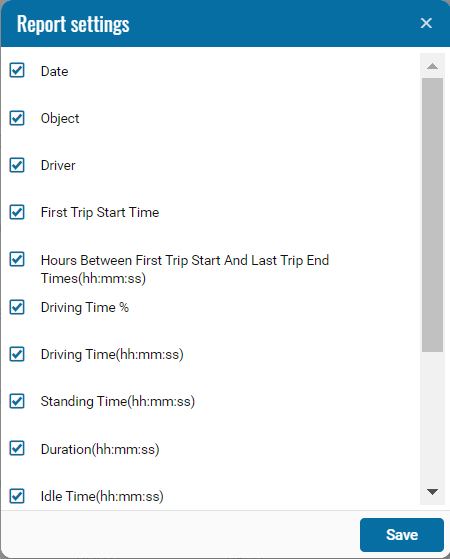Daily Trip Report
The report is designed to display daily trips with driver data.
The report contains the date, start time of the first trip, time in hours between the start of the first trip and the end of the last trip, driving time, parking time, duration, distance and speed.
The report contains:
• Date - trip start date;
• Object - monitoring object in the system;
• Driver - the driver assigned to the vehicle;
• First trip Start time - date and time of the start of the first trip;
• Hours between- the start time of the first trip and the end time of the last trip (hh:mm:ss)
• Driving time % - the proportion of the driver’s working time spent behind the wheel;
• Driving time (hh:mm:ss) - travel time for the reporting period;
• Standing time (hh:mm:ss) - parking time for the reporting period;
• Duration (hh:mm:ss) - duration of the trip/parking of the monitoring object;
• Idle time (hh:mm:ss) - a period of time when the machine is not used and does not perform its functions;
• Distance (km) - mileage of the monitoring object during the specified trip in km;
• Average Speed (km/h) - the average speed of the object for the reporting period;
• Max. speed (km/h) - the maximum speed of the object for the reporting period;
• Trip count - the number of trips the driver made during the reporting period.
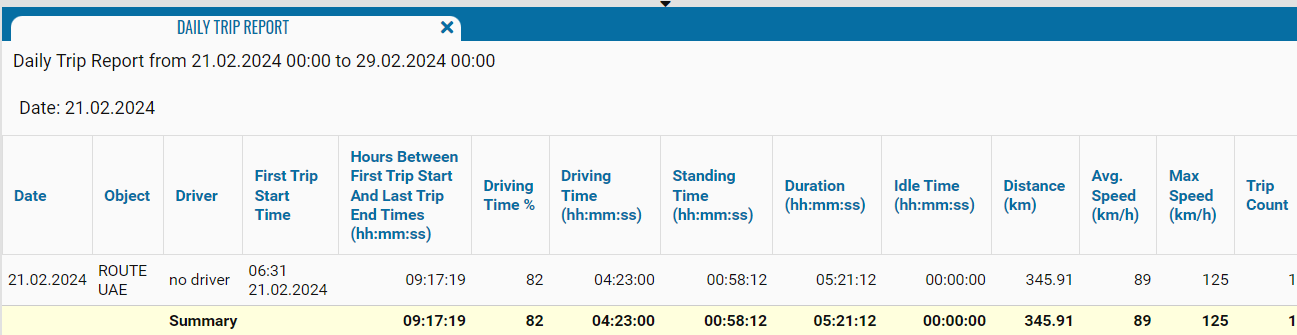
If necessary, you can disable certain parts of the report by clicking on the icon , when pressed, a menu opens where you can disable / enable certain fields.
, when pressed, a menu opens where you can disable / enable certain fields.