Daily Vehicle Report
This report is available only when the time control module is connected, in which the work schedule of the monitored object is set.
The report contains:
• Date - the period of time for which the report table was built.
• № - the number of the vehicle in the table.
• Vehicle - the name of the vehicle.
• Total driven KM - the distance passed for the specified period of time.
• Travel time - the time when the object was in motion.
• Distance driven after duty - the distance covered during non-working hours.
• Over speed violations - the number of speeding violations for the specified period of time (it is counted only when the speeding violations control module is enabled).
• Distance driven out geozone - the distance traveled outside the created geofences (it is calculated only when the Geofences module is connected).
• Time spent outside - the time when the object was in motion outside the created geofences.
• Petrol consumed - fuel consumption for the specified period (only available when the fuel sensor is installed)
• Petrol consumed (norm) - fuel consumption according to the specified rate.
• Total time during working hours - the length of time when the object did not move during working hours.
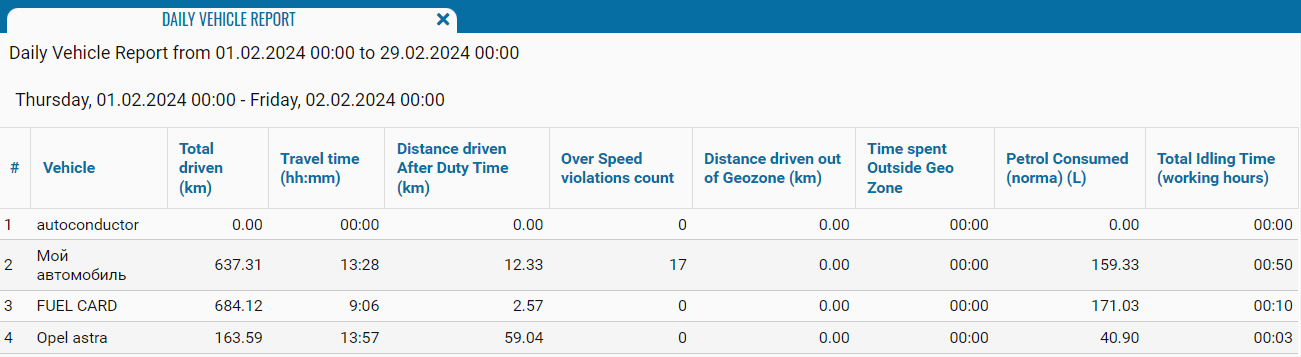
If necessary, you can disable certain parts of the report by clicking on the icon , when pressed, a menu opens where you can disable / enable certain fields.
, when pressed, a menu opens where you can disable / enable certain fields.
