Eco driving module
• Go to the object properties.
• Go to the Driving Quality tab.
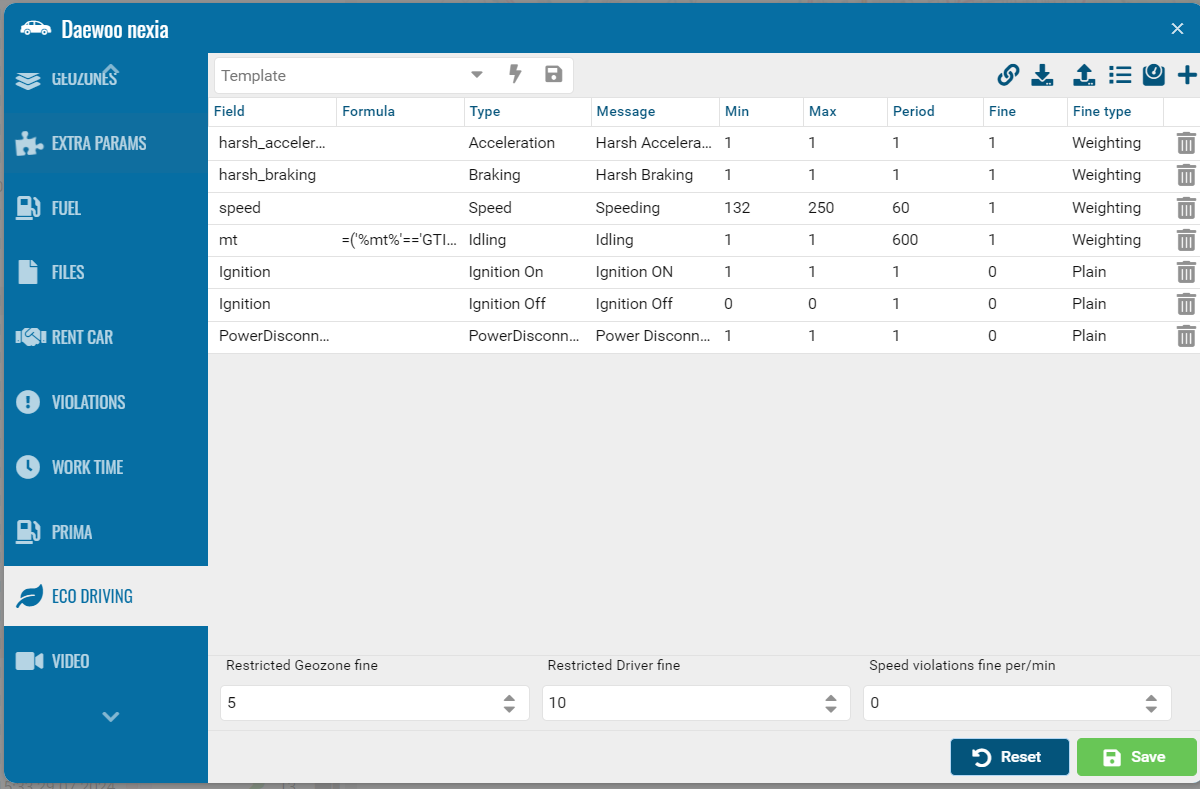
• Field is the sensor name and formula.
• Formula - application of different formulas.
• Type is the eco-event that will be triggered:
4 possible control types:
- Acceleration;
- Braking;
- Turn;
- Speed.
• Message - text explaining the violation. For example, "Dangerous" in relation to braking;
• Min. - the lower threshold value, when exceeded, a violation event occurs;
• Max. - the upper threshold value, at which a violation event occurs; This is the range that can trigger this event. For example, speed from 132 to 250 km/h.
• Period - time in seconds within which the violation is considered a single one, even if several packets with values that fall within the rule arrive. For example, for idling, we want to wait 600 seconds (10 minutes) before each event is triggered.
• Penalty - penalty points accrued for the violation;
Rule for applying a fine, choice of 2 options:
-
Simple - points are awarded for the violation as is;
-
Multiplier - points are awarded according to the formula: the value of the violation parameter multiplied by the fine.
Templates
Once you have created rules, you can save them into a template for later use on other machines using the template controls.
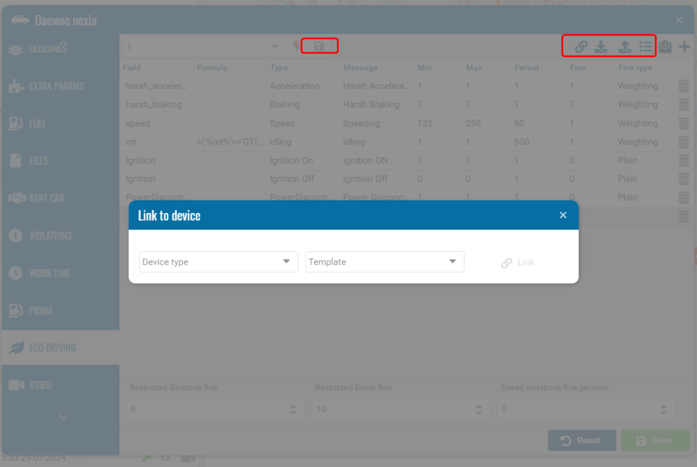
The system has the following default device templates configured:
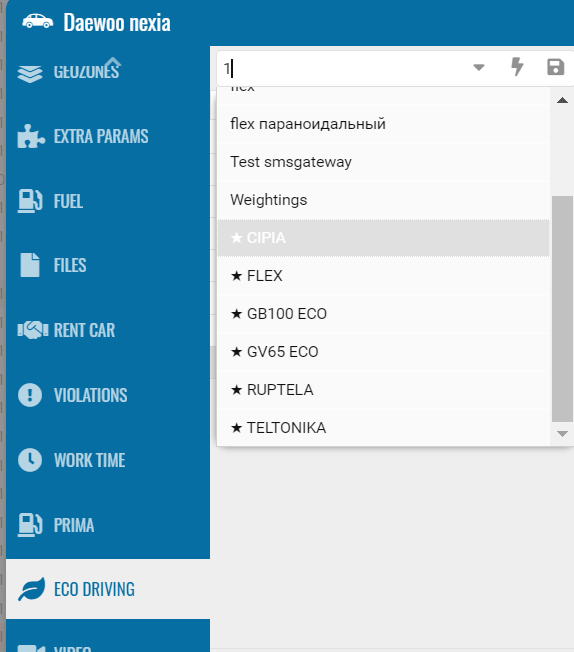
• Flex - for devices supporting the Flex protocol (Example: Smart 2333);
• Queclink GB100
• Queclink GV65
• Ruptella - For Ruptella devices;
• Teltonika- For Teltonika devices.
• Queclink - For Queclink GB100 and Queclink GV65 devices.
Eco driving with weight settings
The weighting settings are designed to set the maximum points for the Eco Driving metrics set for those using the weighting settings.
You can set up Eco Driving with weighting settings for your entire account using the sliders.
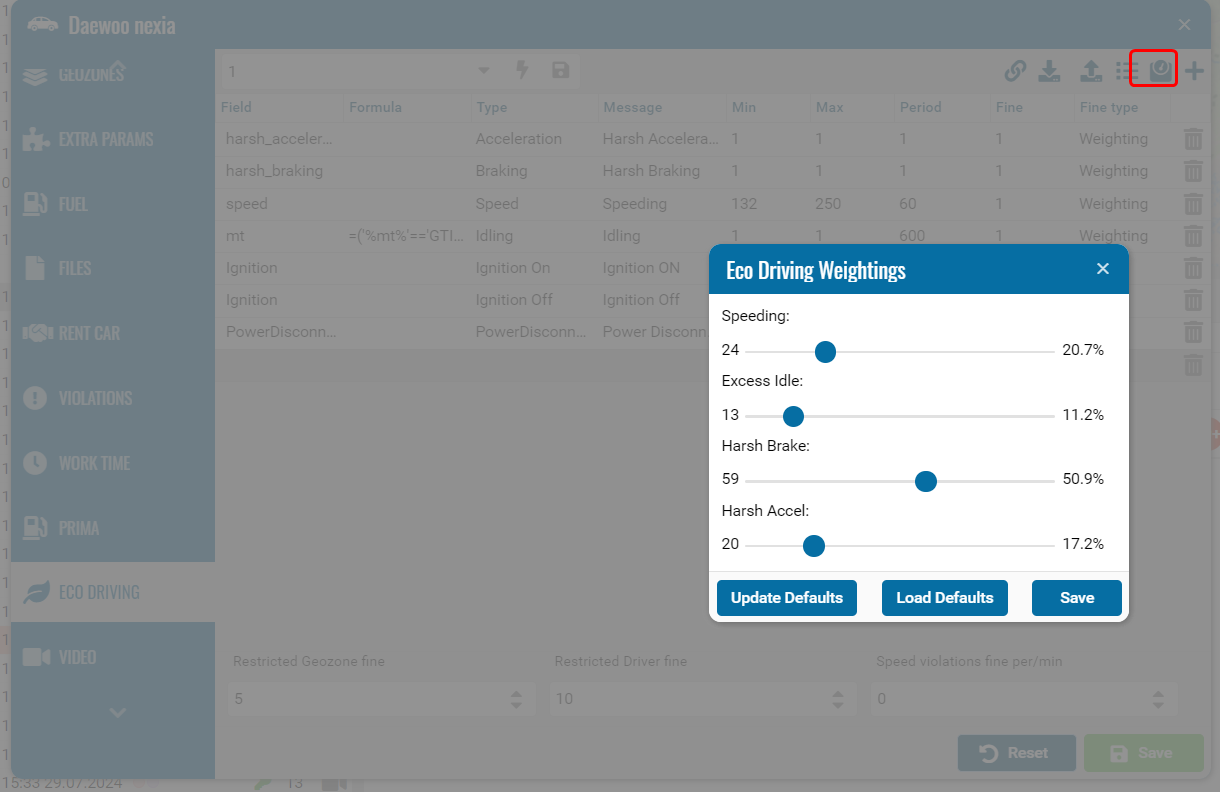
The maximum is 100%, it must be divided into 4 parameters:
• Speeding - 24 points for each event, this is the maximum number of points we can get for speeding, it will be20.7%.
• Excess Idle - 13 points for each event, this is the maximum number of points we can get for speeding, it will be 11.2%.
• Harsh Brake - 59 points for each event, this is the maximum number of points we can get for speeding, it will be 50.9%.
• Harsh Accel -20 points for each event, this is the maximum number of points we can get for speeding, it will be 17.2%.
The report that can be used for these settings is Fleet ECO report.
Reports for this module are in the Reports section.