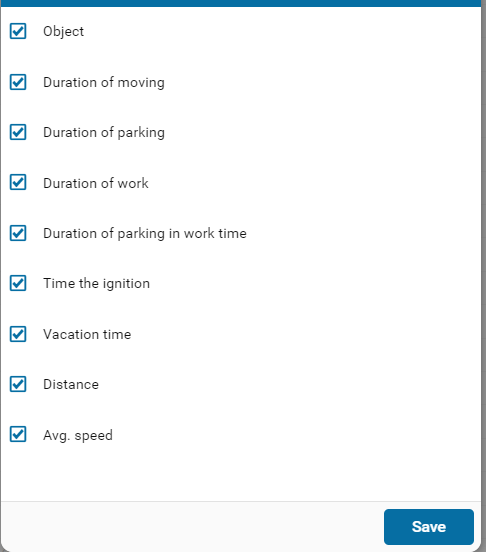Equipment Work on Days
This report is designed to control the operation time of monitored objects. Allows you to display data in the form of a table containing the following parameters:
The report contains:
• Object - monitoring object.
• Duration of Moving (h) - the time during which the monitored object was in motion. The minimum speed at which the object is considered to be moving is set in the object's properties on the Settings tab.
• Duration of parking - total parking time of the object per day. The time from which the object is considered to have stopped is set in the object's properties on the Settings tab.
• Duration of work - equal to the sum of the time in motion and the time of stops during working hours.
• Duration of parking - the total time of stops of the object per day. The minimum time after which the object is considered to have stopped is set in the object's properties on the Settings tab (Min. parking time parameter).
• Time the Ignition - time during which the ignition was on.
• Vacation time - is equal to the difference between 24 hours and working time on the line.
• Distance - mileage of the monitored object for 24 hours.
• Avg. speed - average speed of the monitored object.
For the report to work correctly, all the necessary sensors of the connected equipment must be configured.
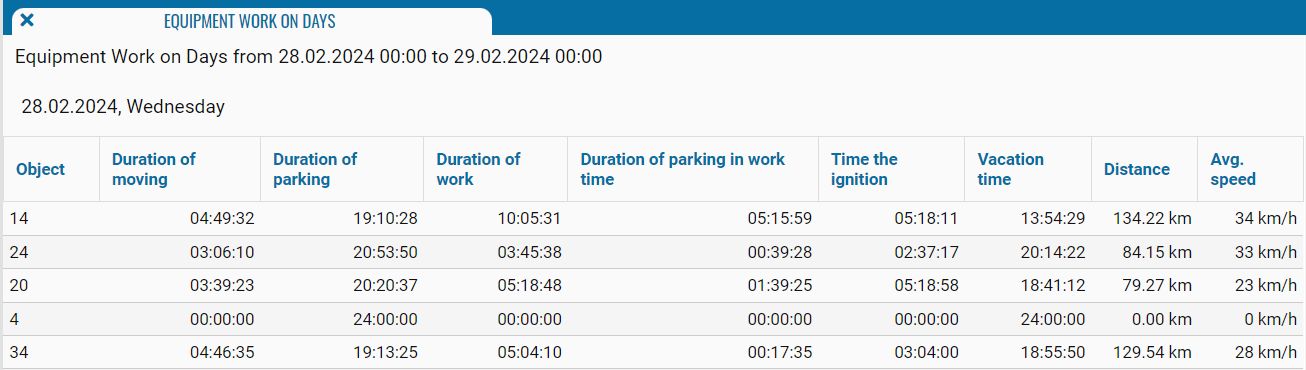
If necessary, you can disable certain parts of the report by clicking on the icon , when pressed, a menu opens where you can disable / enable certain fields.
, when pressed, a menu opens where you can disable / enable certain fields.