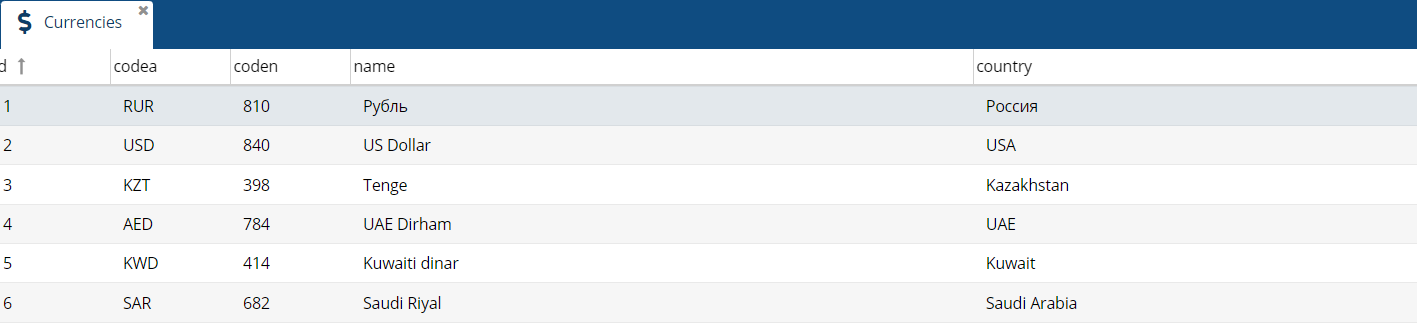Finance
The tab is used to monitor existing payments and add new ones.
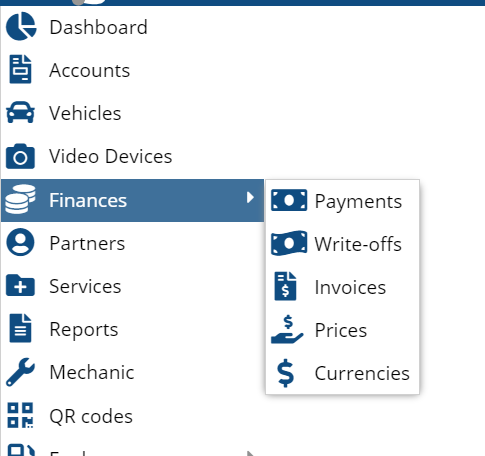
• ID - single payment number.
• External ID - external identification of the payment.
• Agreement - agreement number under which the payment was made.
• Amount - payment amount.
• Currency - currency in which the payment was made.
• Type - payment type.
• Description - additional description for the payment.
• Date - payment creation date.
• Receipt date - date of receipt of funds for payment.
• Organization - name of the organization that made the payment.
• Partner - the person to whom the client belongs.
• Subpartner - the subpartner to whom the client belongs. (may be empty).
Payment list window.
Click add + for a new payment.
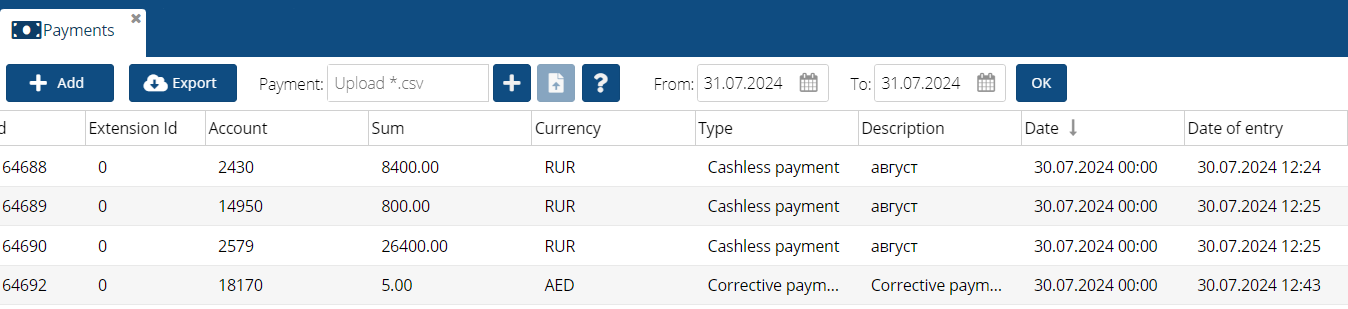
Window for issuing a new payment to the Client.
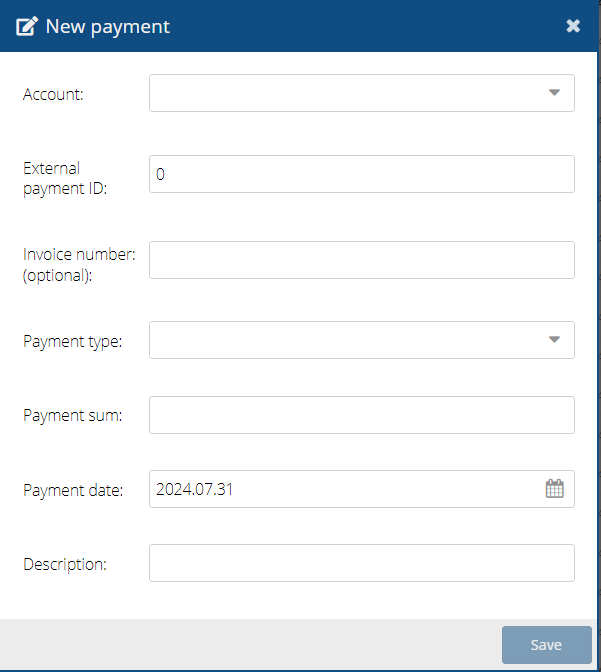
Window of the list of write-offs (expense) of the subscription fee for monitoring services.
You can check the daily write-off for services by selecting the date filter.
• Click + add, for a new manual write-off.
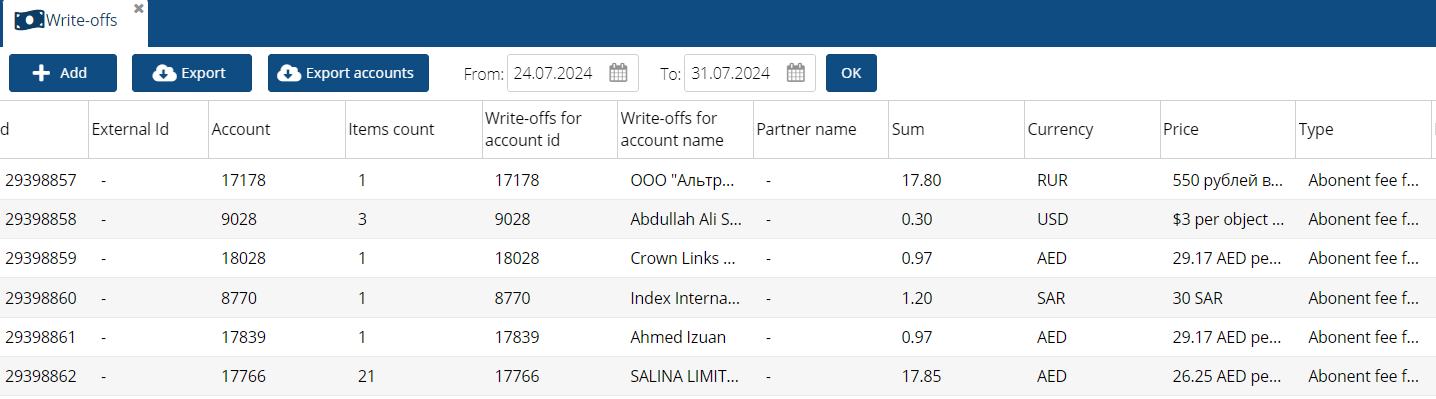
Window for entering manual write-off.
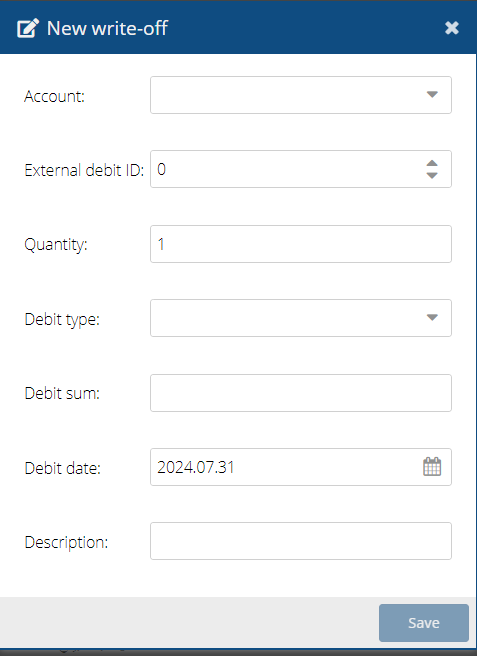
Window with the list of invoices for monitoring services.
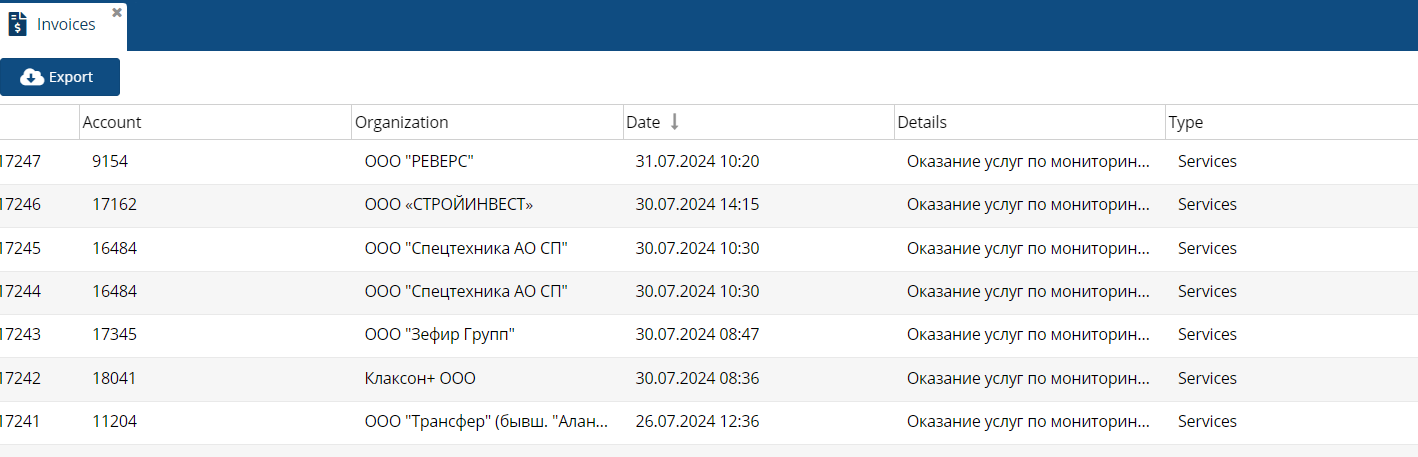
List of tariffs.
• Click + add, new tariff for services.
• Specify a partner.
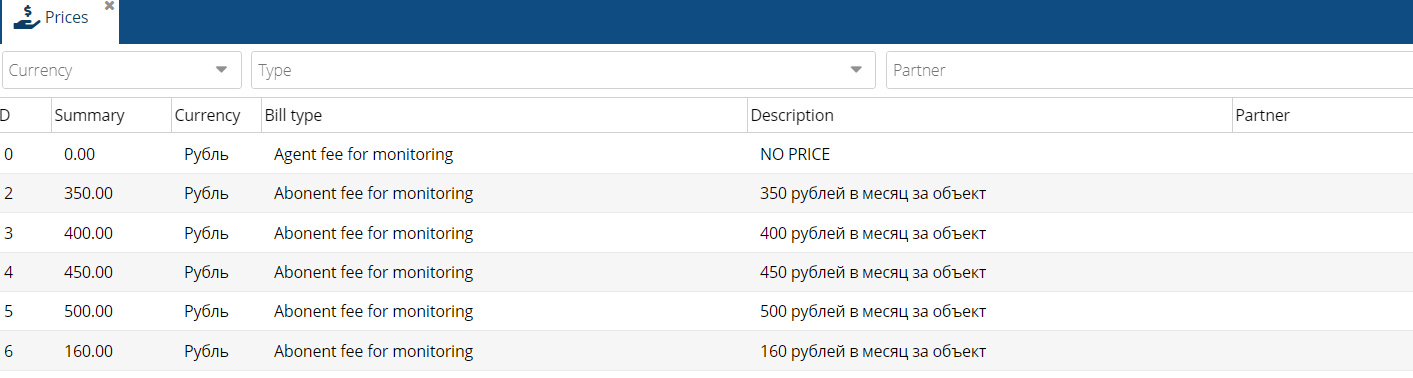
You can add your price list

Add new price
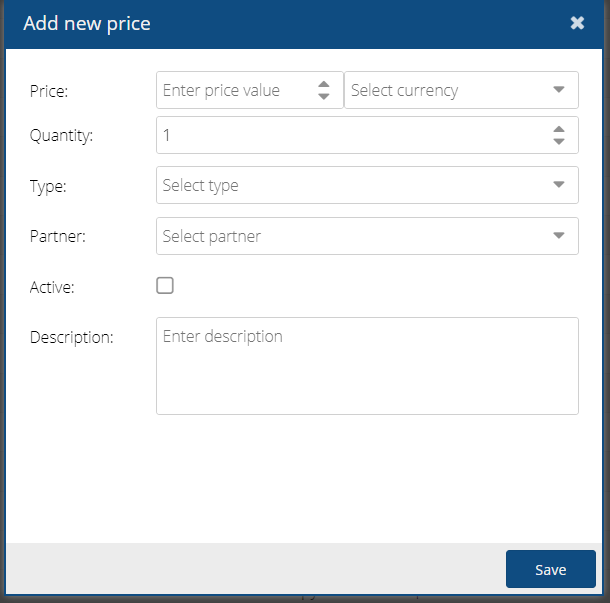
List of partner currencies.