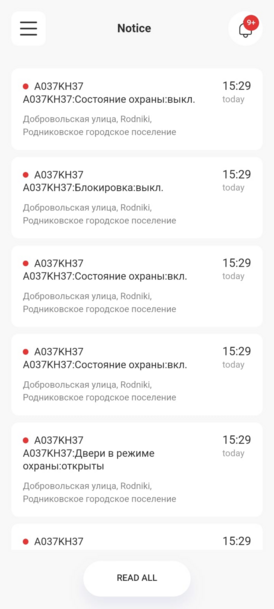GARM mobile
The GARM24 platform was developed by Sky Electronics and is a universal solution that allows organizing a wide range of security and telematic services. Private individuals and companies can use the services of the platform, built on the cloud principle. The platform provides a high level of privacy and reliability.
The application is designed for security solutions for houses, apartments, offices with the ability to connect to console security and without it.
To download the mobile version of Android, you must use the link
or find the app on GooglePlay for "Octys Pilot" GARM.
|
To start working with the mobile version of the GARM system, you need to log in on the start screen of the application.
The password and login must be used for regular Pilot authorization.
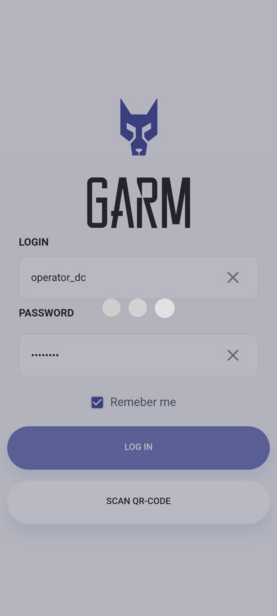
After logging in, a menu will be available to you.
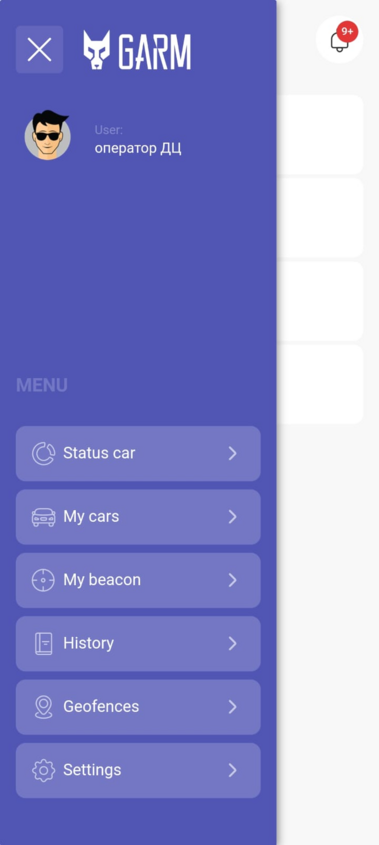
Status car

My cars
List of available cars for the user. Clicking on an object will open a summary window as shown above.
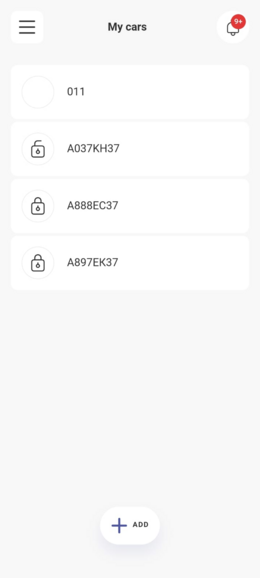
Button for adding an object using a qr code.

My beacon
Setting to display a list of labels.
To configure the list of tags for teltonics
|
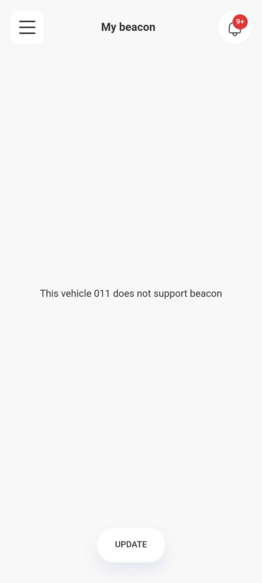
History
Information about the beginning and end of the trip is available in the history. When you click on the button  , the track of the trip will be available.
, the track of the trip will be available.
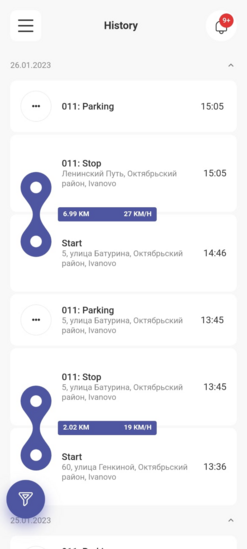
Geofences
The geofences tab displays the available geofences for the feature.
You can also add a geofence by clicking the Add button.
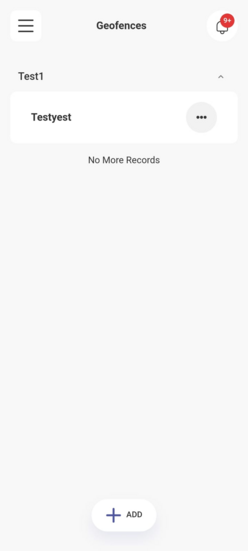
By clicking on the button , a menu will appear with a choice of actions for the geofence:
, a menu will appear with a choice of actions for the geofence:
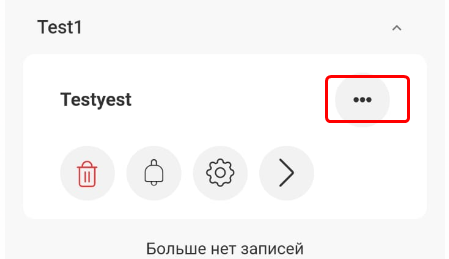
1. Delete
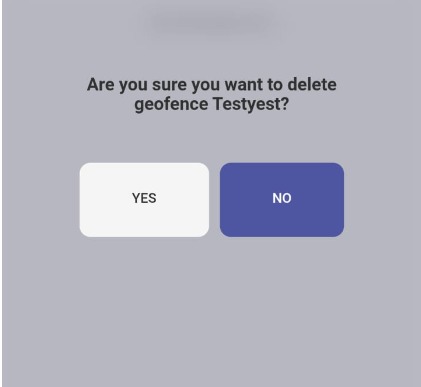
2.Setting up notifications in the geofence. In this window, you need to select objects, give the name of the notification, choose where to send notifications, and also select the trigger condition - this is entering the zone or leaving the zone.
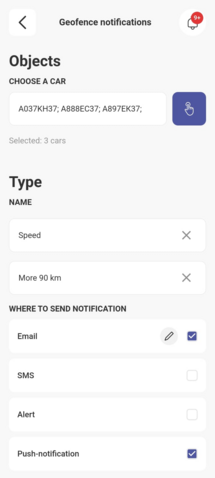
3. Button settings  . Opens a window with a geofence for editing it.
. Opens a window with a geofence for editing it.
4. Exit arrow from settings  .
.
Edit geofence.
In the window for creating a geofence, you must specify a name, select the type of zone, color for displaying the zone, and also mark the geofence on the map.
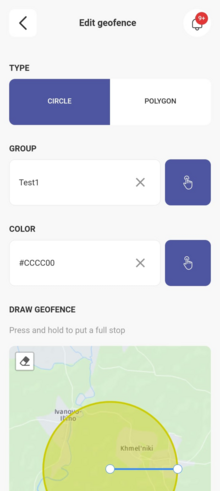
-
Settings
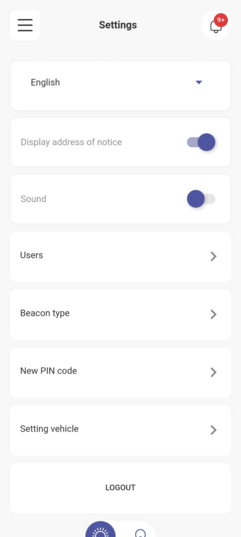 This tab contains the following sections:1. Add new user
This tab contains the following sections:1. Add new user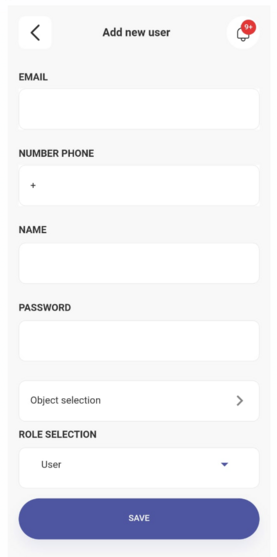 2. Label type• iBeacon technology is an advanced development from Apple Corporation designed to transmit a Bluetooth signal to devices within range of Bluetooth beacons.iBeacons send out one advertising packet and a unique identification number (which consists of the UUID, and the Major and Minor numbers).The essence of the system is to install miniature beacons (beacon) that communicate with users' smartphones via the Bluetooth Low Energy standard. When a person is near the beacon, he activates a mobile application on his phone, which activates the distribution of pre-prepared information.• Eddystone technology - simultaneously transmits three different packets: a unique identification number, a URL, and telemetry data. For iPhones, only iBeacon is available.The Eddystone format is an open BLE (Bluetooth Low Energy) format that uses the iBeacon's basic ability to transmit a unique identification number over short distances using Bluetooth signals.
2. Label type• iBeacon technology is an advanced development from Apple Corporation designed to transmit a Bluetooth signal to devices within range of Bluetooth beacons.iBeacons send out one advertising packet and a unique identification number (which consists of the UUID, and the Major and Minor numbers).The essence of the system is to install miniature beacons (beacon) that communicate with users' smartphones via the Bluetooth Low Energy standard. When a person is near the beacon, he activates a mobile application on his phone, which activates the distribution of pre-prepared information.• Eddystone technology - simultaneously transmits three different packets: a unique identification number, a URL, and telemetry data. For iPhones, only iBeacon is available.The Eddystone format is an open BLE (Bluetooth Low Energy) format that uses the iBeacon's basic ability to transmit a unique identification number over short distances using Bluetooth signals. 3. New pin code to use the application.
3. New pin code to use the application.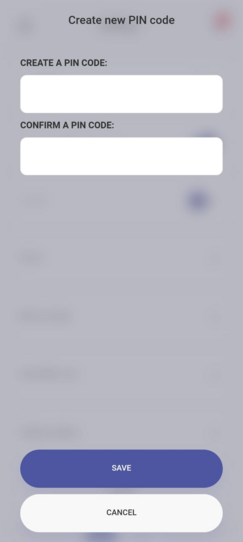 4.Setting vehicle.
4.Setting vehicle.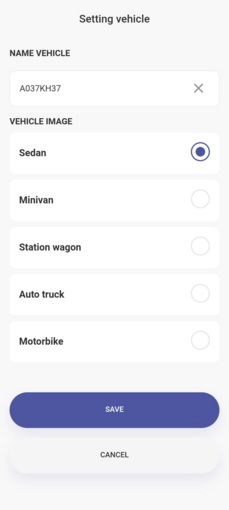 • Notice.
• Notice.