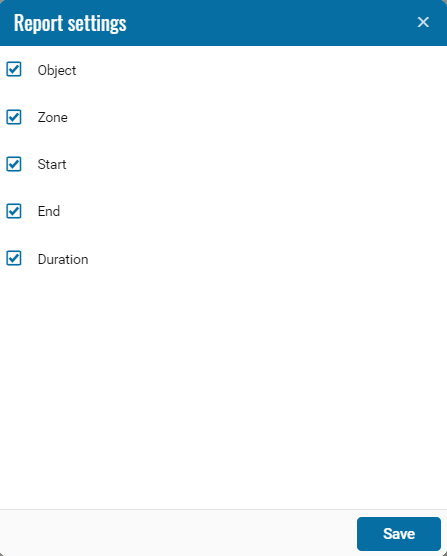Geozones Report #2
Geographical zones report 2 is designed to display data in the form of a table indicating the name of the object, time, message about arrival (entry) and departure (exit) from a certain zone, duration of stay in the specified zone, with the ability to specify a time filter (set in the object settings on the "Geofences" tab in the downtime control field).
The report contains:
• Object - a monitoring object for which a table with downtime is formed.
• Zone - the geographical zone in which the downtime was recorded.
• Start - date and time of entry of the monitoring object into the geographical area.
• End - date and time when the monitored object enters the geographical area.
• Duration - the time the monitoring object stays in the geofence, equal to the difference between the time of entry and exit from the geofence.
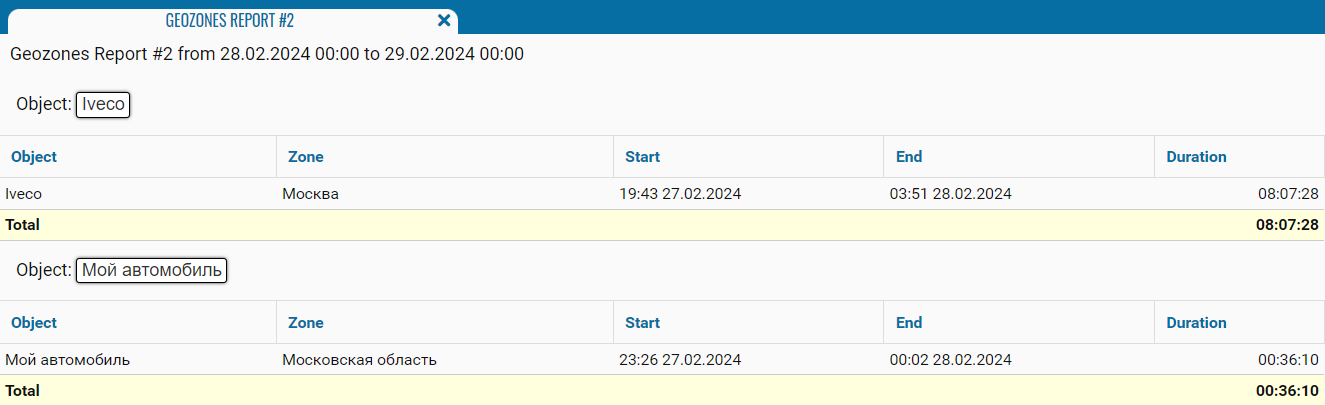
If necessary, you can disable certain parts of the report by clicking on the icon , when pressed, a menu opens where you can disable / enable certain fields.
, when pressed, a menu opens where you can disable / enable certain fields.