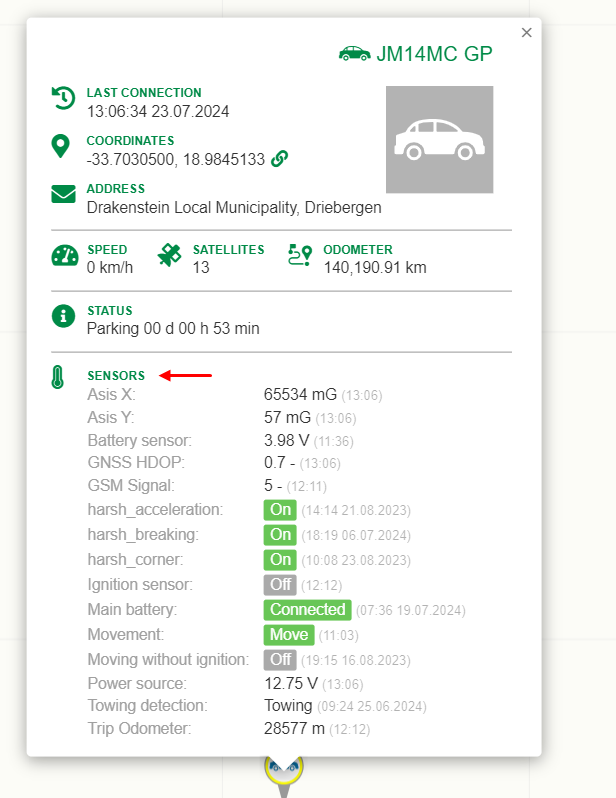Handlers
Handlers allow you to manage complex sensor logic.
1. Title
In the future, this name will be used in the formula in the sensor settings.
2. Formula.
This is where we put the raw data field. The field must be enclosed in parentheses using the '%' character.
3. Description of the handler.
4. Calibration table.
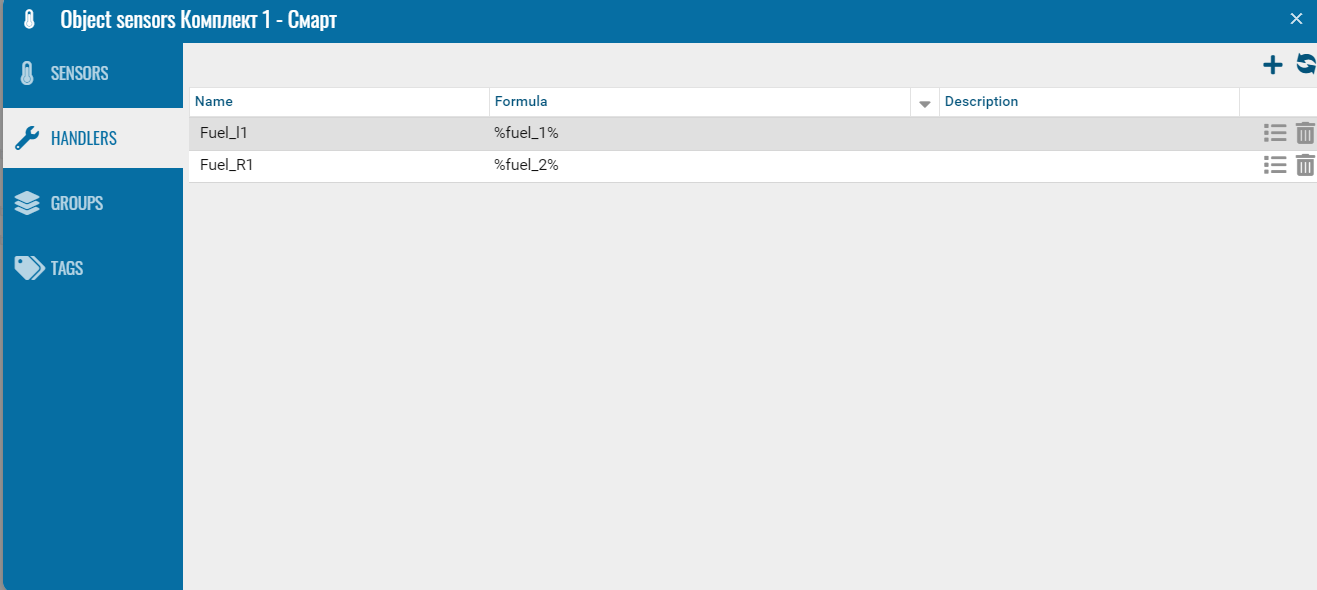
Column meaning
1. Adding and deleting an entry.
2. Raw sensor value.
3. The final value of the sensor.
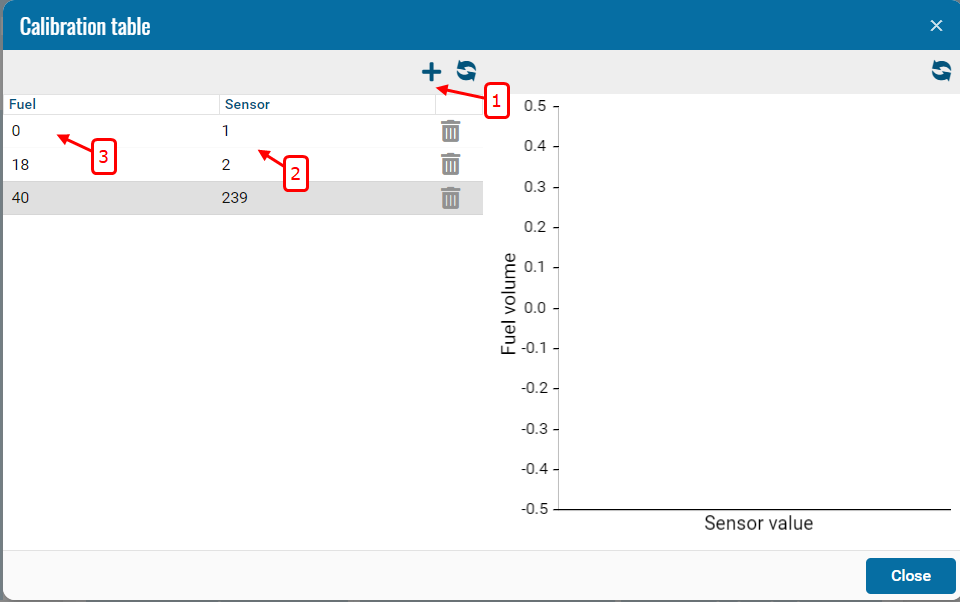
Handlers are used in the formula field with the following syntax: 'handler name()'.
In this particular example, =Fuel_R()+Fuel_L() the sum of 2 handlers is the total amount of fuel from 2 sensors, each of which has a calibration table.
The same type can be used to process data from temperature sensors.
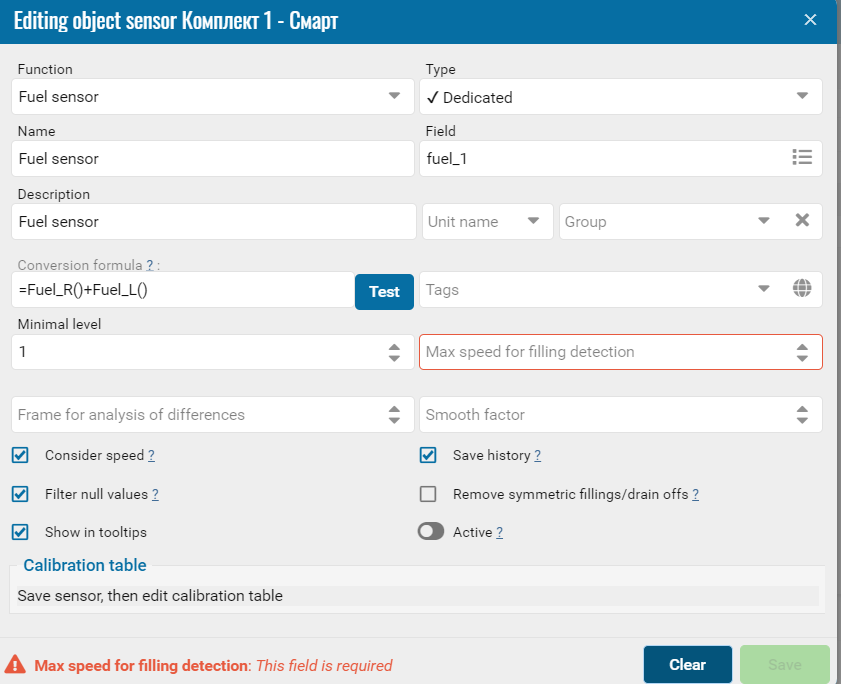
Example of two Fuel sensors
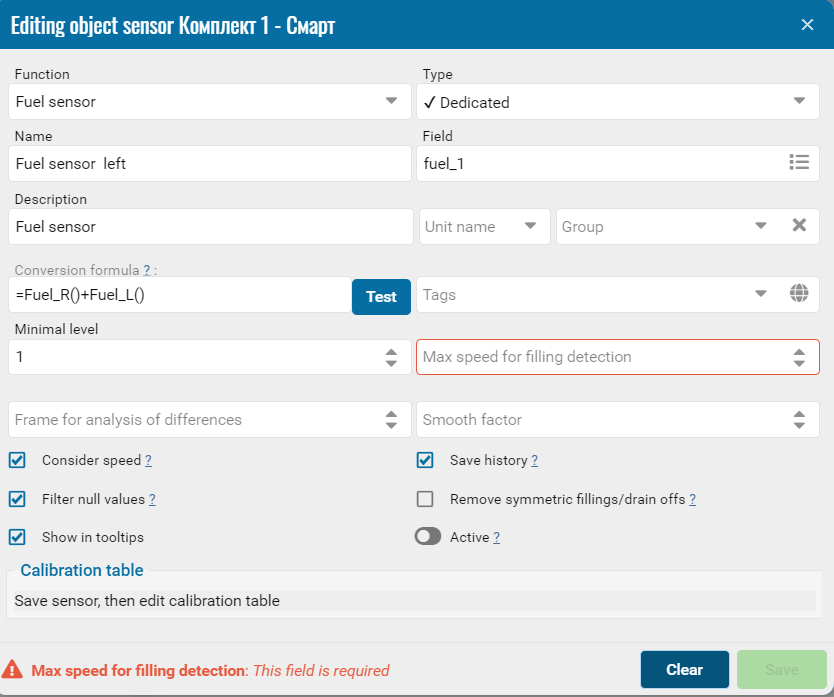
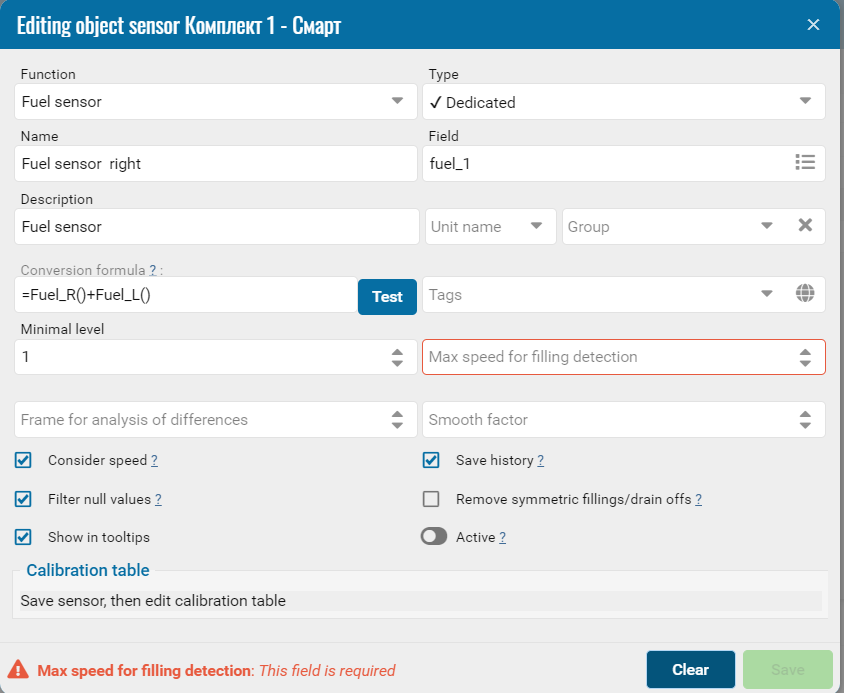
Further, a general sensor, for example “Amount of fuel”, can be displayed in the pop-up window of the object.