Idling outside geozones
This report displays data for vehicles/objects that were located outside geofences during the selected period.
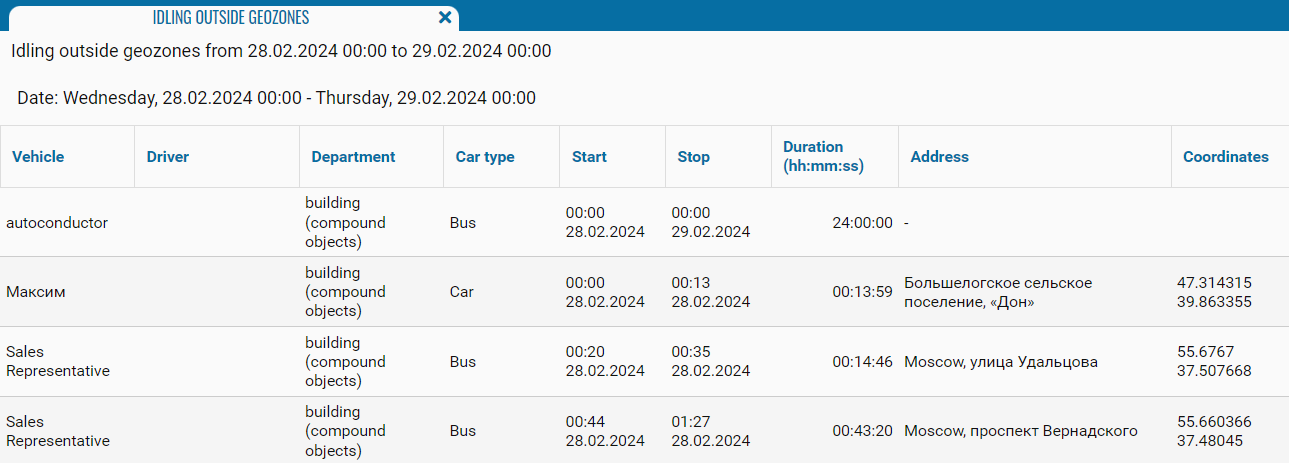
What the report shows
• Vehicle — the monitored vehicle or asset
• Driver — the driver assigned to the vehicle at the time of the idle event
• Department — the group the vehicle belongs to
• Object Type — type of vehicle (passenger car, truck, trailer, etc.)
• Start — date and time when the idle period began
• Stop — date and time when the idle period ended
• Duration — total idle time (hh:mm:ss)
• Address — the idle location address (based on geocoder data). Displayed as a hyperlink — clicking it opens the map with the idle location point
• Coordinates — exact latitude and longitude of the location point
