Main page
The main page of the Pilot service is available at https://pilot-gps.com/ and opens by default after user authorization.
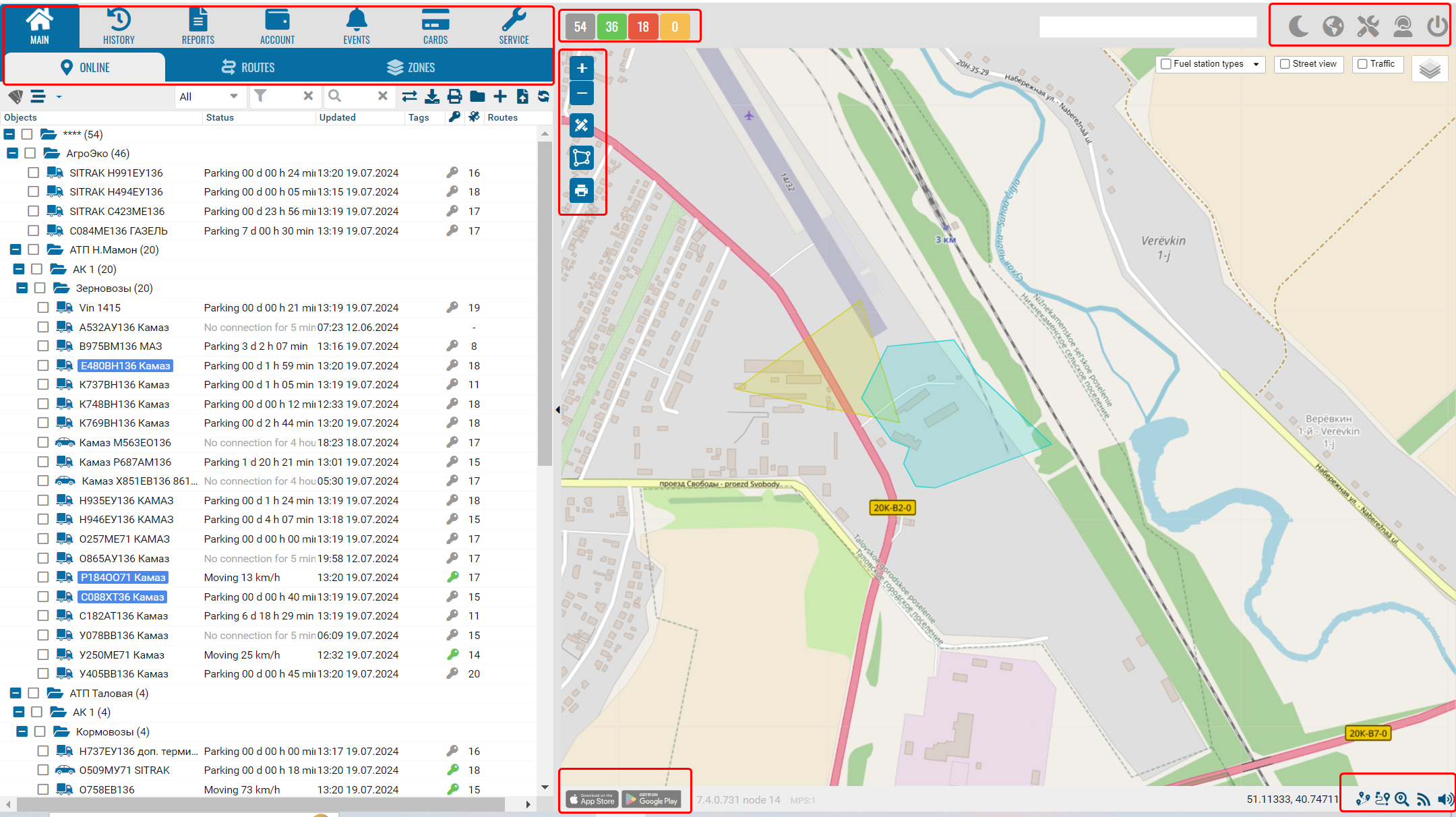
The following information is available by section on the main page:
-
Basic
-
Story
-
Reports
-
Agreement
-
Maps
-
Links for downloading mobile applications.
-
Setting up the interface theme• Language selection
-
Contacting technical support.
The composition of sections and tabs on the main work panel is determined by the list of modules connected to the account.
|
Also on the main page you can perform the following operations:
-
Configure the map you need.
-
Select the interface language.
-
Set dark or light operating mode.
-
Go to the contract configuration.
-
Contact technical support.• Exit the interface.
-
Use the distance buttons to nearby objects.
-
Download the mobile application from the Android and iOS stores.