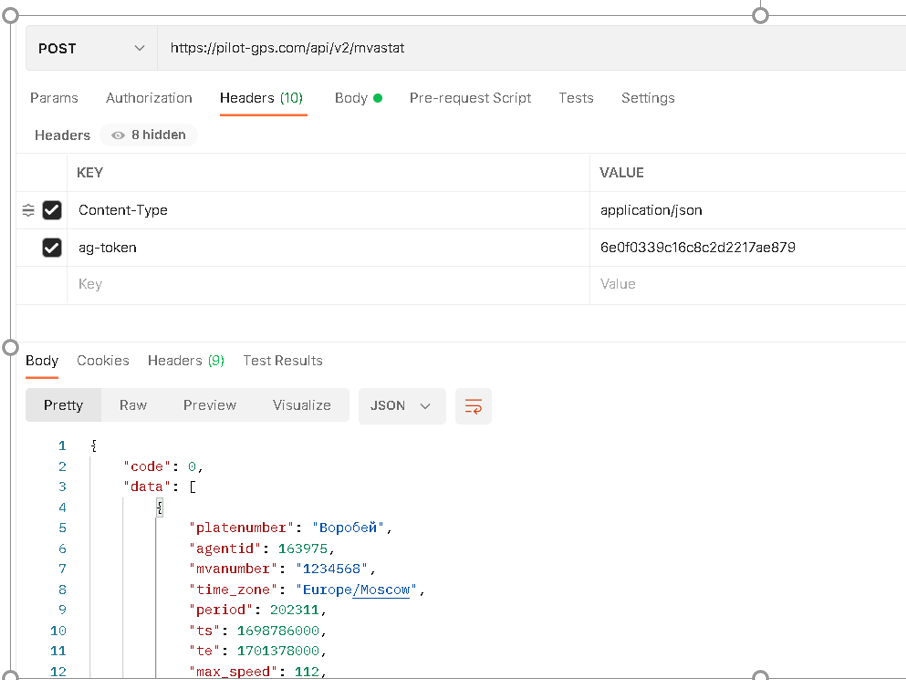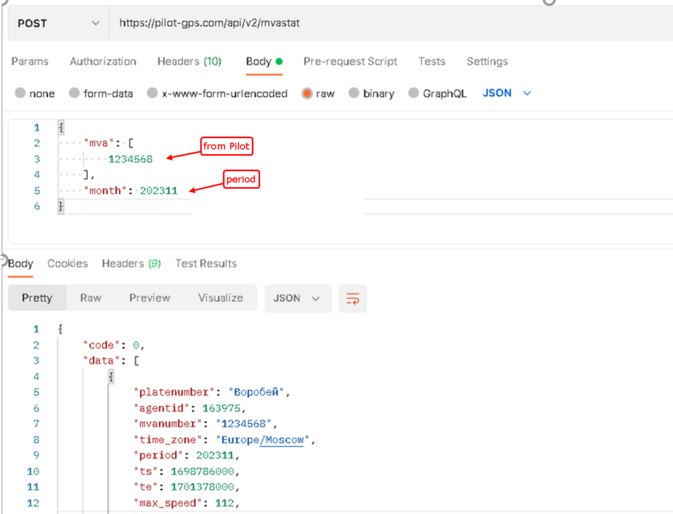Manual
To configure the request, you will need to set additional parameters through the admin panel.
1.Add the config to the field editor.
{
"fieldLabel": "MVA Number",
"name": "mvanumber",
"xtype": "numberfield",
"allowBlank": false,
"validator": "check_uniq"
}
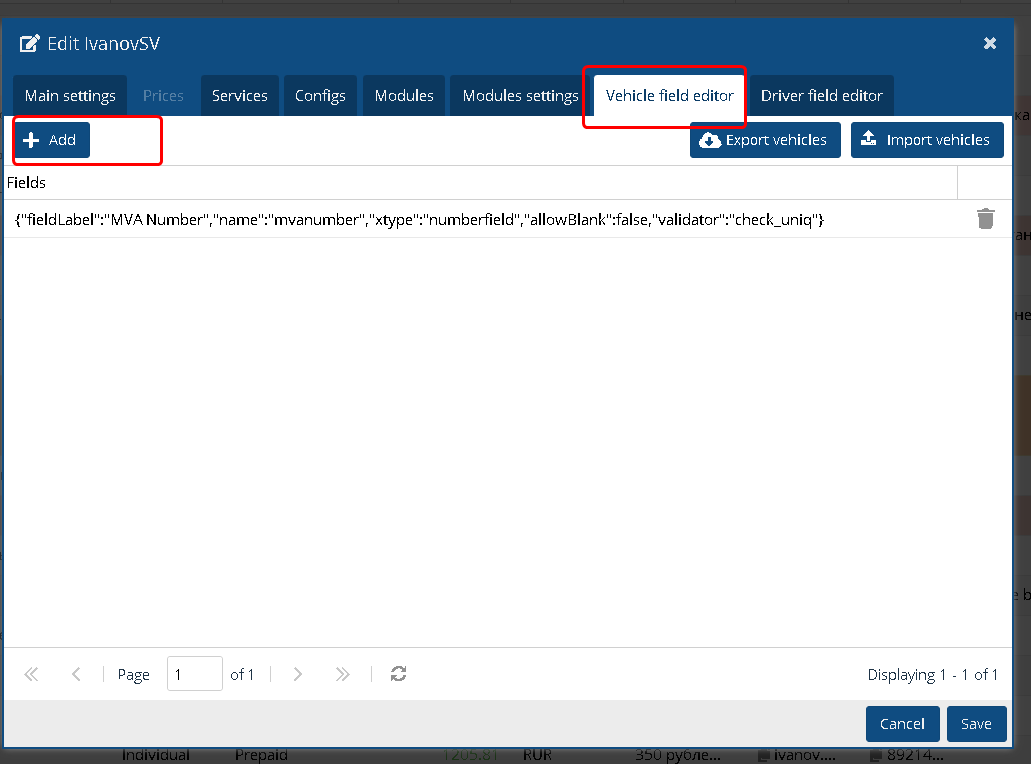
2. Check the entry in the client interface.
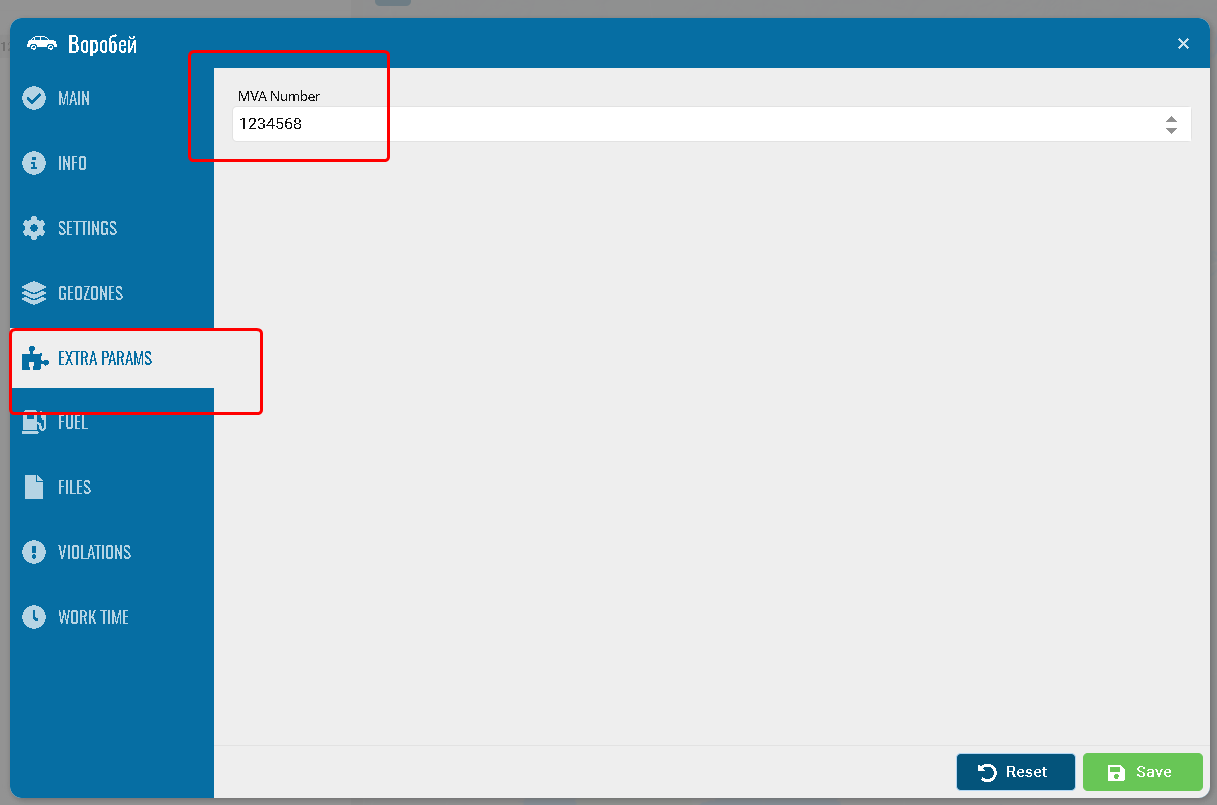
old version
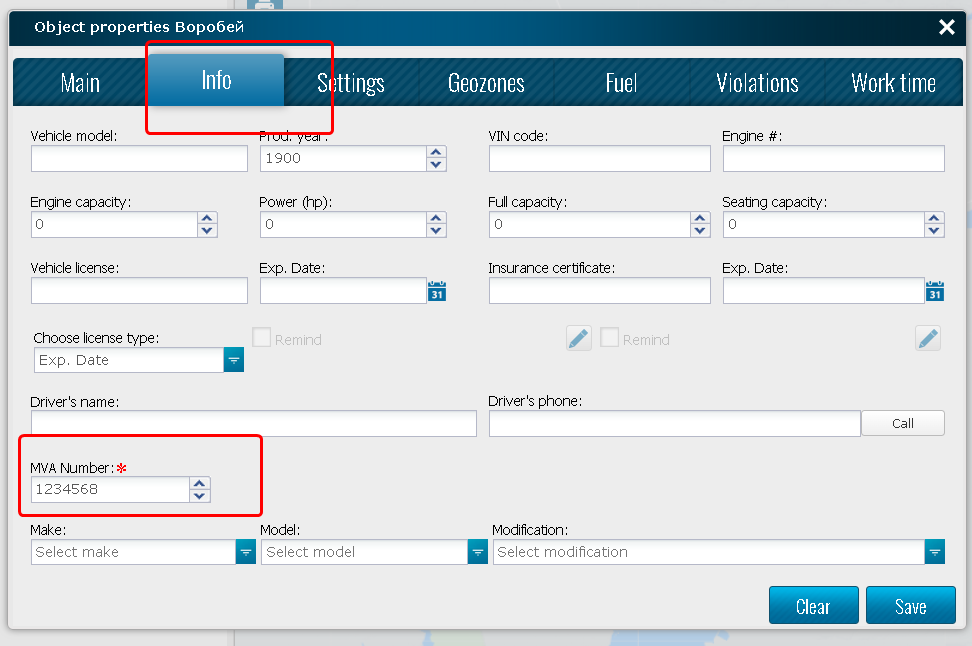
3. Make a request to receive a token.
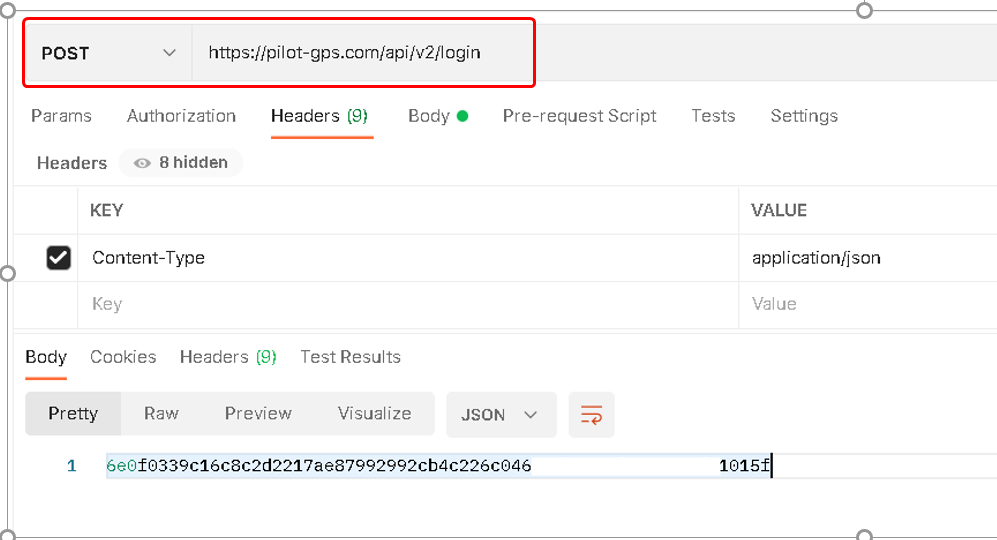
Specify the User's login and password in the request.
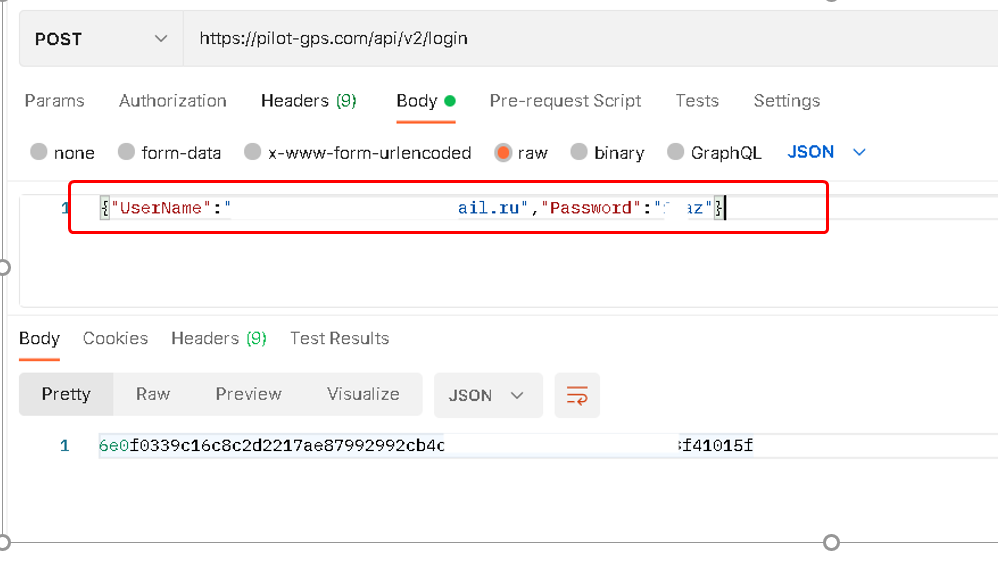
4. Receive data using the token from the previous request.
The request will display data on the object for the period such as: name, agent, geofence, speed.