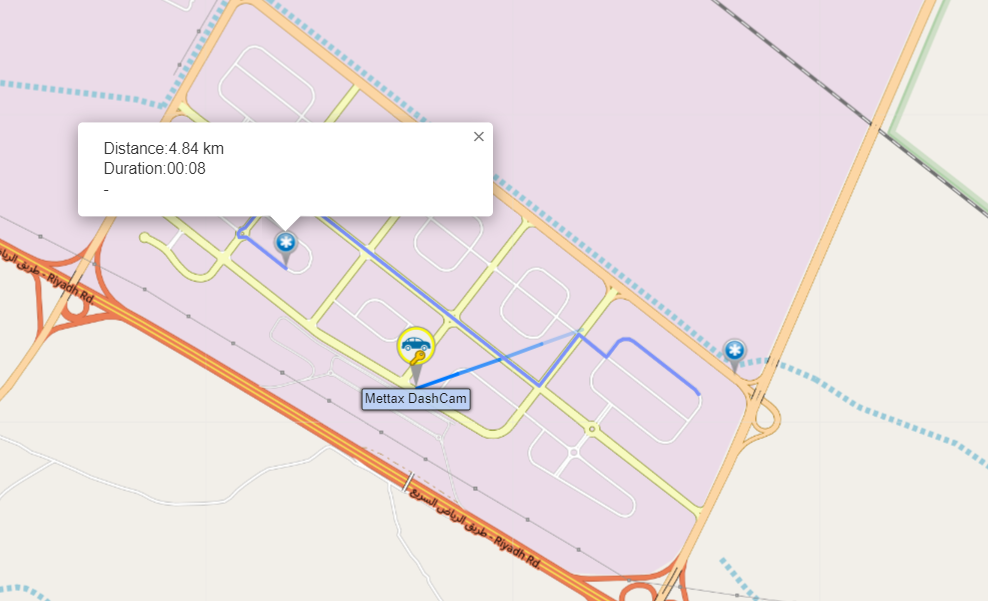Nearby objects and paths
Searching for nearby cars allows you to calculate the distance between a selected point on the map and the nearest cars.
As well as the time that the monitored object must spend to cover the specified distance.
In order to search for nearby cars, you need to click on the icon and mark the desired point on the map.
To build a route from the car to a point on the map, you need to click on the icon.
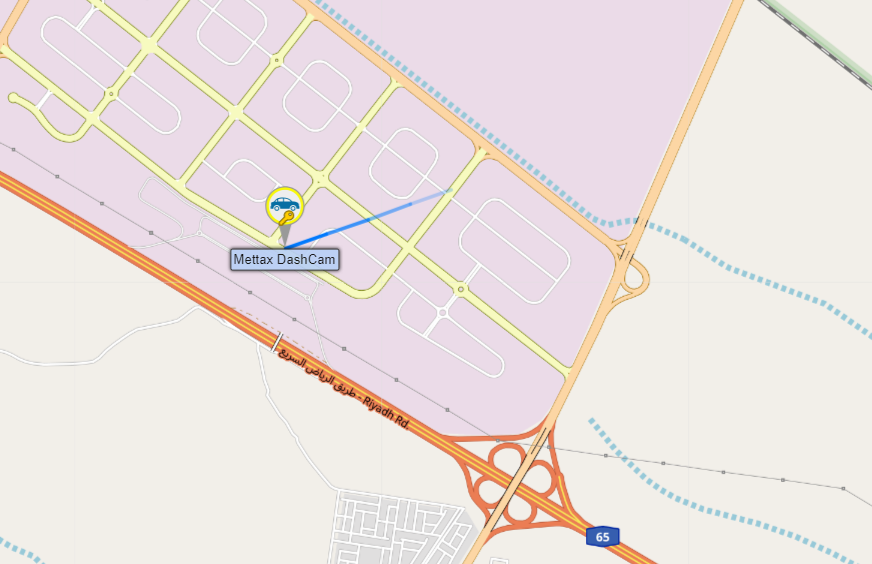
For several objects.
Finding the shortest route allows you to build the shortest route between two or more points on the map.
To start using route planning, you need to click on the icon on the map display panel. By marking two or more points, a label will appear with information about the distance between the start and end points and the address of the end point.