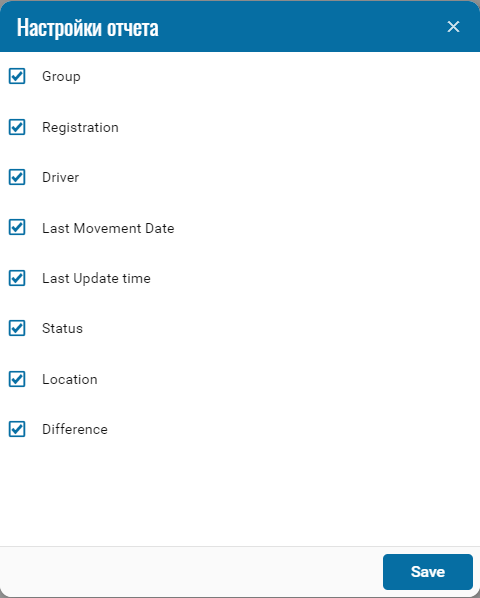No movement
Report on vehicle actions in the system.
The report contains:
• Group - name of the group or company;
• Registration - vehicle in the system;
• Driver - the driver assigned to the vehicle;
• last movement date - date and time of the last movement;
• Last update time - date and time of update in the system;
• Status - vehicle status for the reporting period;
• Location - location of the object;
• The difference is the recorded time in the system.
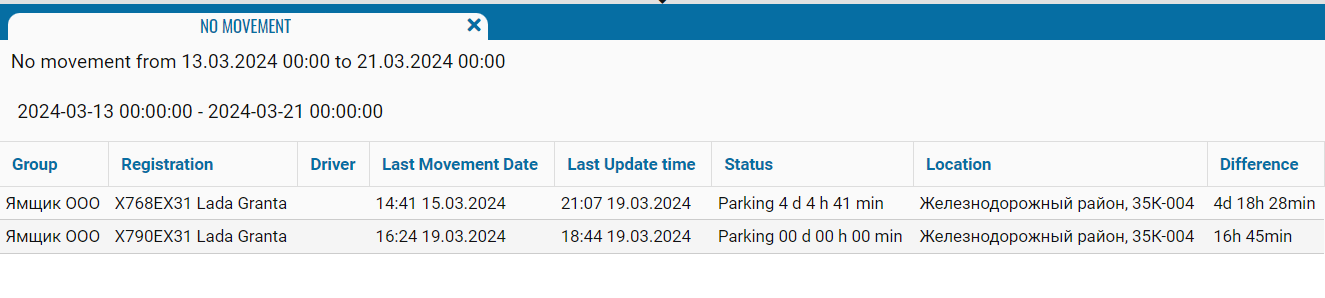
If necessary, you can disable certain parts of the report by clicking on the icon  , when pressed, a menu opens where you can disable / enable certain fields.
, when pressed, a menu opens where you can disable / enable certain fields.