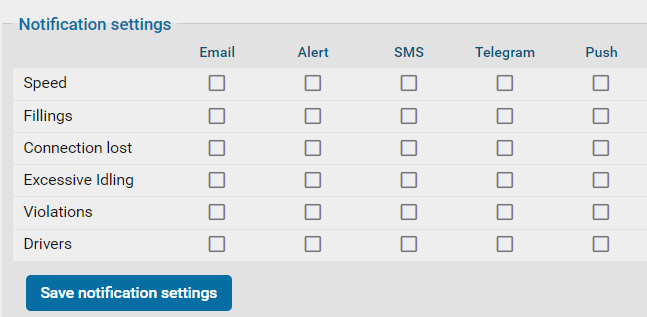Personal settings
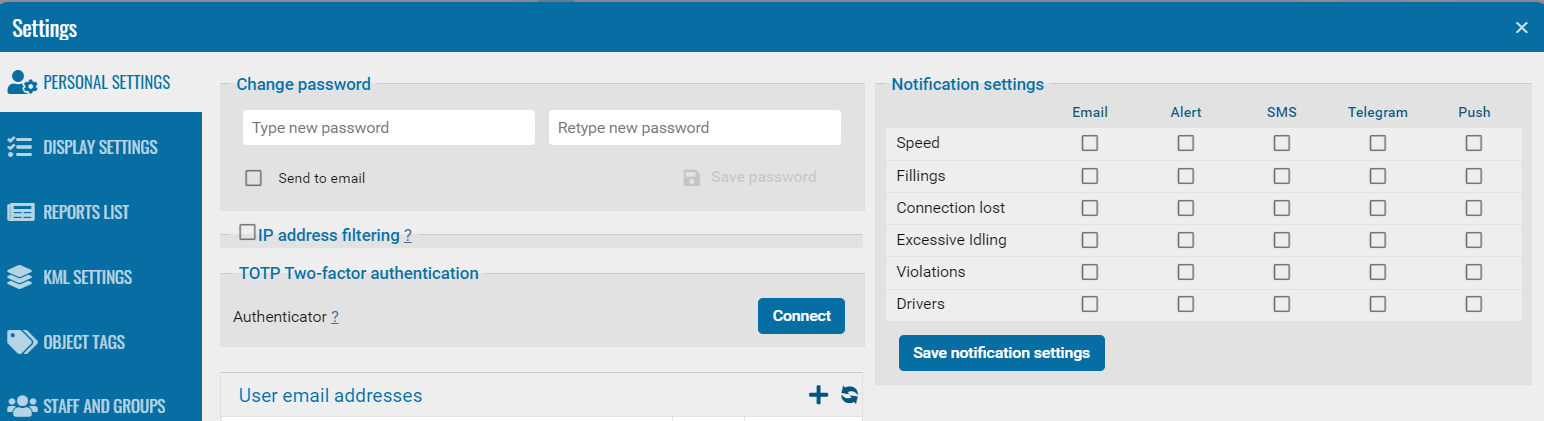
A change of the pin code:
1. Enter a new password in the "Enter new password" and "Repeat new password" fields.
2. Use the "Save password" button.
3. Send by mail, the new password will be sent to the user's email.
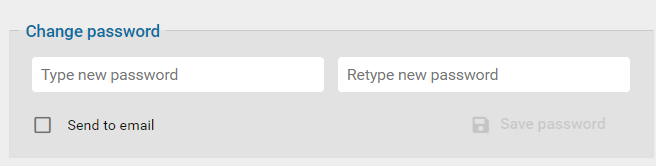
Filtering by IP addresses:
Filtering by IP addresses is designed to allow user authorization only from specified IP addresses.
If a user tries to connect from an IP address different from the specified one, authorization will be impossible.
|
To configure filtering you need to:
1. Check the "Filtering by IP addresses" checkbox.
2. In the field that opens for editing, enter the IP address.
3. When finished entering, click the “Save IP list” button.
The saved values will be used when the user logs into the system.
To disable filtering, you must uncheck the "Filtering by IP addresses" checkbox and save the changes.
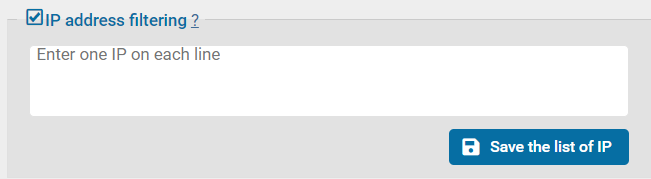
TOTP two-factor authentication
TOTP - Time-based One Time Password authentication is a form of two-factor authentication.
This is a secure method in which, in addition to their standard password, the user uses a one-time password, which is generated every 30 seconds by the application for authentication on the user's mobile device.
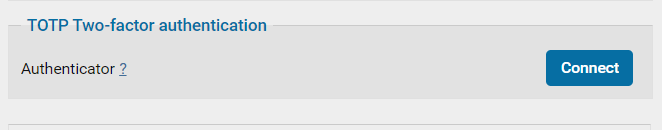
User email addresses
To work in the Pilot system, namely to work with reports and notifications, email confirmation is required.
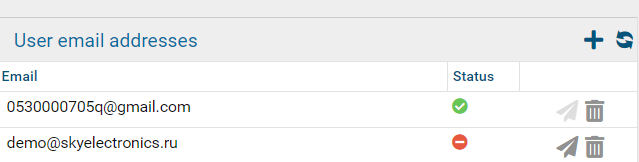
Notification settings
Notification settings allow you to control what notifications you receive.
To activate the settings, the user's main email must be confirmed to work with this notification block.
|