Recalculation module
-
Go to the context menu of the object.
-
Select the Data recalculation item.
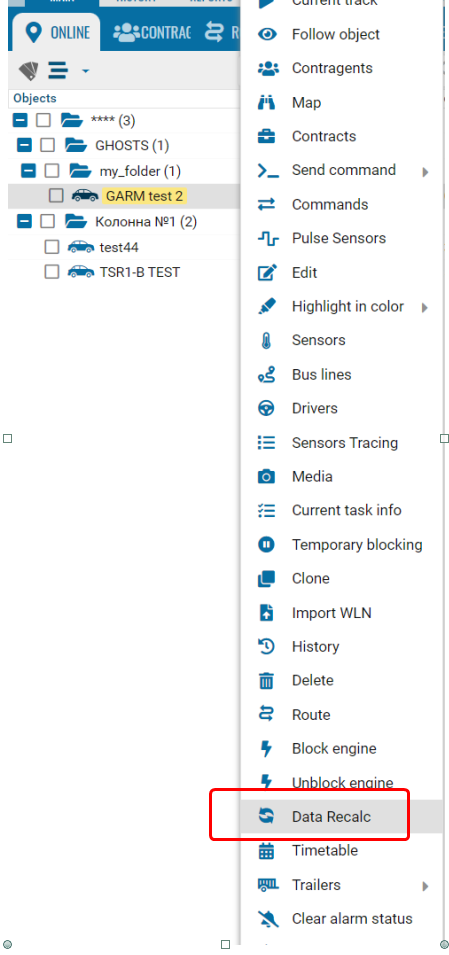
Recalculation can be done by trips and zones.
• Select type.
• Set number of days.
• Press start.
• Use history.
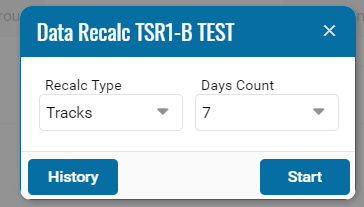
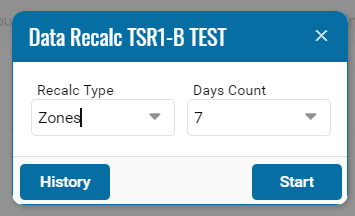
Recalculation module
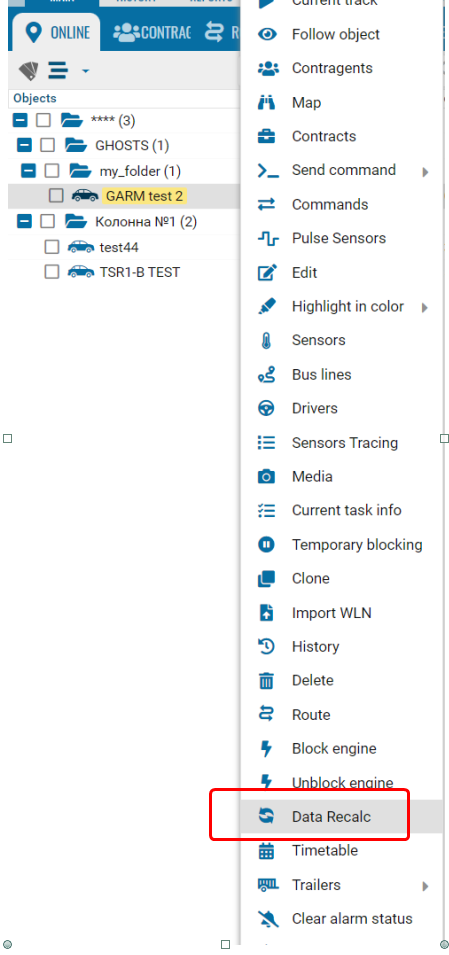 Recalculation can be done by trips and zones.
• Select type.
• Set number of days.
• Press start.
• Use history.
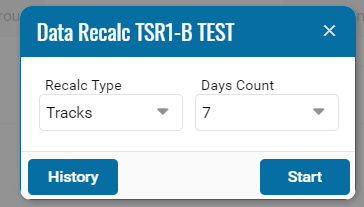 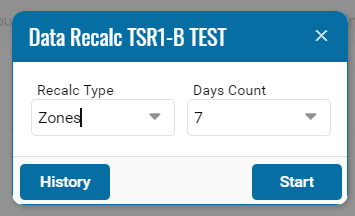 |