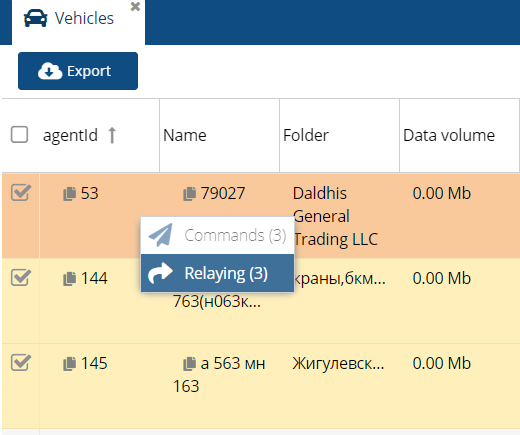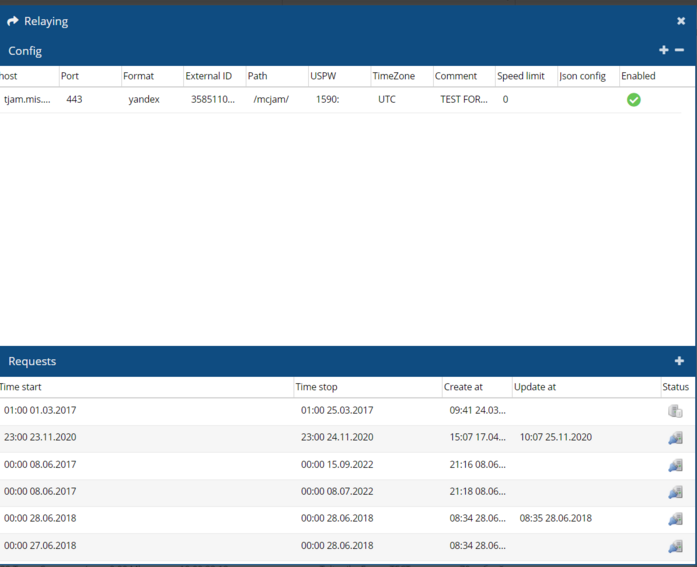Relaying
Monitoring object relay settings.
1. Select the monitoring object.
2. Select "Relay" from the context menu.
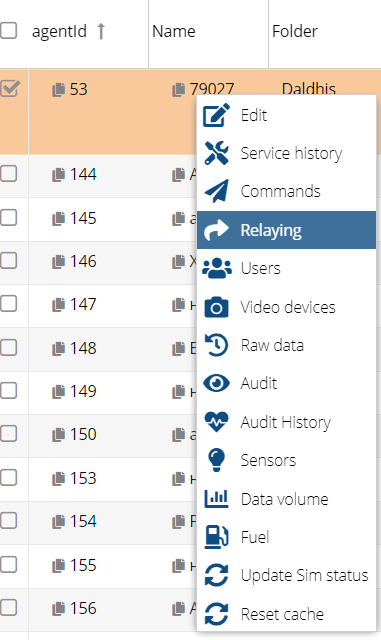
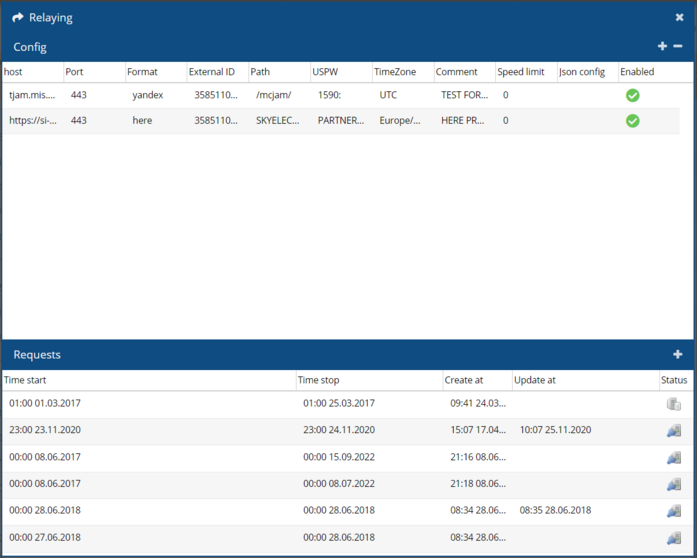
• Host - host address for data retransmission via the specified protocol (as an IP address or domain name).
• Port - port to which data is retransmitted via the specified protocol.
• Format - retransmission format (select from the drop-down list).
• External id - retransmission identifier of the monitoring object (usually the imei block is used, the last digits of the imei).
• Path - When using a domain name, this field contains additional parameters.
• USPW - If identification is required, this field will contain the username and password.
• Time zone - time zone in GMT format from the drop-down list.
• Speed limit - field for specifying the maximum data transfer rate.
• Enabled - button for enabling retransmission.
• Json config - additional configuration for setting up retransmission in json format (for example, to display parameters for different sensors).
• Comment - additional information about retransmission.
New configuration +
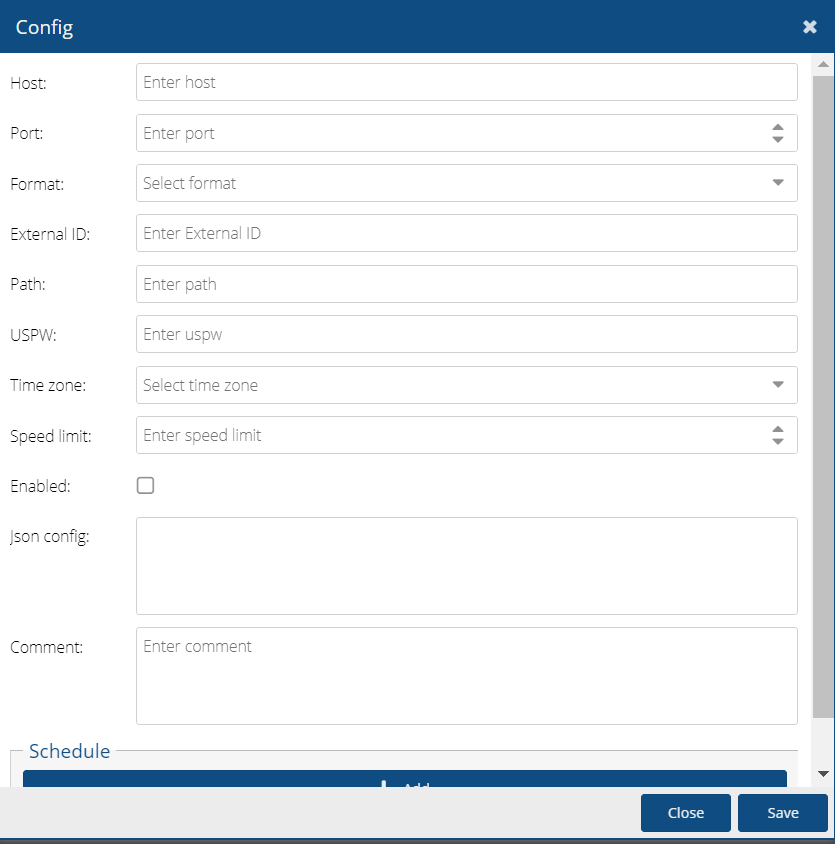
Implementation for “Wialon retrains”, “galileo”, “egts”
{
"tags_rewrite": {
"temperature": "galileo_temp_0", //replace the name of the "temperature" field from the raw data,
"digital": "galileo_in_2" //with the value "galileo_temp_0",
}, //and send to retransmission
"save_data_for_report": "1", //save the retransmission logs for the report
"temperature_data_generator": { //by the state of the door sensor "DOS" =0
"DOS": "galileo_in_2", //generate a random value from 4 to 8 for the "temperature_sensors" field.
"closed_value": 0, //implemented for a specific request
"temperature_sensors": [
"galileo_temp_0"
]
}
}
Implementation for “Wialon ips” and “Wialon ipsv2”
{
"params": {
"Vsourse": { //replace the name of the "Vsourse" field from the raw data
"name": "pwr_ext", //with the value "pwr_ext", and send via relay
"type": "int"
}
}
}
|
Relaying for CamionGO
GPS API service that allows receiving coordinates and telemetry data from the physical devices in the GPS hub of CamionGO.
Host: https://api.camiongo.com/
Port: 80
Add the authorization token to the Json_config field
auth_key:
{ "auth_key": "AAA-BBB-CCC-DDD" }
Sent data:
Date and time of the event in UTC format.
Latitude.
Longitude.
Vehicle license plate.
Vehicle speed.
Direction of movement.
If sensors with the following names are present, they are also included in the data transfer packet:
Battery - battery level, if available.
Temperature - temperature, if available.
Humidity - humidity, if available.
Mass retransmission for objects.
• Select multiple objects in the Machines tab.
• Click the "Relay" button.
• Add parameters.
• Enter one IMEI and after adding in the user interface change this parameter in each object to the valid one.