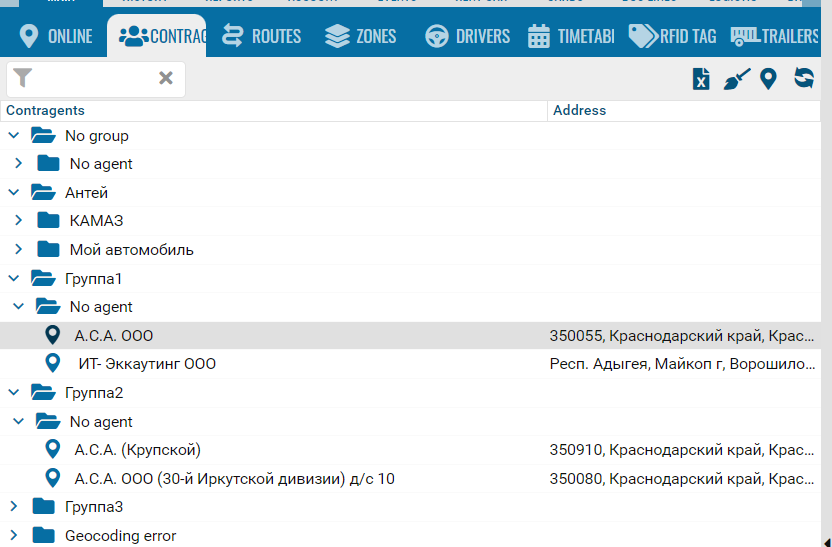Sales representative's partners
You can view the list of counterparties of a particular sales representative by selecting the "Accounts" item in the context menu.
In the window that appears, a list of assigned sales representatives will be displayed.
In order to display (remove) all assigned counterparties, you must click the "Show all on the map" ("Clear map") button.