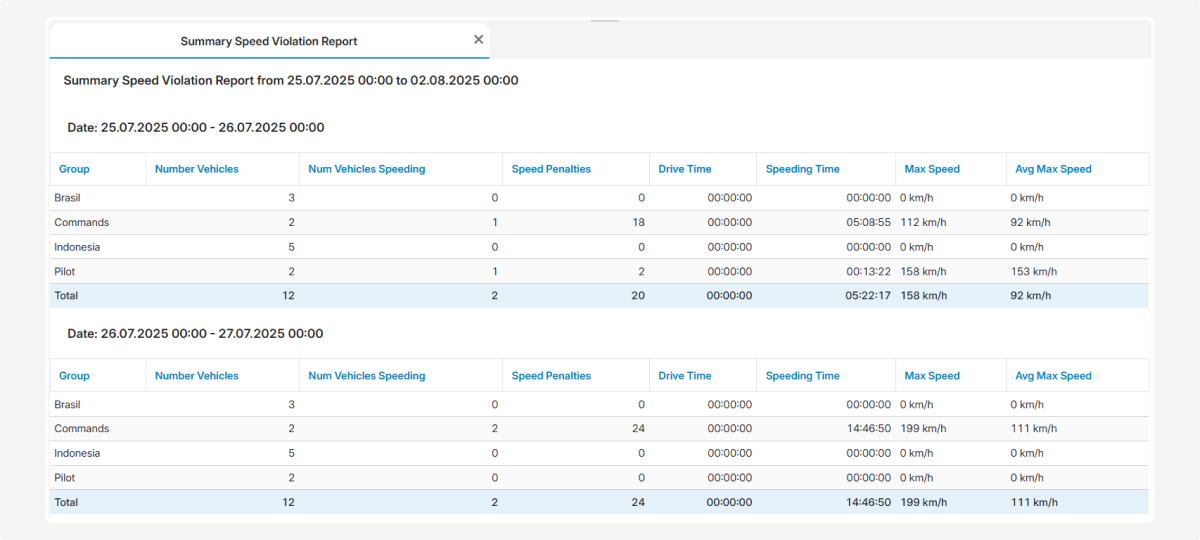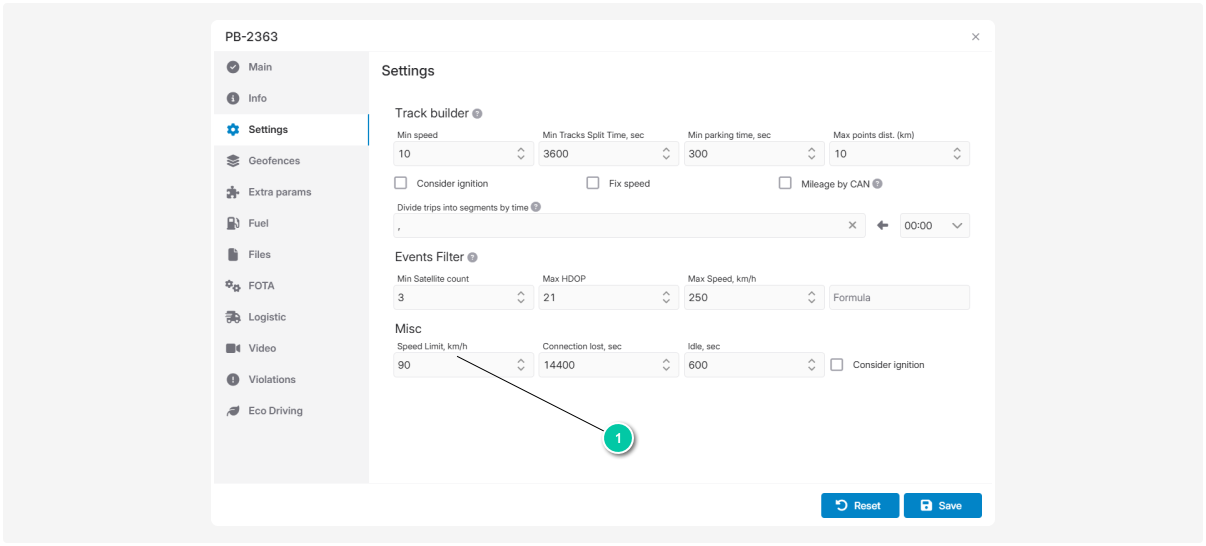Summary speed violation report
The Summary speed violation report shows which vehicles exceeded the speed limit you set during the selected period. This report helps you monitor compliance with speed regulations.
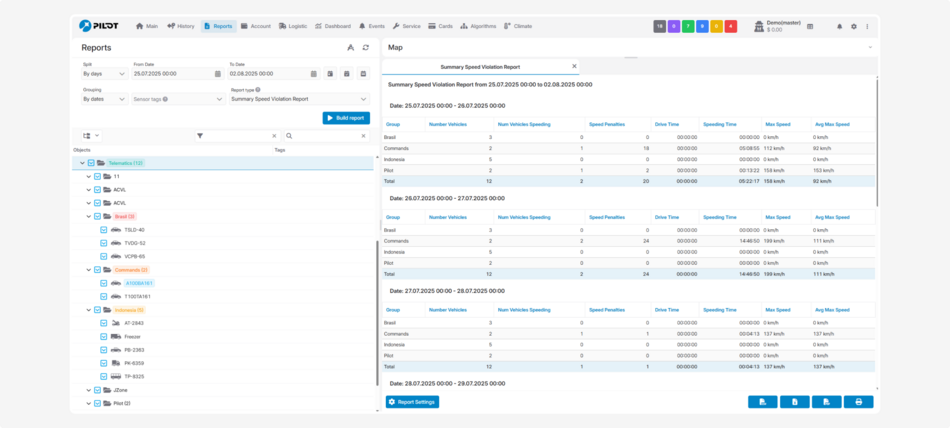
Before using this report, make sure to set a speed limit for each vehicle:
1. Open the object card for the desired vehicle
2. Go to the Settings tab
3. In the Misc section, enter a value in the Speed limit, km/h field. For example, if you set 90 km/h, any trip above this speed will be considered a violation.
If no threshold is set, speeding violations will not be recorded, and the report may be empty.
Once you set the speed threshold, the system will automatically track all trips and flag any speeding incidents.
The report will show:
-
The total number of vehicles in the group
-
How many vehicles exceeded the speed limit
-
Speeding penalties — points for each speeding violation
-
Total time spent driving over the speed limit
-
Total time each vehicle was above the set threshold
-
The highest recorded speed
-
The average of the maximum speeds across all trips