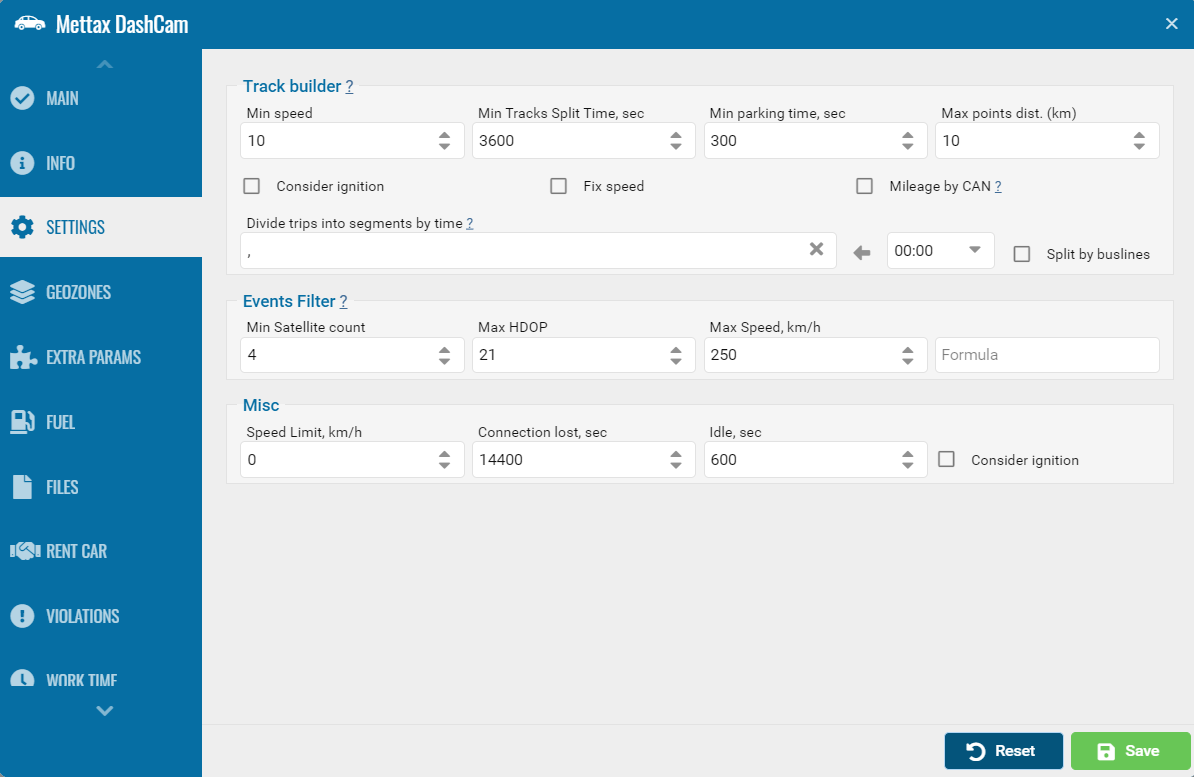Template for setting parameters on the object
The template must be configured through the admin panel in the Agreement in the Configuration tab.
|
The system implements the function of creating a default parameter template for monitoring objects.
1. To configure the parameters, you need to go to edit your account in the “Configs” tab and add the following configuration (administrative panel).
2. When adding new objects, these parameters will be displayed in the object properties in Settings automatically.
For example, the add_vehicle_min_speed field corresponds to the min field. speed.
|
For parameters:
• Speed recovery
• Mileage via CAN
• Ignition accounting should be set to 1, since 0 means settings without checkboxes.
|
add_vehicle_min_speed
|
add minimum vehicle speed
|
|
add_vehicle_min_tracks_time
|
min. time between trips
|
|
add_vehicle_min_parking_time
|
min. parking time
|
|
add_vehicle_max_points
|
max.between poinst
|
|
add_vehicle_consider_ign_1
|
ignition accounting
|
|
add_vehicle_fix_speed
|
speed recovery
|
|
add_vehicle_can_mileage
|
mileage via CAN
|
|
add_vehicle_speed_limit
|
speed control
|
|
add_vehicle_connection_lost
|
loss of connection
|
|
add_vehicle_idle
|
add simple
|
|
add_vehicle_send_alert_speed
|
add alert for speed control
|
|
add_vehicle_send_alert_lost
|
add an alert for lost connection
|
|
add_vehicle_send_alert_idle
|
add an alert for downtime
|
|
add_vehicle_consider_ign_idle
|
add an alert for ignition accounting
|
|
add_vehicle_minsat
|
add мinimum number of satellites
|
|
add_vehicle_maxhdop
|
add maximum HDOP
|
|
event_max_speed
|
add maximum speed
|
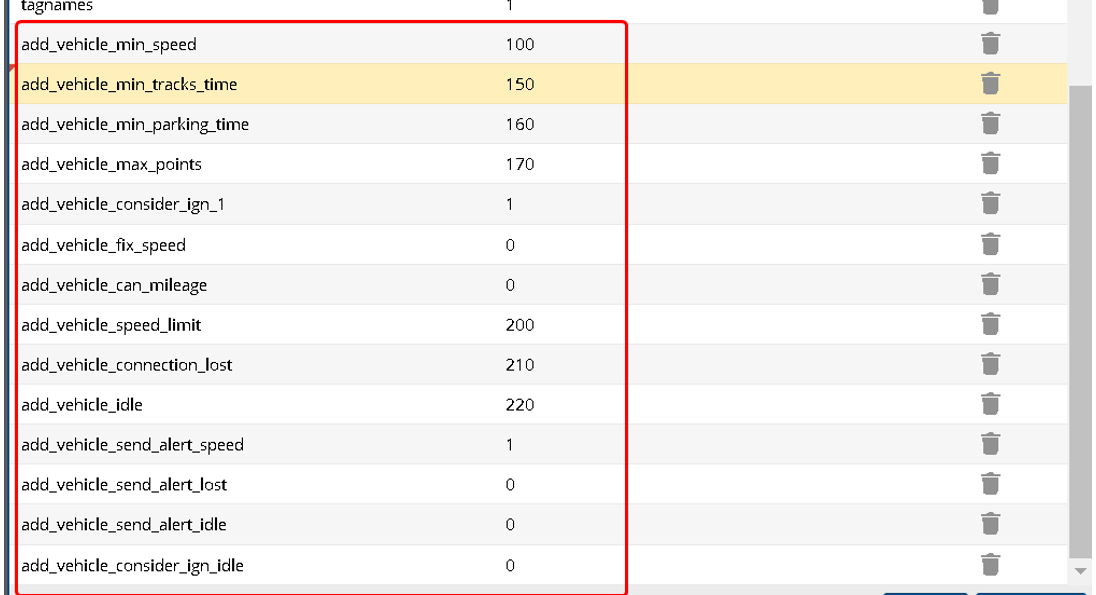
This configuration applies to these fields.