Time control module
• Go to the context menu of the object.
• Open the Working Time tab.
• Fill in the fields.
• Save.
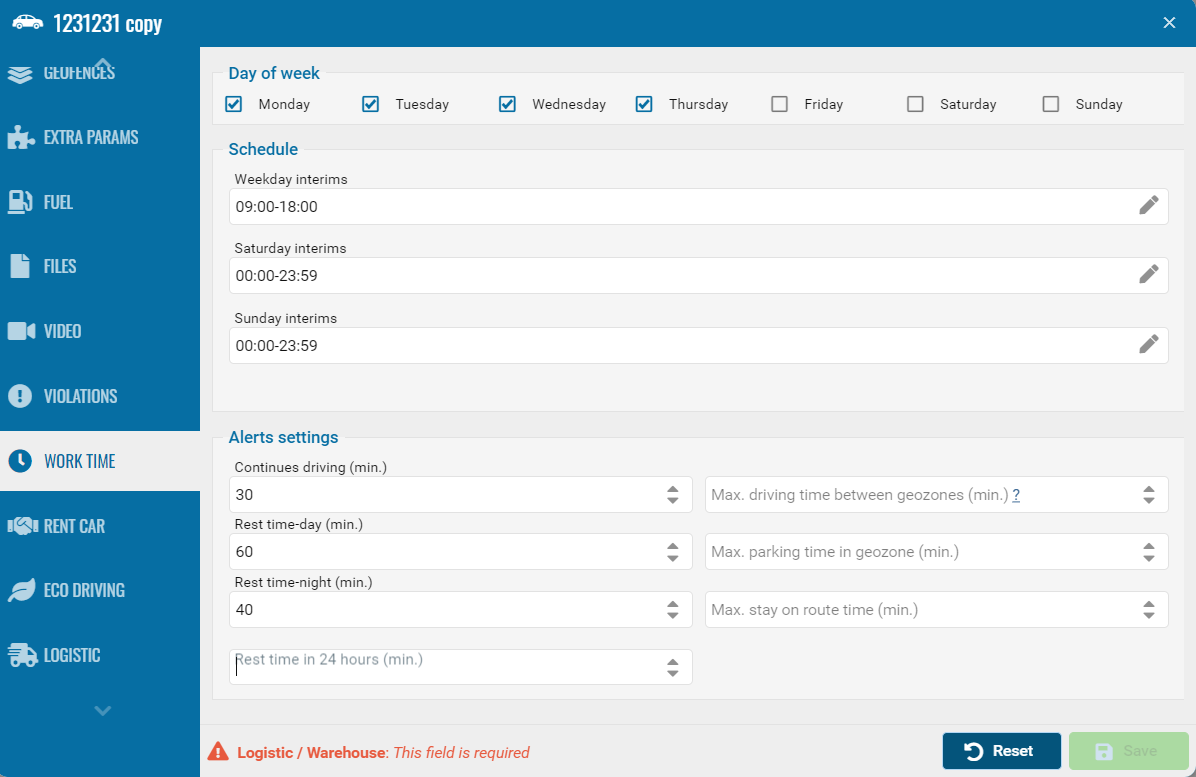
Field settings
-
Days of the week.• Schedule.• Weekend schedule.
-
Alert settings.Alert settingsThese settings are for setting up notifications during the day, night, and rest periods.
-
Continues driving.
-
Rest time day.
-
Rest time night.
-
Rest time in 24 h.
Setting up the module in the admin panel.
In order to automatically apply the settings of the working time parameters to the monitoring objects, you need to go to the "Module settings" tab and enter the following configuration:
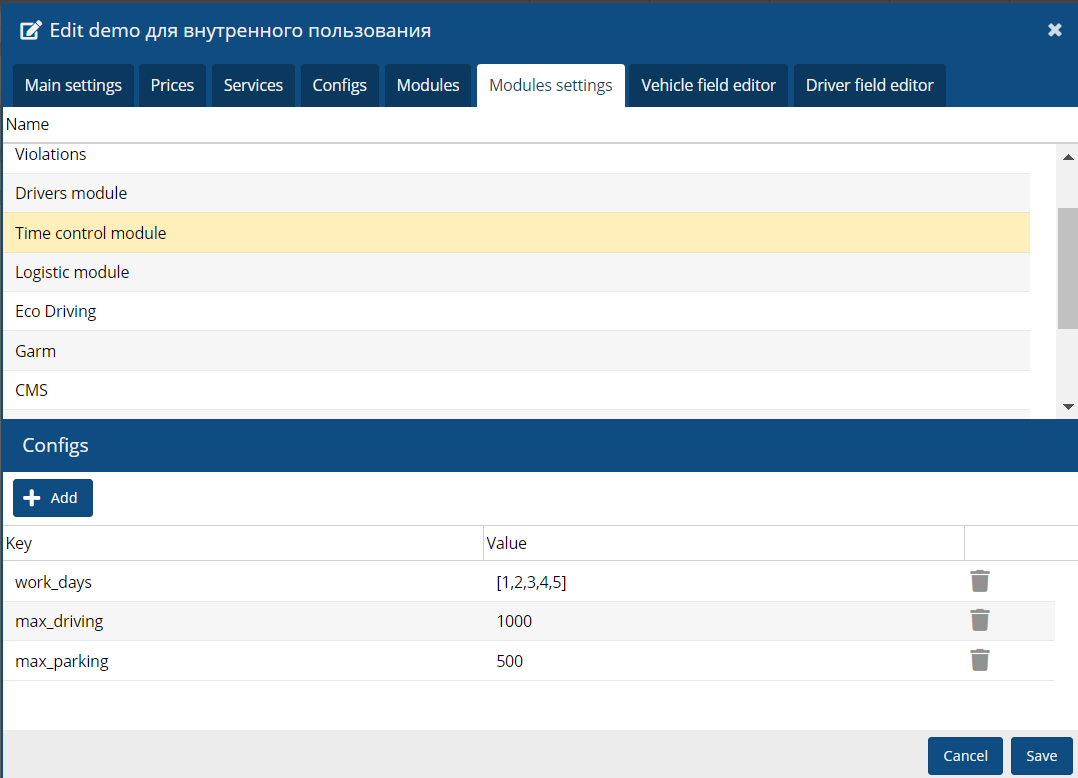
Fields for adding configuration.
|
work_days
|
|
work_schedule
|
|
sunday_time_to
|
|
sunday_time_from
|
|
schedule_sunday
|
|
schedule_saturday
|
|
max_driving_time
|
|
max_parking_time
|
|
max_stay_on_route
|
|
saturday_time_to
|
|
saturday_time_from
|
|
schedule_time_to
|
|
schedule_time_from
|
When adding new objects to the contract, these settings will be displayed automatically in the "Working hours" tab.
|