Toll roads
Toll roads is a feature of the Geofences module that allows you to track road segments where a toll is charged.
Use Toll roads to:
-
Control expenses — always know when and how often your vehicles travel on toll roads
-
Plan routes — take toll segments into account when building routes in advance
-
Analyze trips — all toll road data is saved and available in reports
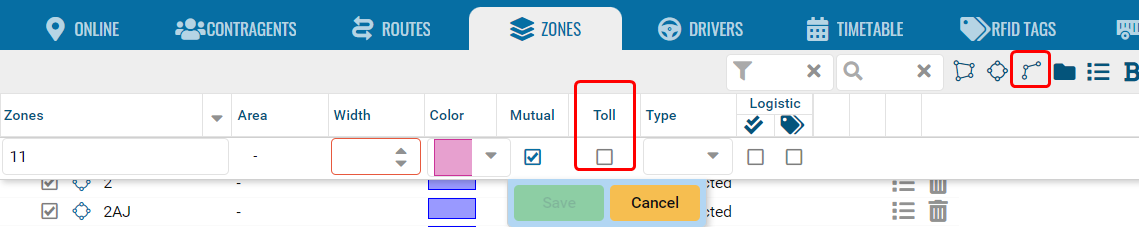
To better understand how Toll roads work, watch the short video tutorial on YouTube
|