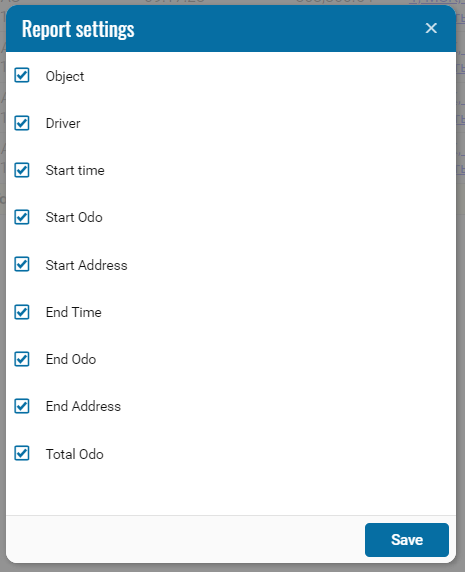Trip report
The trip report is designed to capture all trips for the day:
The report contains:
• Object - monitoring object;
• Driver - assigned driver to the object
• Start time - time and date of the start of the trip;
• Start odo - odometer data at the beginning;
• Start Address - the place where the trip starts;
• End time - time and date of the end of the trip;
• End Odo - data on the odometer at the end of the trip
• Stop Address - the place of the end of the trip;
• Total (km) - travel distance;
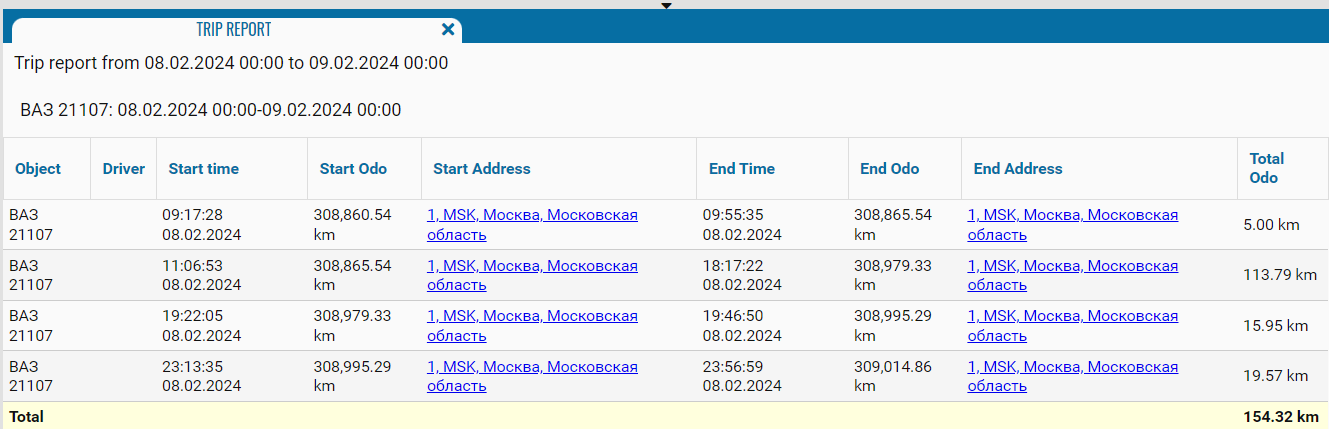
If necessary, you can disable certain parts of the report by clicking on the icon , when pressed, a menu opens where you can disable / enable certain fields.
, when pressed, a menu opens where you can disable / enable certain fields.