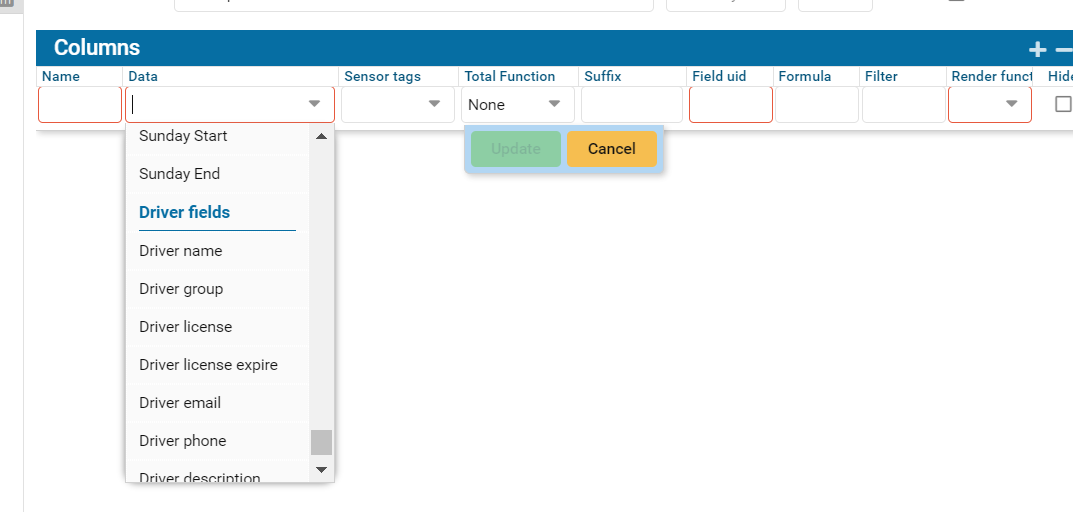Types Report Builder
Field types for the constructor:
• Name - column name.
• Date - report date;
• Vehicle - name of the monitoring object.
• Mileage - mileage for the specified period.
• Odometer at the beginning - odometer readings at the beginning of the period.
• Odometer at the end - odometer readings at the end of the period.
• Trip duration - trip duration.
• Moving time during trips - the length of time during which the monitoring object was in motion during the period.
• Stopping time during trips - the length of time the object stopped during the trip.
• Number of trips - the number of trips for the period.
• Start of first trip - the start time of the first trip.
• End of last trip - the end time of the last trip.
• Time from start to end of all trips - the time from the first to the last trip.
• Fuel consumption by sensor - fuel consumption according to fuel sensor readings.
• Fuel consumption according to standard - fuel consumption according to the calculation based on the consumption standard.
• Fuel at the beginning - the fuel level at the beginning of the period.
• Fuel at end - fuel level at the end of the period.
• Refuelings - fuel filled during the period.
• Drains - fuel drained during the period.
• Engine hours - number of engine hours during the period.
• Equipment operation - equipment operation time, can be grouped by tags.
• Start location - location of the vehicle at the beginning of the period;
• End location - location of the vehicle at the end of the period.
• Driver - driver during the specified period.
• Avg. speed - average speed of the vehicle during the period.
• Max. speed - maximum speed of the vehicle during the period.
• Formula - formula for calculating the object data.
• Speeding time - period of time during which the object exceeded the set limit.
• Number of sharp accelerations - number of sharp accelerations of the object.
• Penalty for sharp acceleration - number of points for sharp acceleration.
• Number of sharp braking - number of sharp accelerations of the object.
• Fine for sudden braking - number of points for sudden braking.
• Number of sharp turns - number of sharp accelerations of the object.
• Fine for sharp turns - number of points for sharp turns.
• Number of speeding violations - number of speeding violations of the object.
• Fine for speeding - number of points for speeding violations
• Active days - if there is mileage in a day, when summing up the mileage, the number of active days of the object will be displayed.
-
Driver -fields from the driver card. In the Drivers section.
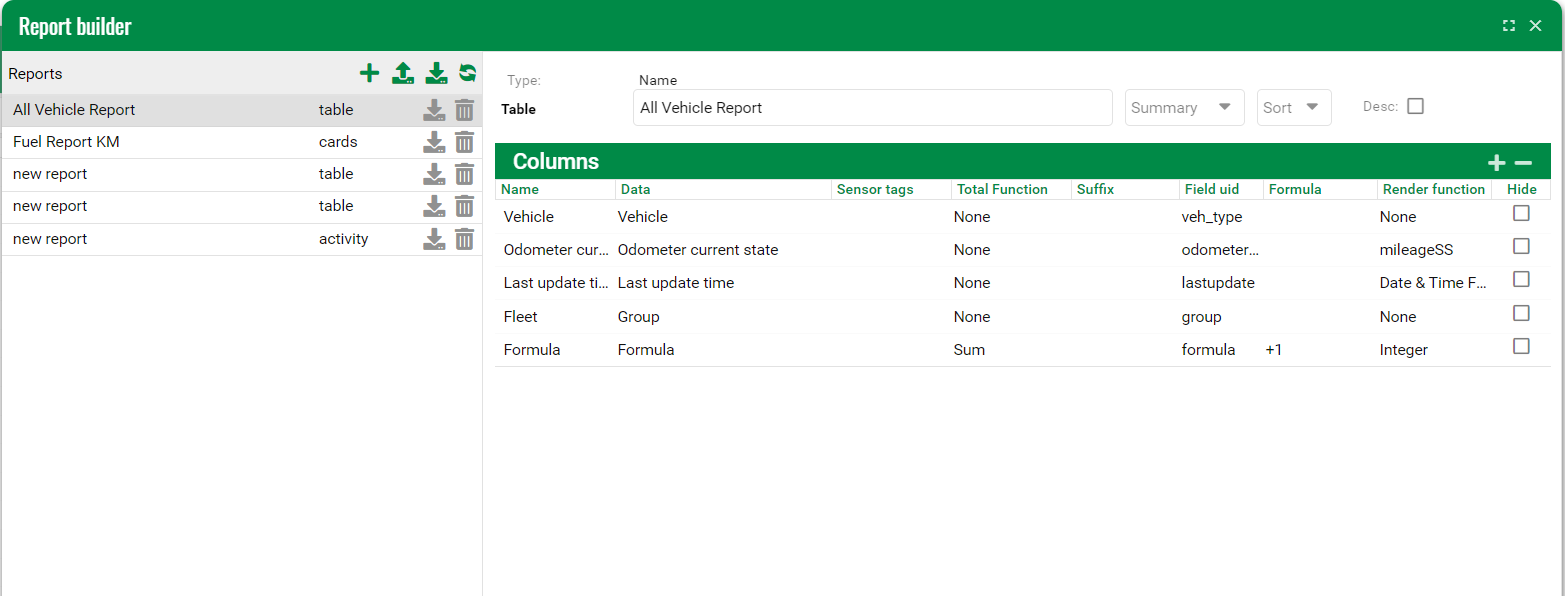
After you select the report type .
Start filling it out.
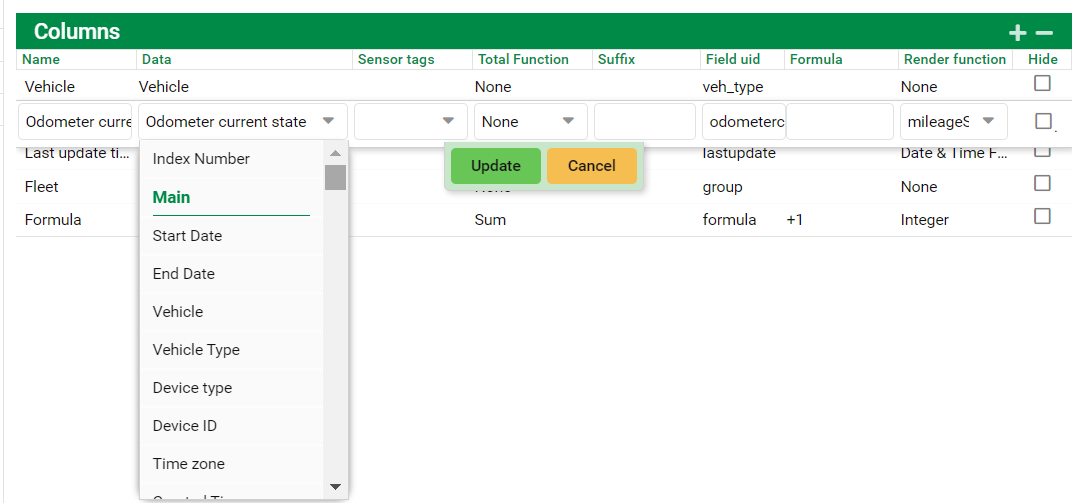
If you select the type of geozone, you will also be able to work with geozones.
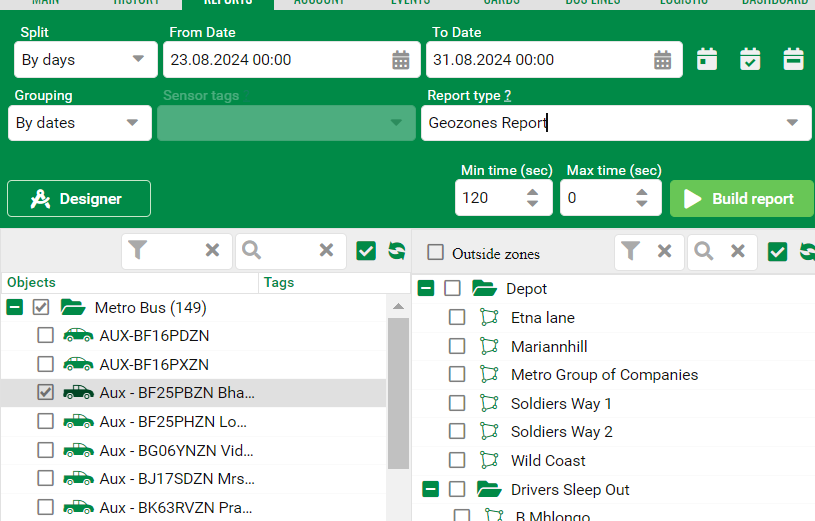
Driver section.