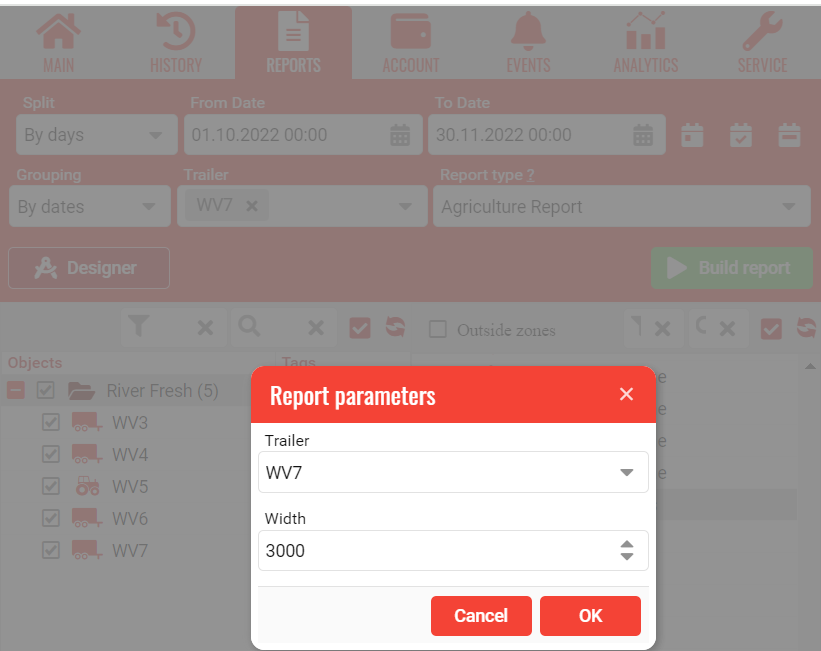Agriculture Report
The report can display data for each object and trailer operating in any field.
This report can display fuel consumption or fluid consumption for the job performed if a fuel level sensor or fluid level sensor exists for the object.
For example, we have a CIMA sprayer and we can see how much liquid has been sprayed on each field.
The report indicates time, duration, area processed and other data.
The report contains:
• Start - time and date of the start of the track;
• Stop - time and end date of the track;
• Duration - duration of the track;
• Distance - distance traveled;
• Width - is the distance that the machine can process in one pass;
• Cultivated area - an indicator that reflects the volume of land used to grow crops;
• Consumed Fuel - fuel consumption indicator;
• Consumed Fuel / ha - fuel consumption indicator established for specific equipment and type of work;
• Starting location - the starting point or place from which any action begins;
• Stop location - the final point or place from which the action ends.
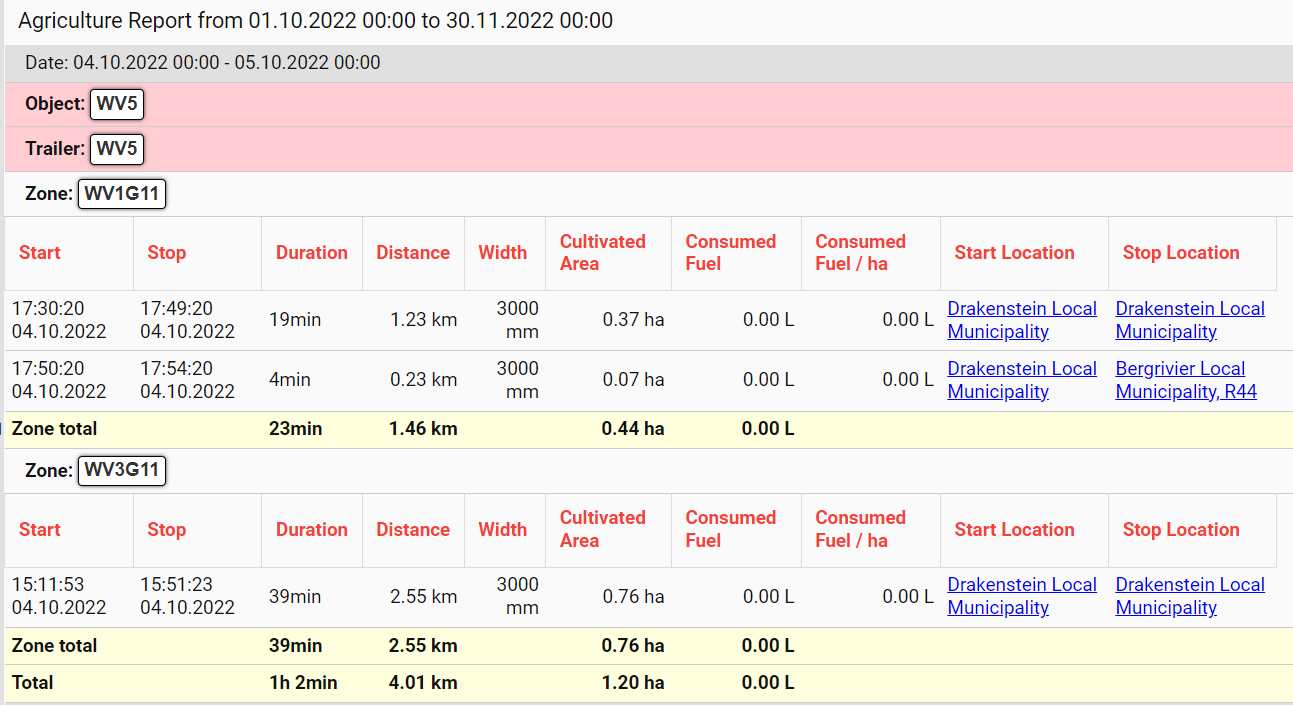
By default, the report will display fuel consumption, but the user can choose which columns to show/hide in the report using the Report Settings button:
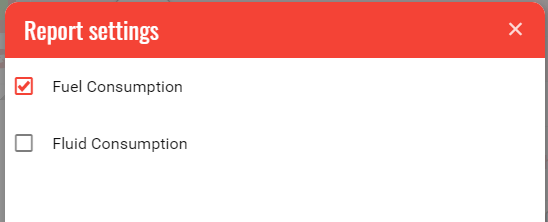
2. Report data can be filtered by trailer from the report form:
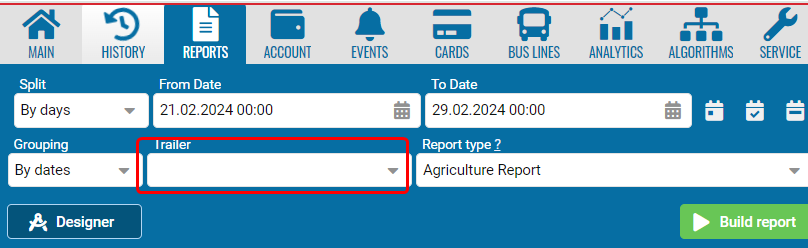
In order for the user to change the width of the trailer and calculate the processed area with new dimensions, before creating the report, you need to select the trailer in the window, specify the parameters and build the report.