Equipment monitoring
This module has the appearance of a fault indicator.
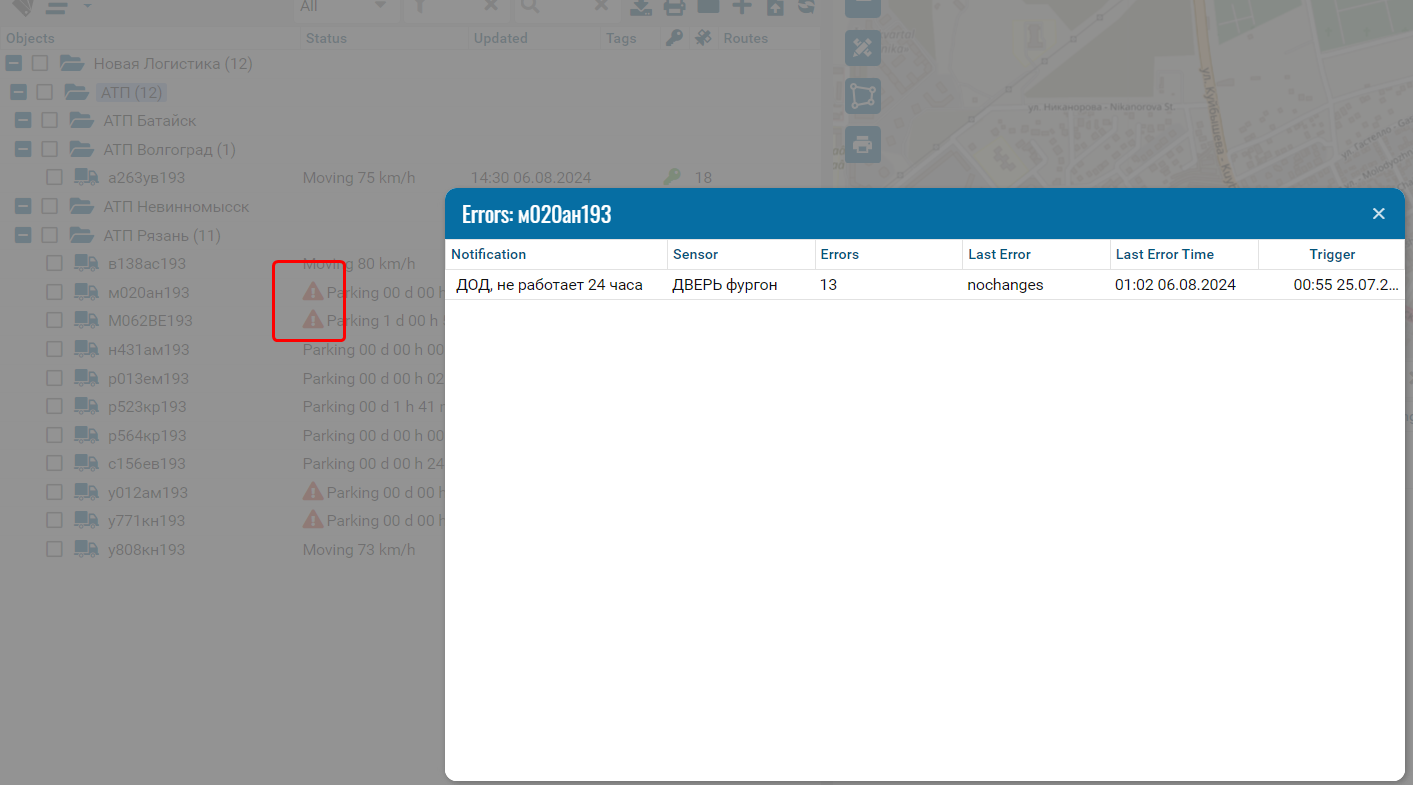
• Go to the Notifications module
• Configure notification.
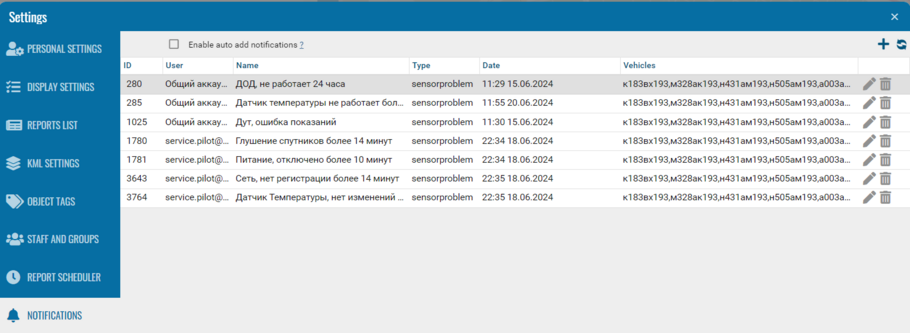
Add notification
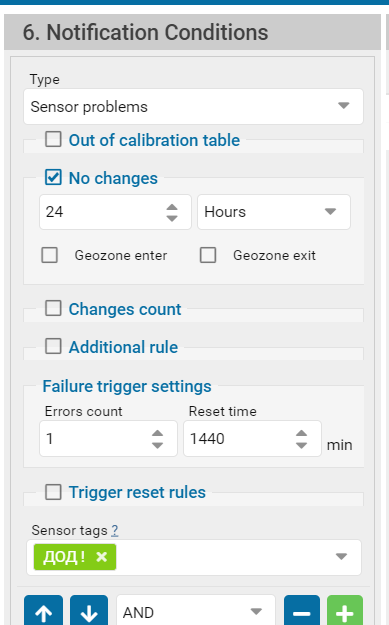
Outside calibration table.
Allows you to receive a notification if the sensor value goes beyond the calibration table in a specified time period.
Number of changes.
Allows you to receive a notification if the number of changes in the sensor value is greater (less) than the set threshold in a specified time period. Can be used to detect sensor switching that is too frequent or too rare.
Additional rule.
It is used to set additional conditions that must be met in order to receive a notification about a sensor failure.
You must specify the sensor field name, the condition (>, <, =) and the field value. For example, Vsource > 10000.
Using handlers is allowed.
Failure trigger settings.
When a failure occurs several times, the sensor goes into a failure state.
The trigger settings specify the number of errors (malfunctions) that must happen to the sensor in order for the sensor to go into a failure state. As well as the period of time that must pass without errors and after which the failure status will be removed. In case of sensor failure, a yellow indicator will be displayed next to the object status. In case of sensor failure, a red indicator will be displayed.