How to delete a geofence
Deleting a single geofence
To remove an unwanted geofence, find it in the list and click the trash bin icon  next to its name. Confirm the deletion, and the geofence will be removed from the list and will no longer appear on the map.
next to its name. Confirm the deletion, and the geofence will be removed from the list and will no longer appear on the map.
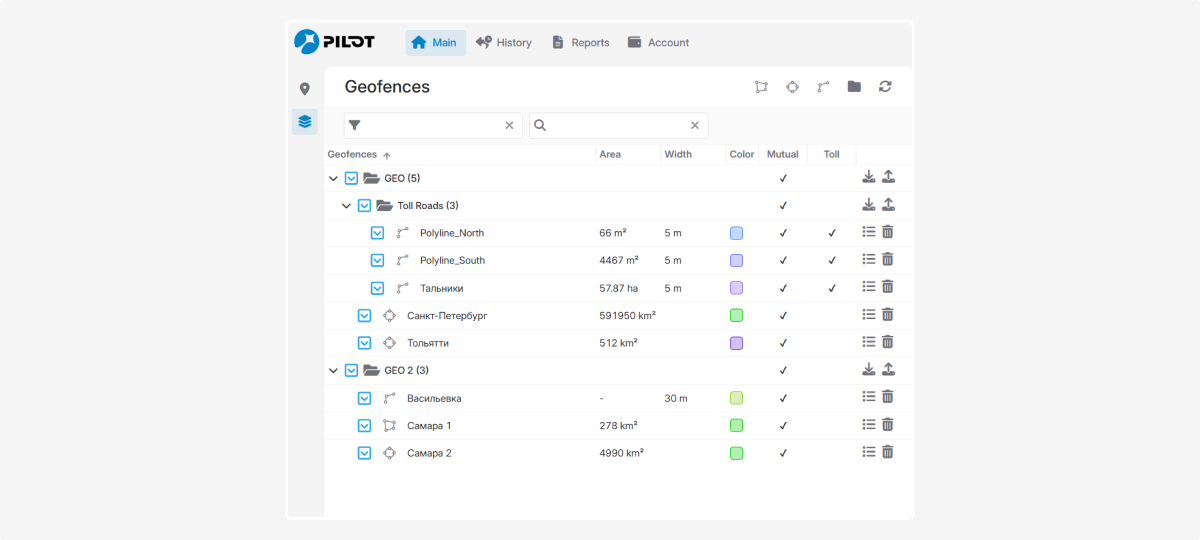
Deleting multiple geofences at once
If you want to delete several geofences at the same time:
1. Hold down the Ctrl key and select all the geofences you want to delete in the list
2. Right-click on the selected geofences and choose Delete
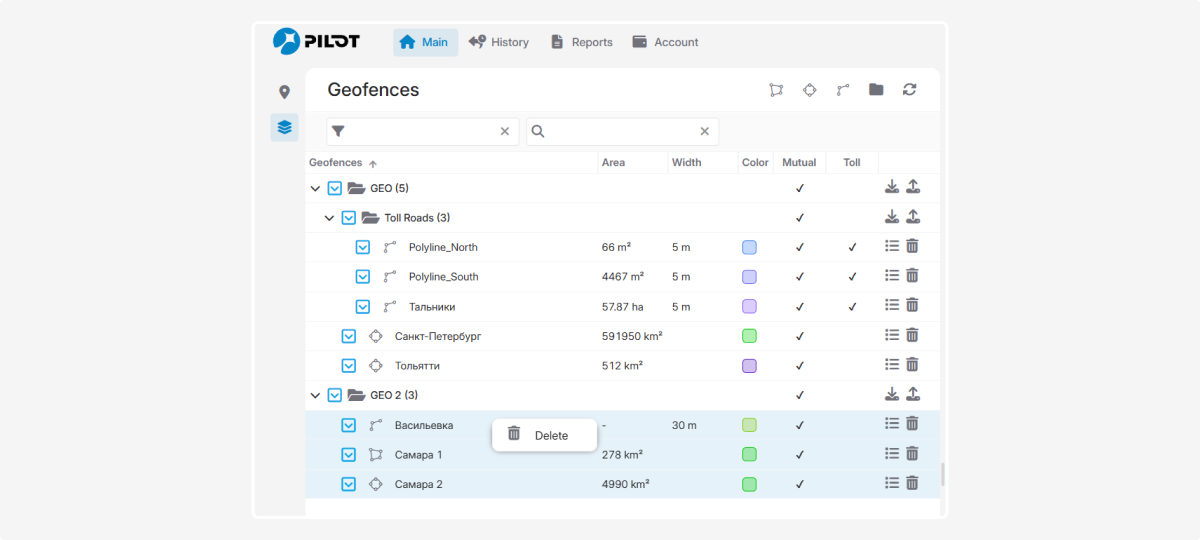
3. Confirm the deletion