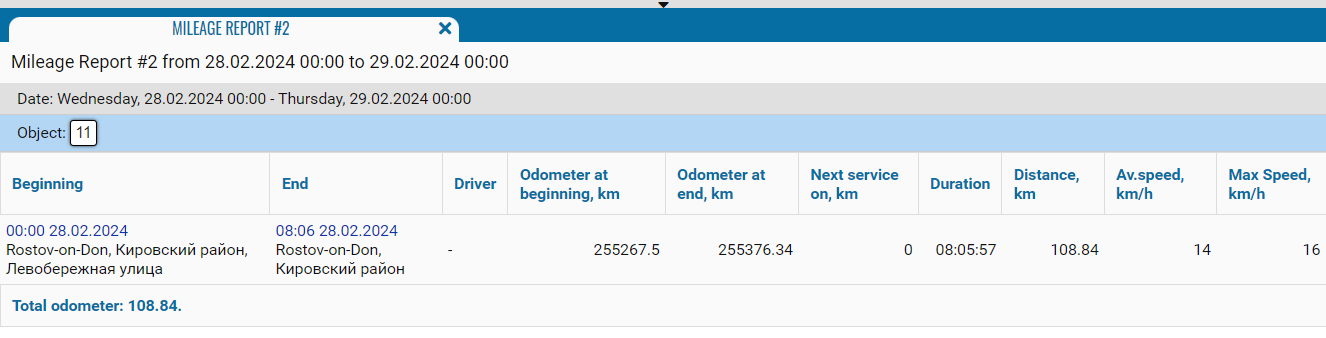Mileage Report #2
Mileage report 2 is designed to display mileage data.
You can also group the report by day to get detailed information about the object for each day.
The report contains:
• Object - the name of the monitoring object;
• Beginning- time and place of the start of the trip;
• End - time and place of the end of the trip;
• Driver - the driver assigned to the object;
• Odometer at the beginning, km - mileage before the start of the trip;
• Odometer at the end, km - mileage at the end of the trip;
• Next MOT, km - mileage until the next inspection;
• Duration - the duration of the trip;
• Distance, km - travel distance;
• Average speed, km/h - average speed during the trip;
• Max speed km/h - maximum speed during the trip.