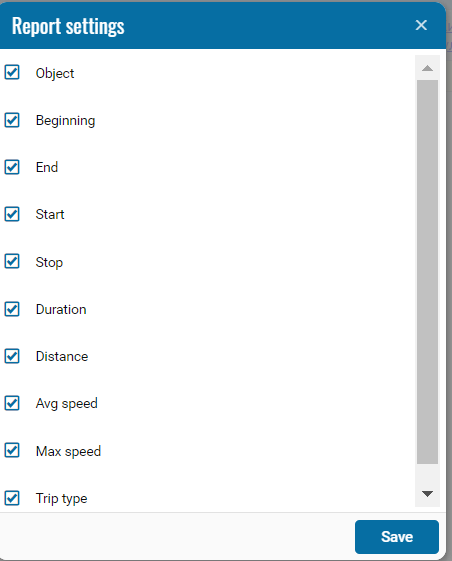Mileage Report
The mileage report is designed to display mileage data.
You can also group the report by day to get detailed information about the object for each day.
The report contains:
• Object - the name of the monitoring object.
• Beginning- date and time of the start of the trip.
• End - date and time of the end of the trip.
• Start - the place where the mileage starts.
• Stop - the place where the trip ends and the mileage is recorded.
• Duration - duration of the trip.
• Distance - mileage per trip for the specified period.
• AVG. speed - the average speed during the trip.
• Max. speed - the maximum speed recorded during the trip.
-
Trip type - Trip type.
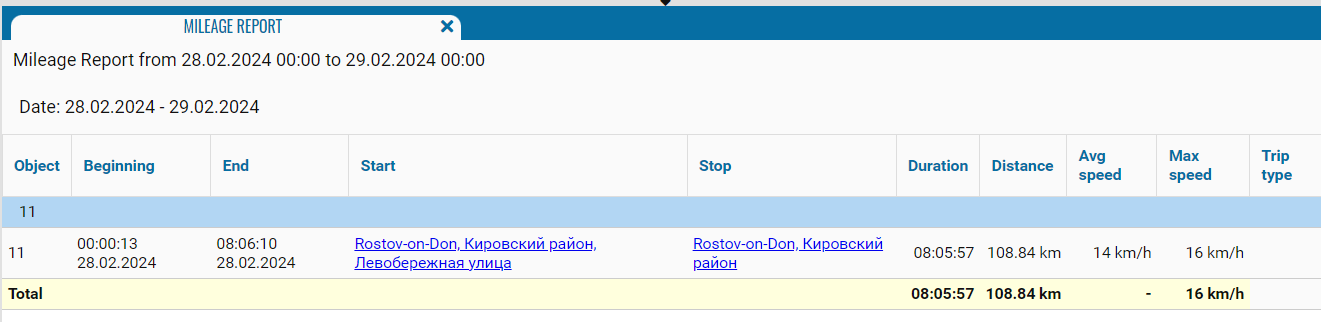
If necessary, you can disable certain parts of the report by clicking on the icon , when pressed, a menu opens where you can disable / enable certain fields.
, when pressed, a menu opens where you can disable / enable certain fields.