Naviset module
NAVISET on-board vehicle monitoring terminals allow connection of 2 cameras for visual monitoring of the driver's cabin and situations near the vehicle.
To receive images from cameras connected to NAVISET, you must:
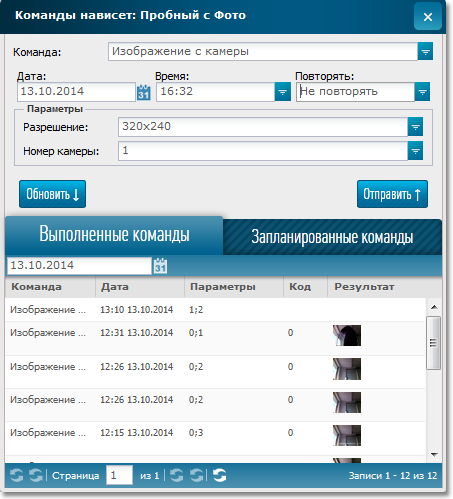
Select the desired date and time, with the specified resolution of the camera image, and select the camera number, then click the Send button. Wait some time for the command to arrive at the device and be processed. If necessary, in the drop-down list, set the repetition of sending the command at a certain interval: do not repeat, every hour, every 2 hours, every 4 hours, every 6 hours, every 8 hours, every 10 hours, every 12 hours.
On the "Commands executed" tab, you can view the received results of executed commands for a specific date.
The Scheduled Commands tab displays scheduled commands.