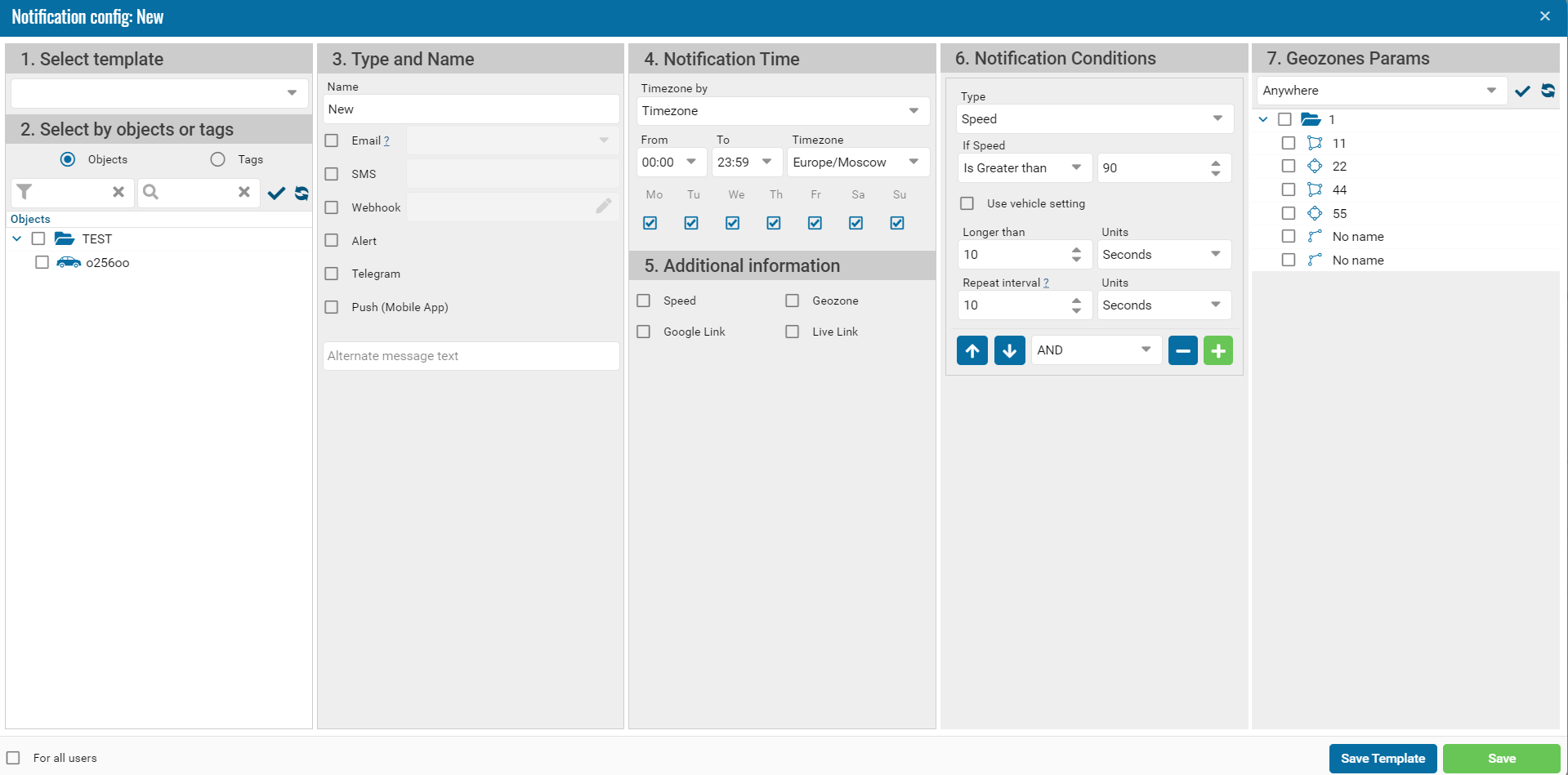Notification
To work with notifications, you must activate the Notifications module Notification the admin panel.
1. Setting up standard notifications.
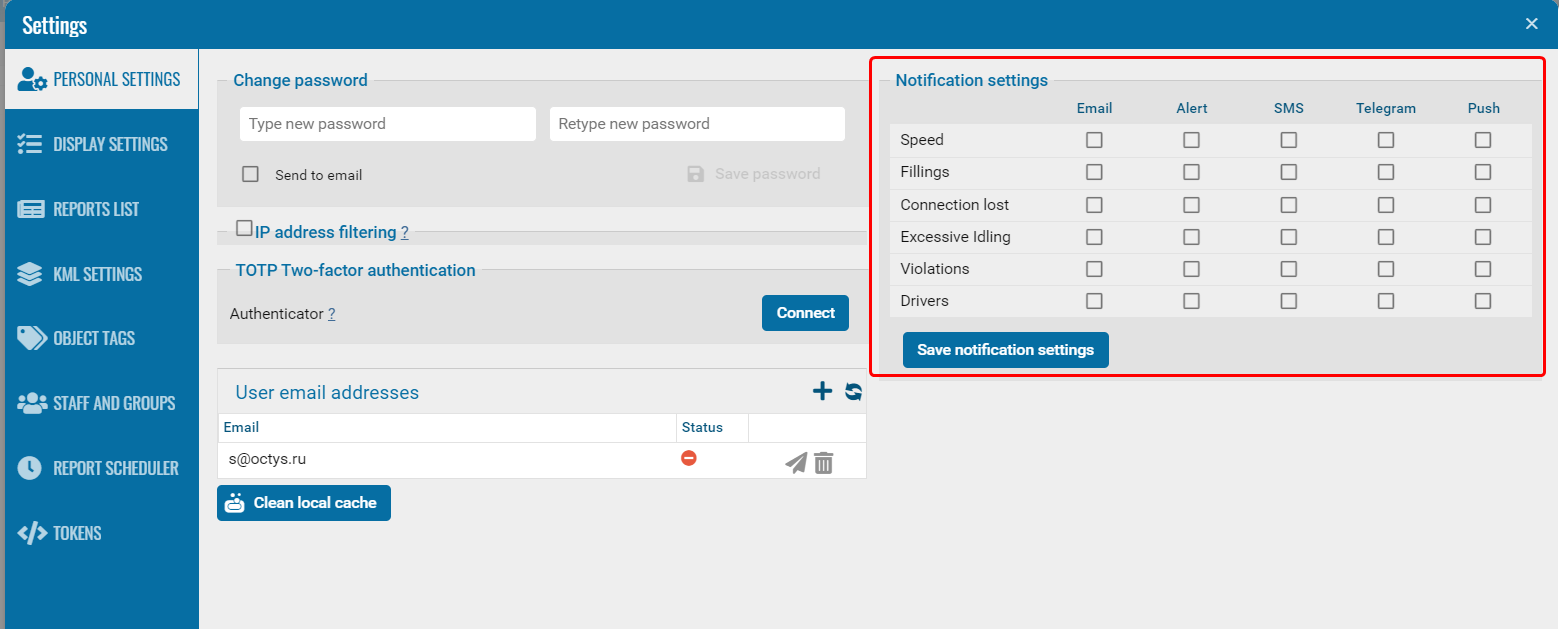
2. Self-configuring notifications according to specified conditions.
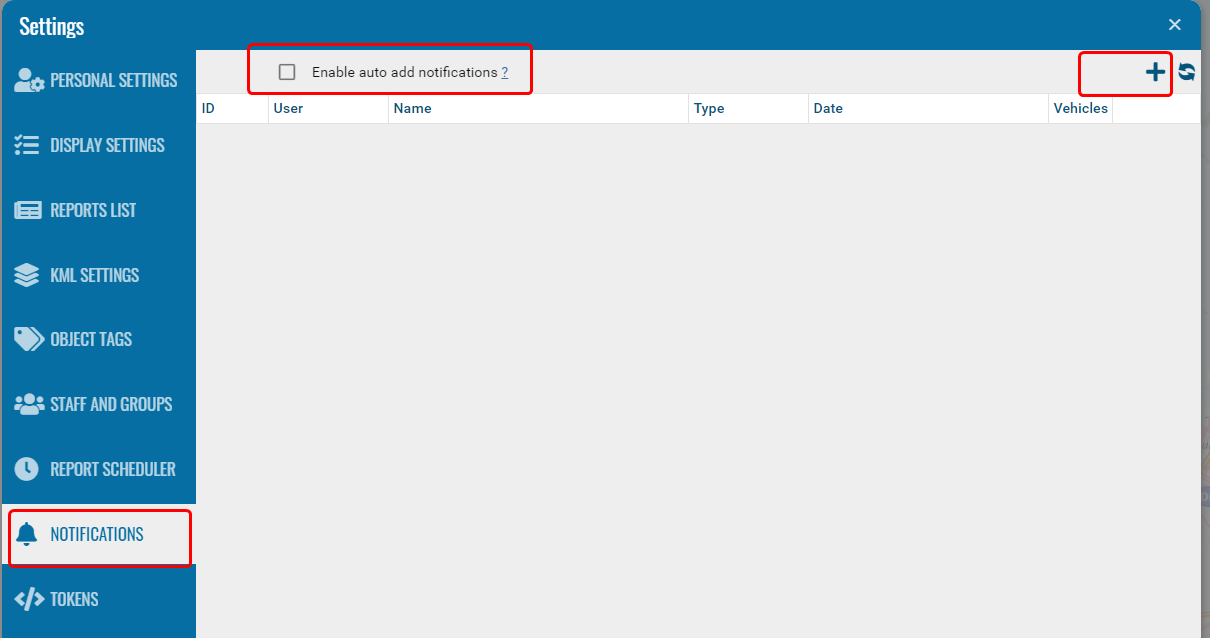
Notification config new:
• Selecting an object from the list of objects
• Name and method of notifying the user (email, alert, mobil).
• Time interval
• Trigger conditions
• Geofencing options