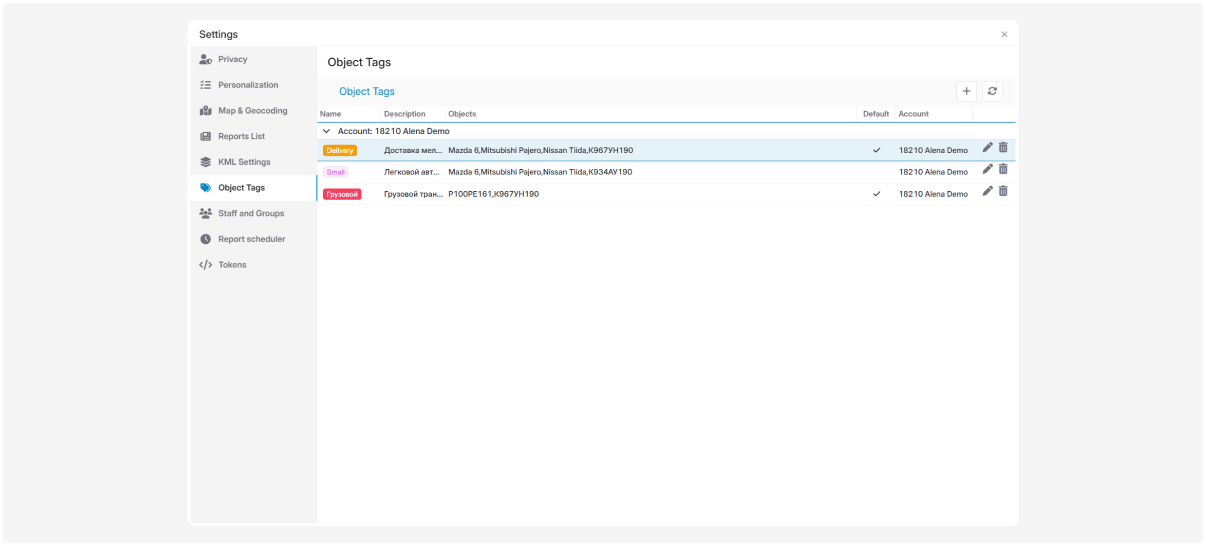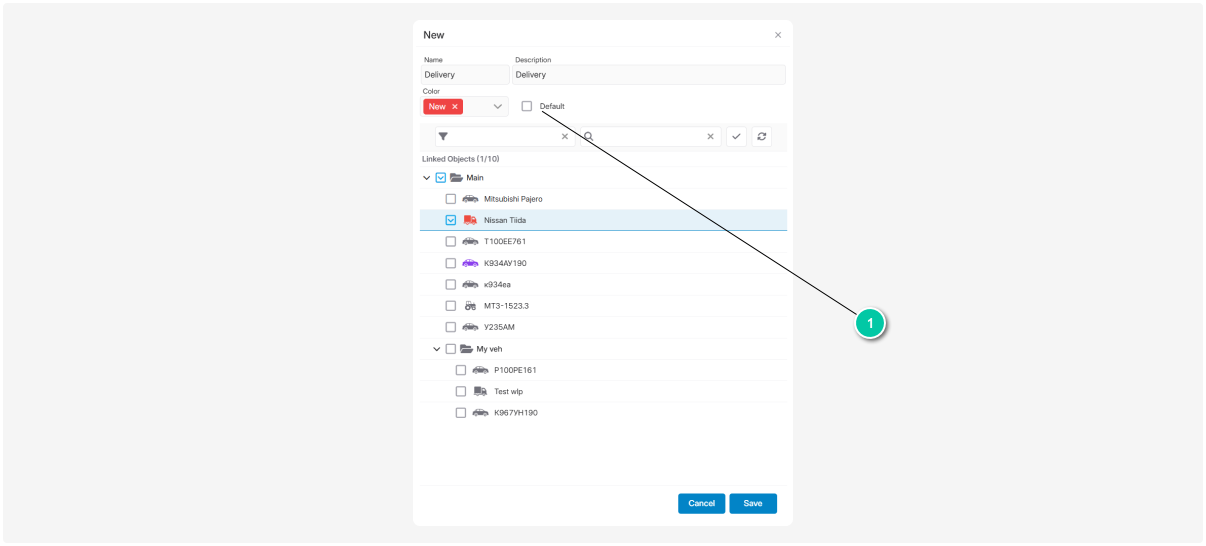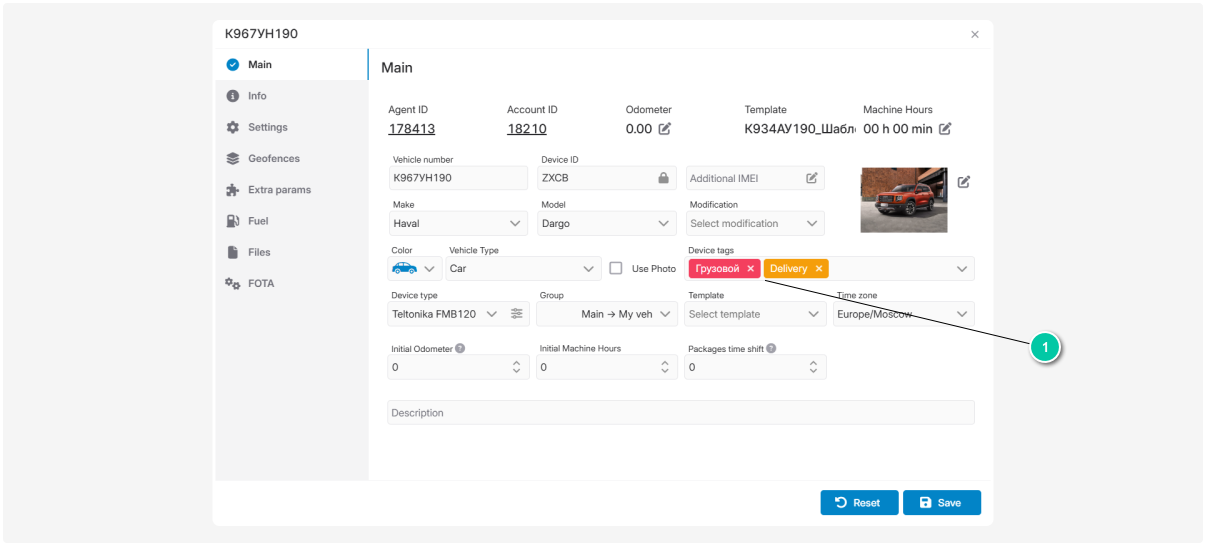Object tags
An object tag is a short label that helps you quickly understand what an object is. Think of a tag like a name sticker for each object.
A tag shows:
-
Short name
-
Color code
-
DescriptionIn a tag, you can indicate, for example, the object type, its role, or status.Why tags are useful:— quickly find the object you need— tell one object from another— track and group objects— keep the list organized
How to add object tags:
-
Go to Account settings → Object tags
2. Click Add tag 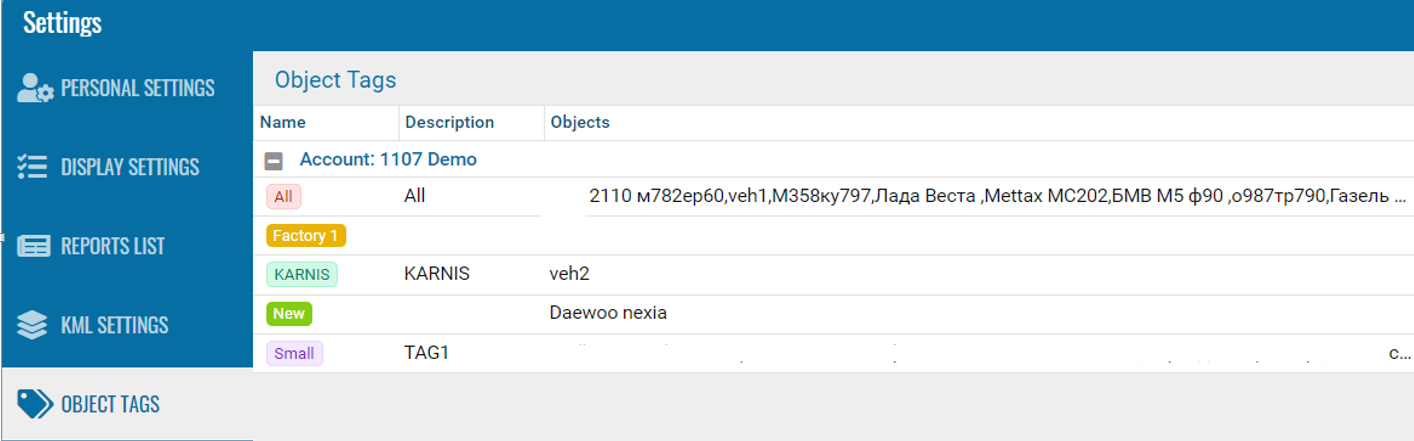
3. In the dialog, fill in the tag details:
-
Enter a name
-
Choose a color
-
Write a short description
-
Select (check) the objects that should receive this tag
4. Click Save
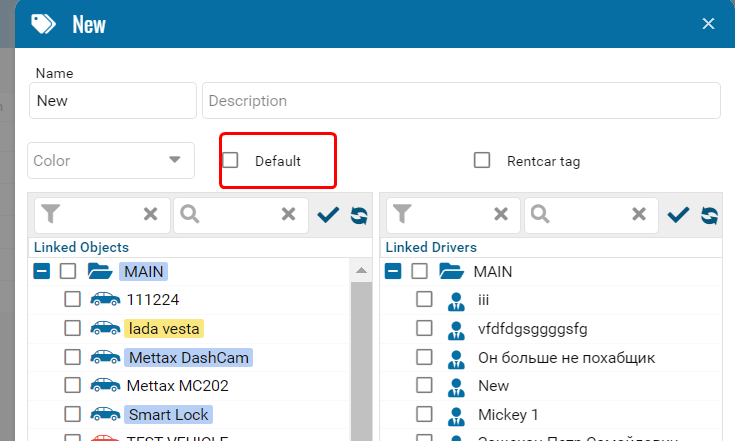
After you save the tag details, the tag will appear in the Object tags tab.
How tags look in the list
In the object list, the Tags column shows colored markers that correspond to the object’s tags.
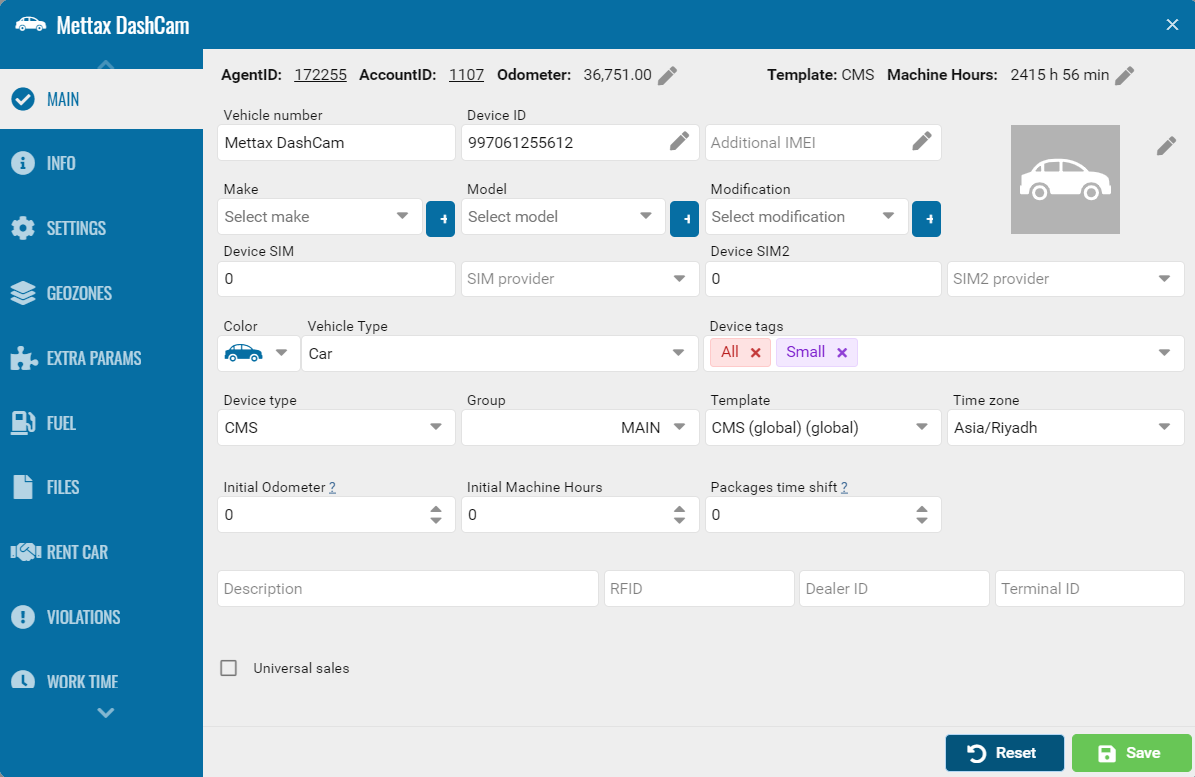
You can assign multiple tags to a single object to describe it by different criteria.