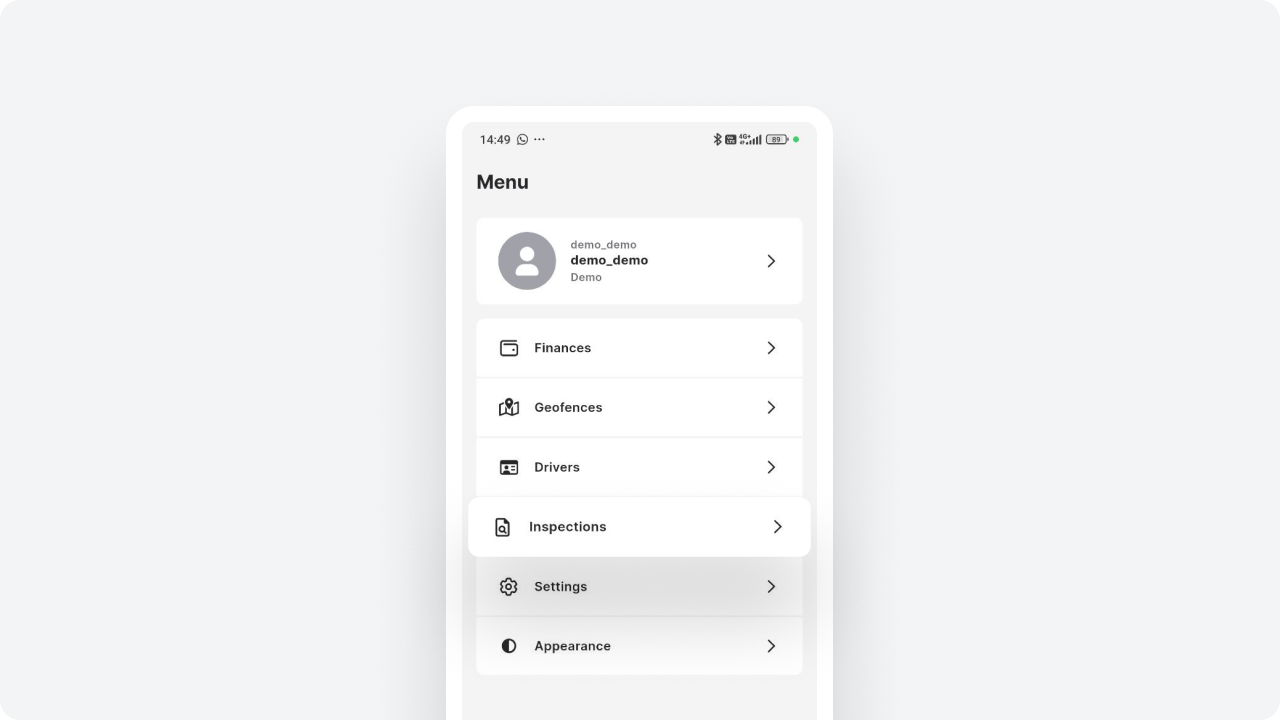What’s new
In PILOT 7.8, we’ve made the platform even more convenient and powerful. We’ve added useful tools, expanded reports, and improved data accuracy — so you can find the information you need faster and solve your daily tasks with ease.
Interface and data management improvements
New report access rights
You can now manage report access more flexibly: set separate permissions for viewing, editing, and deleting reports. For example, you can allow an employee to view reports without being able to edit or delete them. This helps protect your reports from accidental changes or deletions.
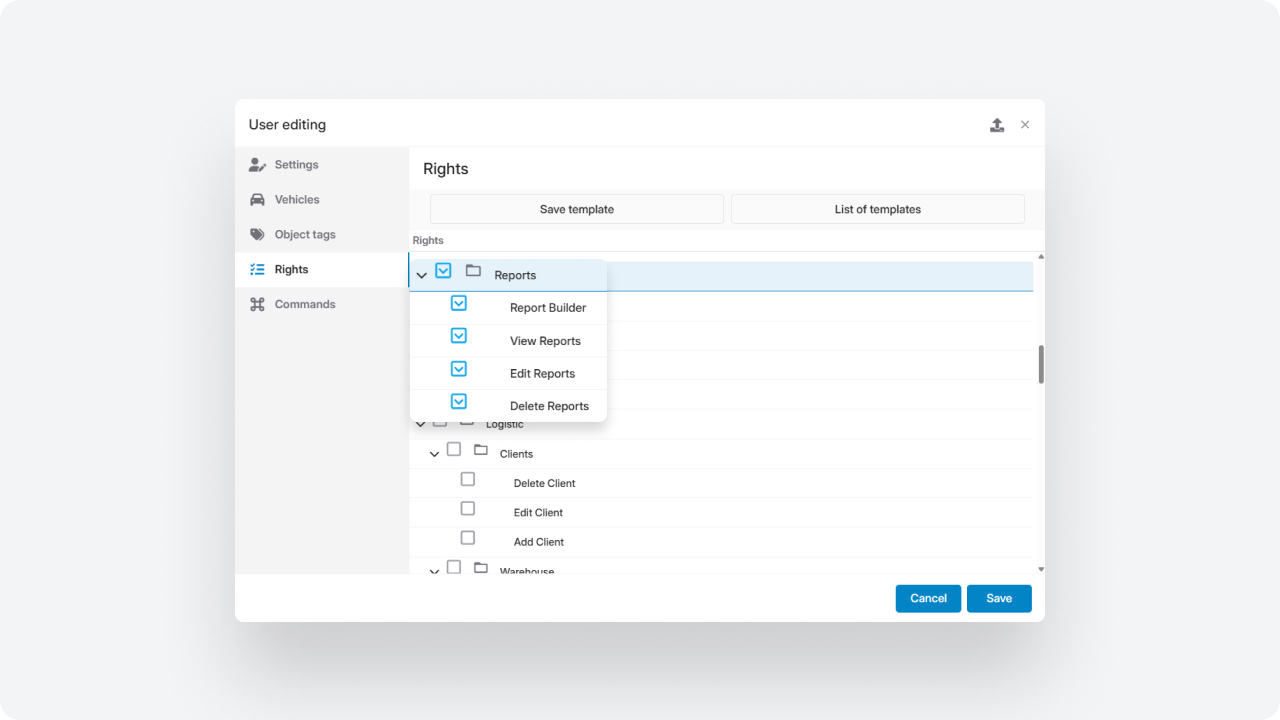
Speed source selection
In object settings, you can now choose the speed source: use GPS by default or select another field, such as CAN bus data. This feature helps you calculate mileage and driving time more accurately, and better support different vehicle types. You can also set the desired units of measurement when choosing the speed source.
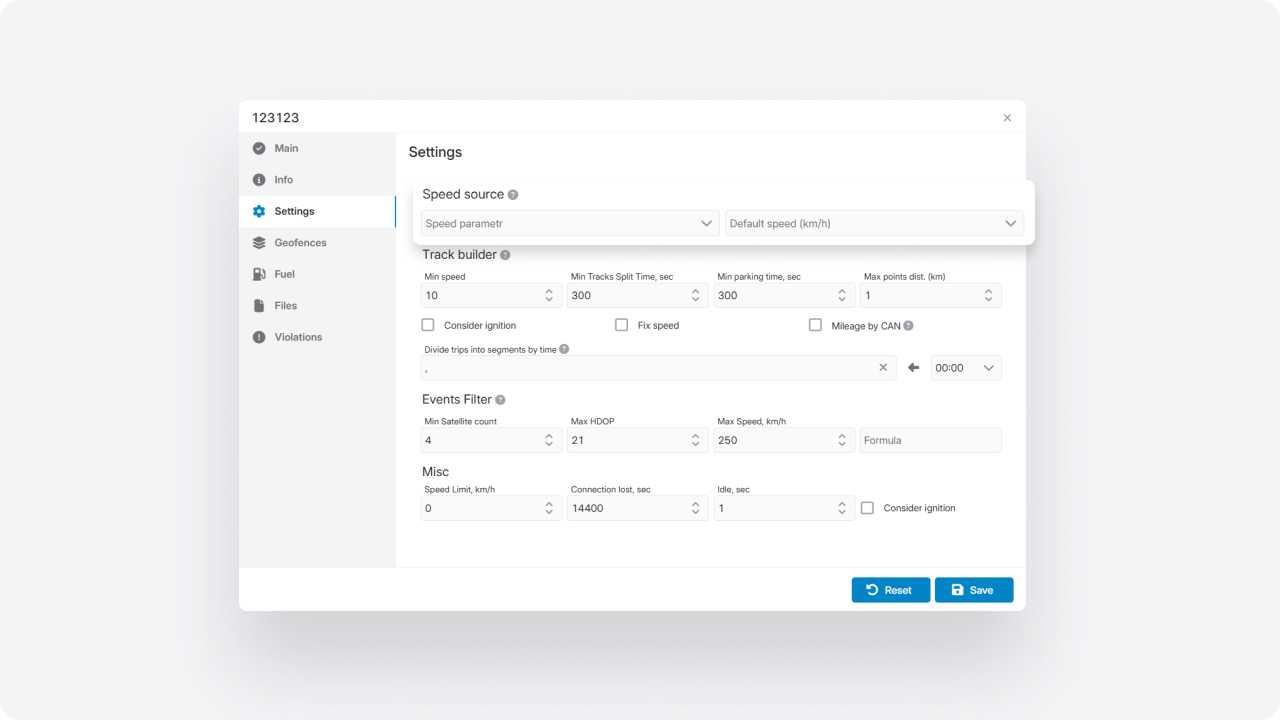
Temperature tracking on the route
When you click on the temperature graph in a report, you’ll instantly see where the vehicle was on the map at that moment. This makes it easy to track the relationship between temperature changes and the route.
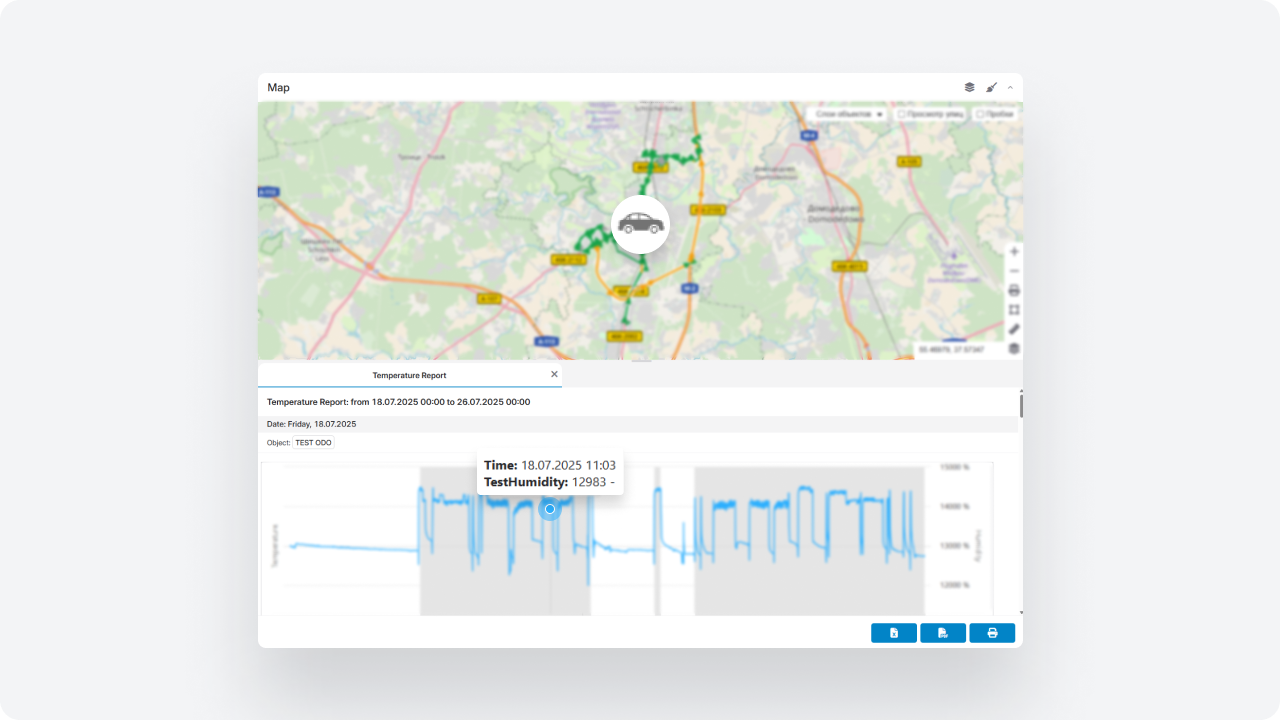
Sensor values in the mobile app
You can now choose whether to display sensor values in the mobile app. If the option is enabled, the sensor value will be visible on your smartphone; if disabled, it won’t appear in the mobile version.
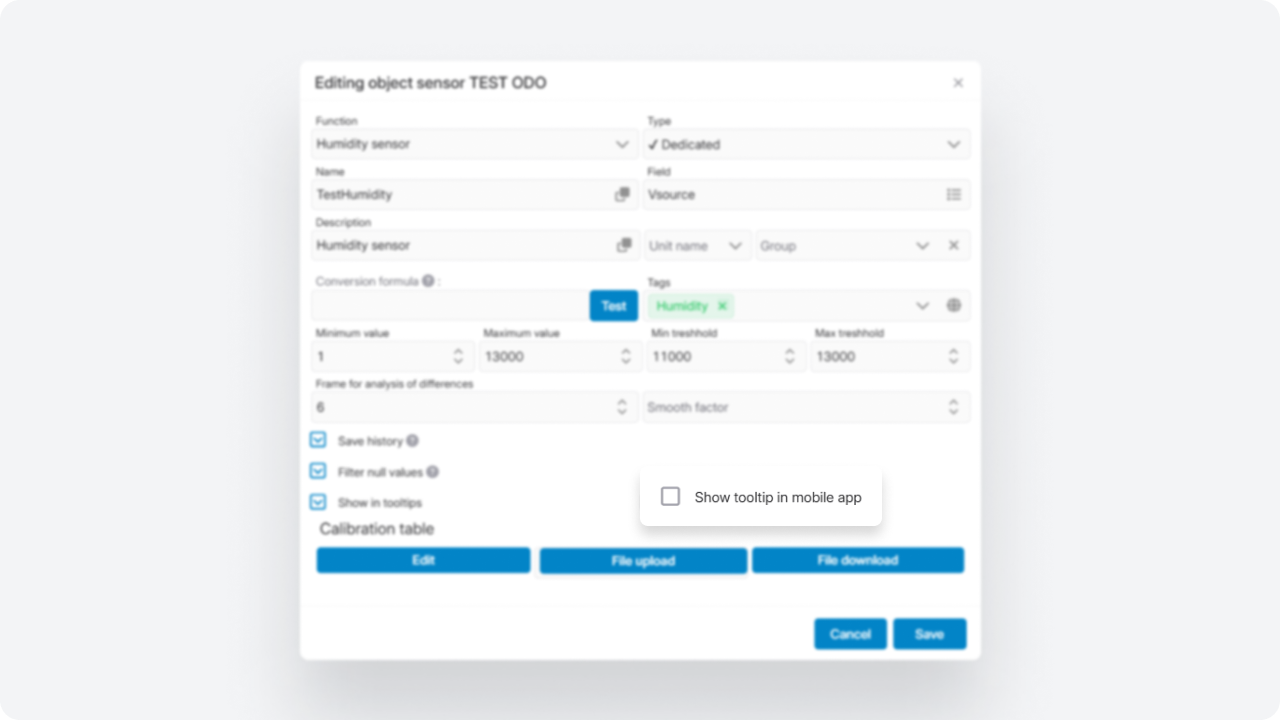
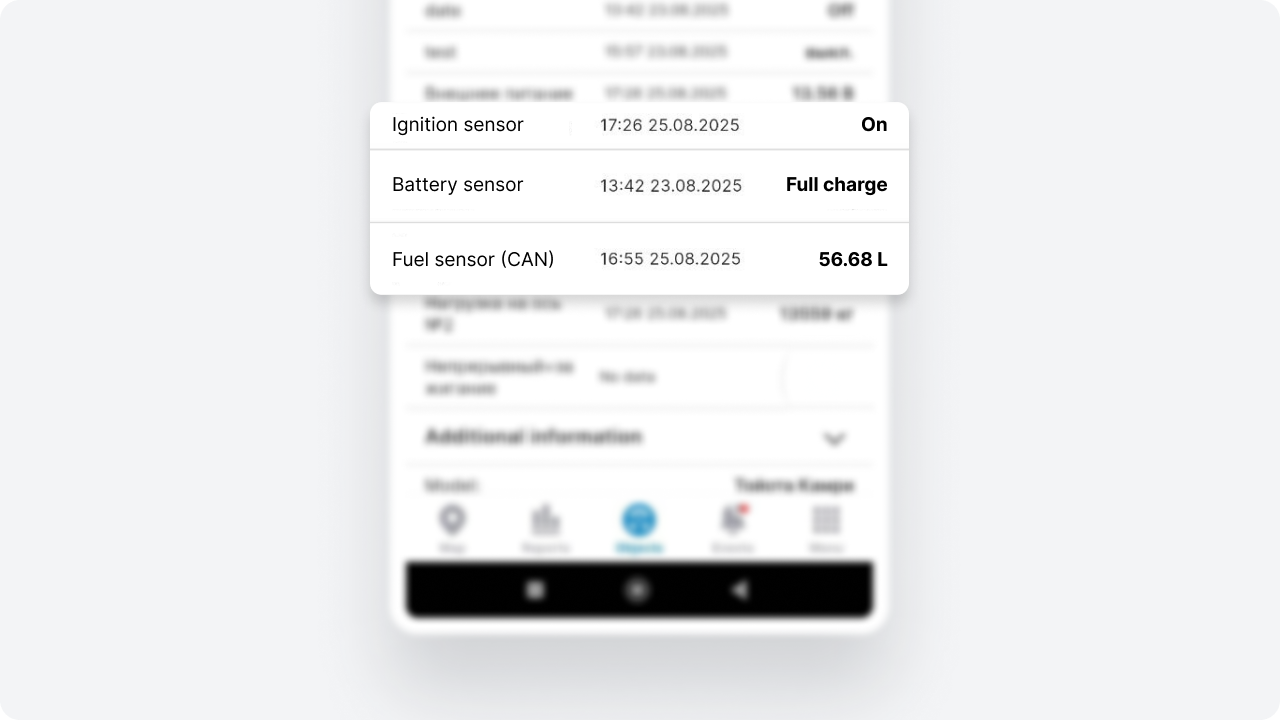
Maintenance status display
Vehicles with the Under maintenance status are now more visible in the system — they appear in the general list with a wrench icon. Clicking the icon shows you the current maintenance schedule and details.
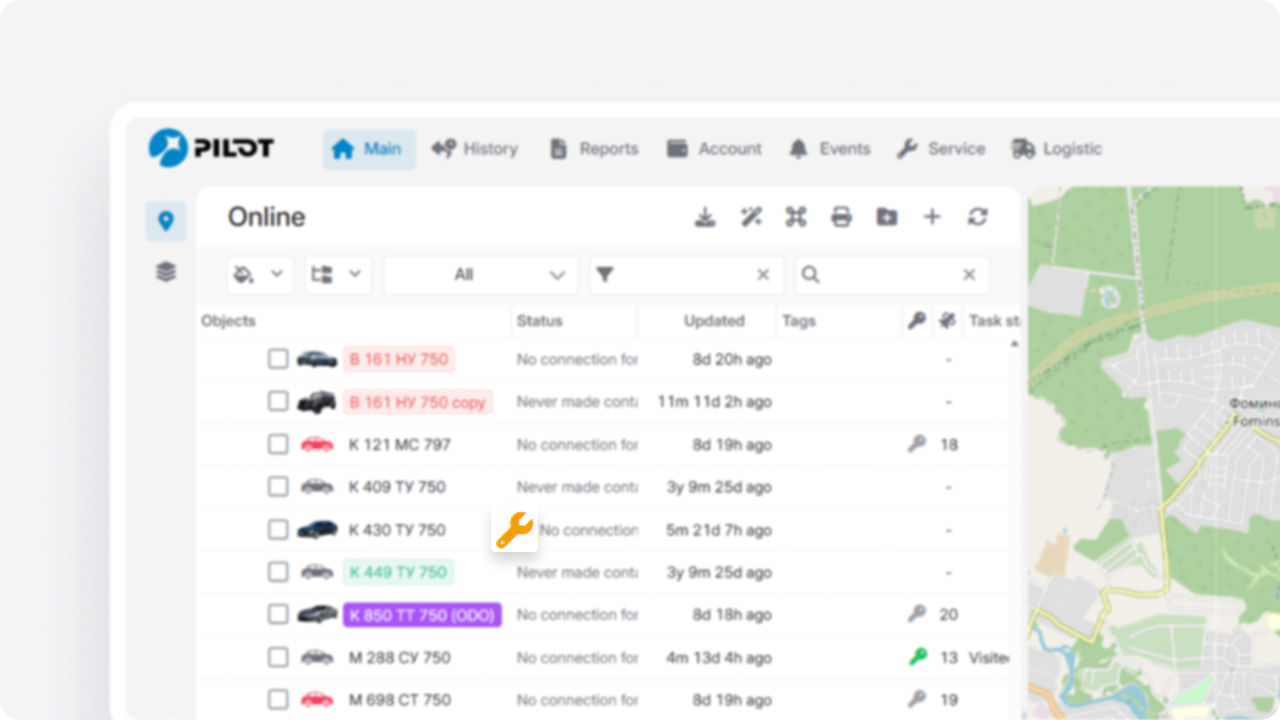
Location sharing via Telegram
You can now use the updated location sharing feature via Telegram. It works with the latest version of the Telegram API and is even more stable and accurate.
The updated Telegram bot can be used as a mobile tracker: send your location directly from the app, and the system will receive this data in real time.
Downloading a video segment
You can now export just the part you need from videos captured by connected devices. Open a recording, set the start and end times, and download a short clip—no extra minutes. Choose the exact interval to get a separate file, save time and data by skipping the full download, and prepare incident materials faster.
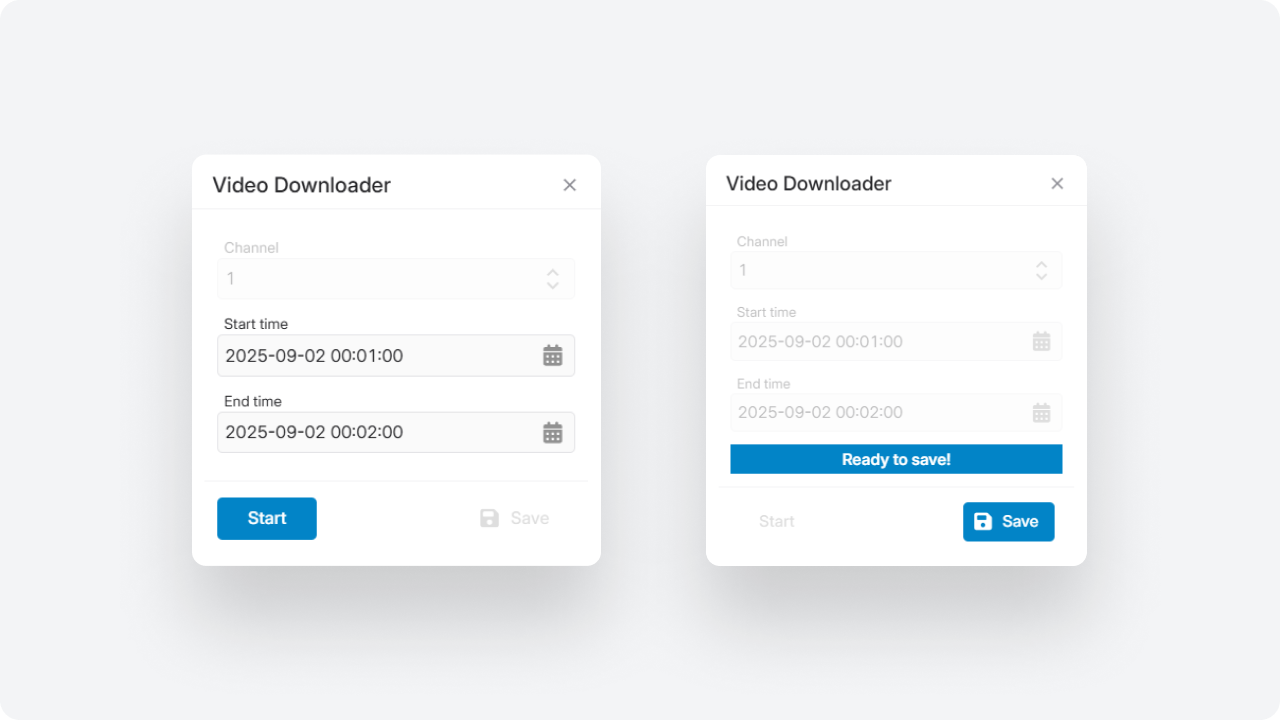
New Points of interest module
We’ve added Points of interest so you can mark important locations on the map: offices, warehouses, parking lots, client addresses, and more. For each POI, you can set coordinates, choose an icon, add a description, and group them by purpose.
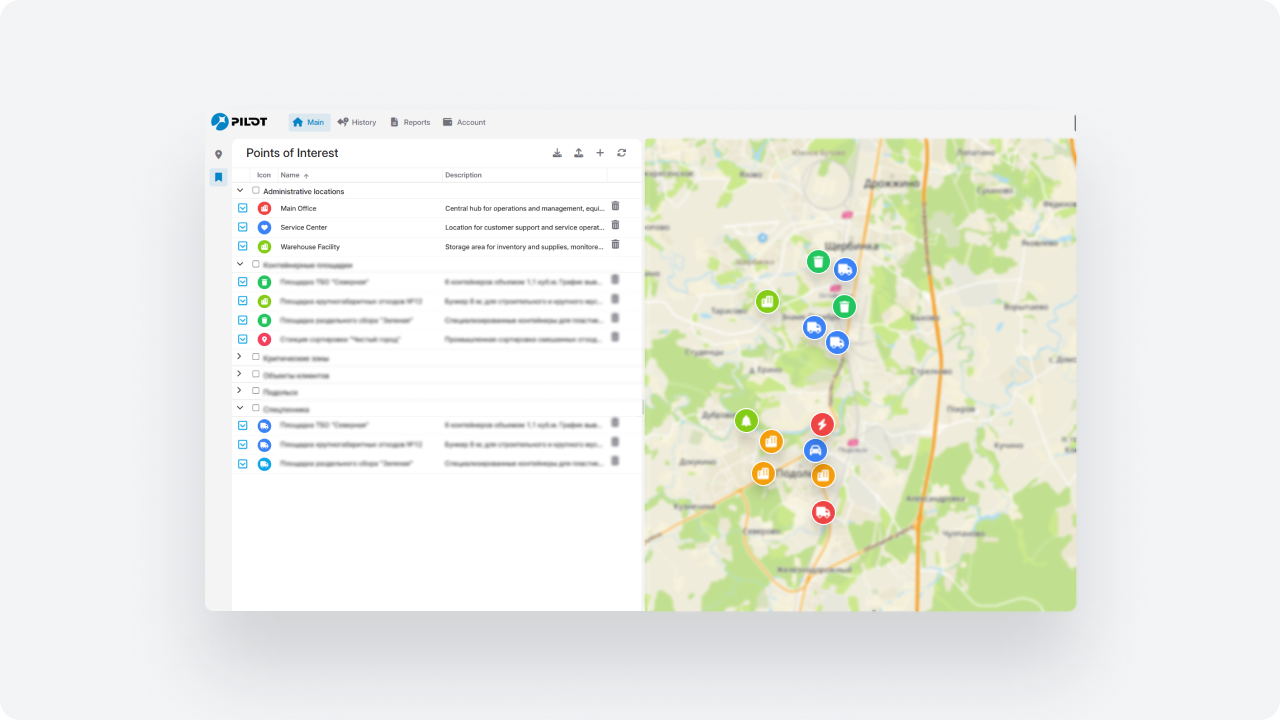
Analytics update
Connection status chart with percentages
The connection status chart for vehicles on the analytics dashboard has been updated. The chart now shows the percentage breakdown by connection status, so you can instantly see what portion of your fleet is currently online and which vehicles haven’t connected for a long time.
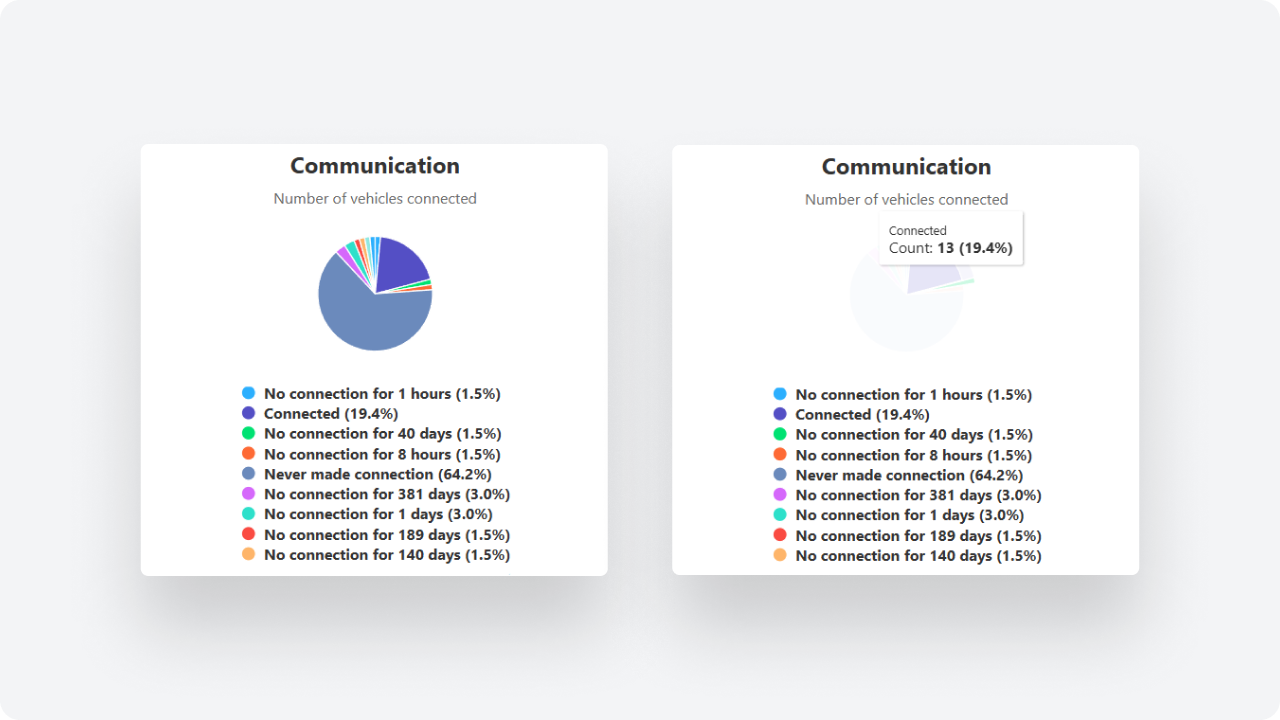
Group ratings by model
Vehicle ratings can now be grouped by model, so you can compare data for individual vehicles or by model overall.
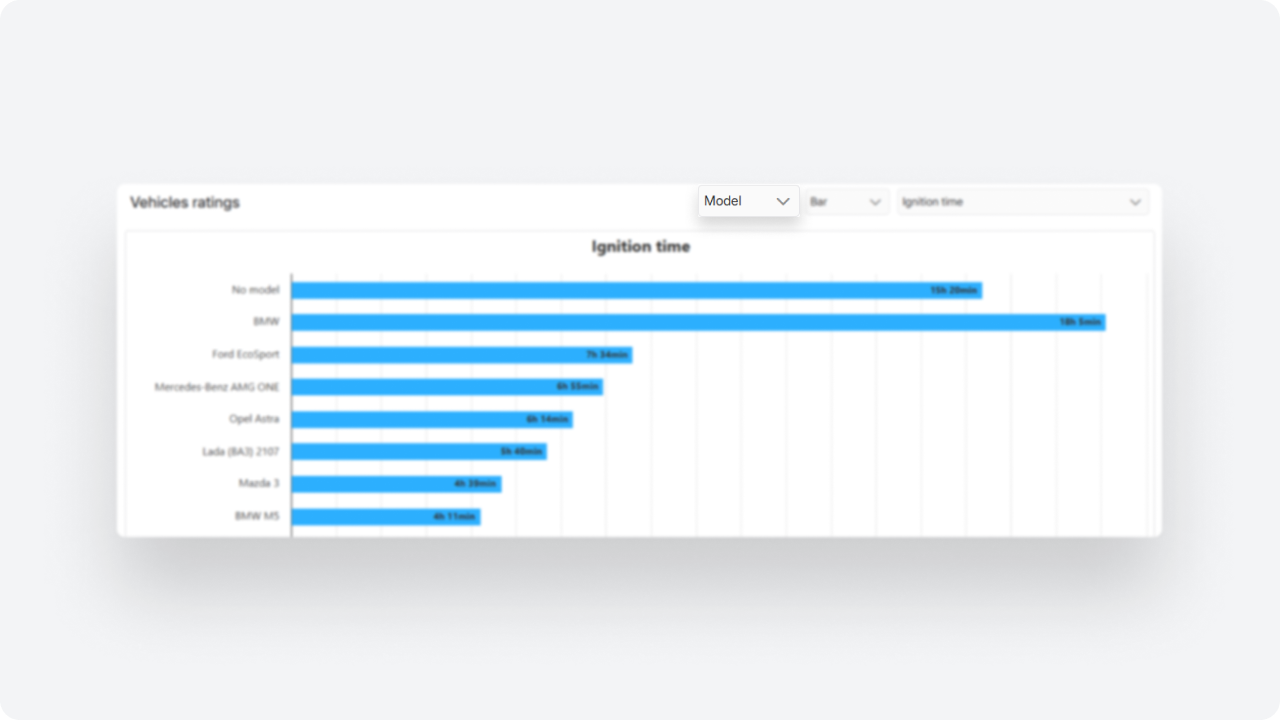
New Features and integrations
AI Bot — your technical assistant
We’ve created a smart assistant that acts as a technical consultant. With the AI bot, you can quickly find answers to your questions and get help right inside the system.
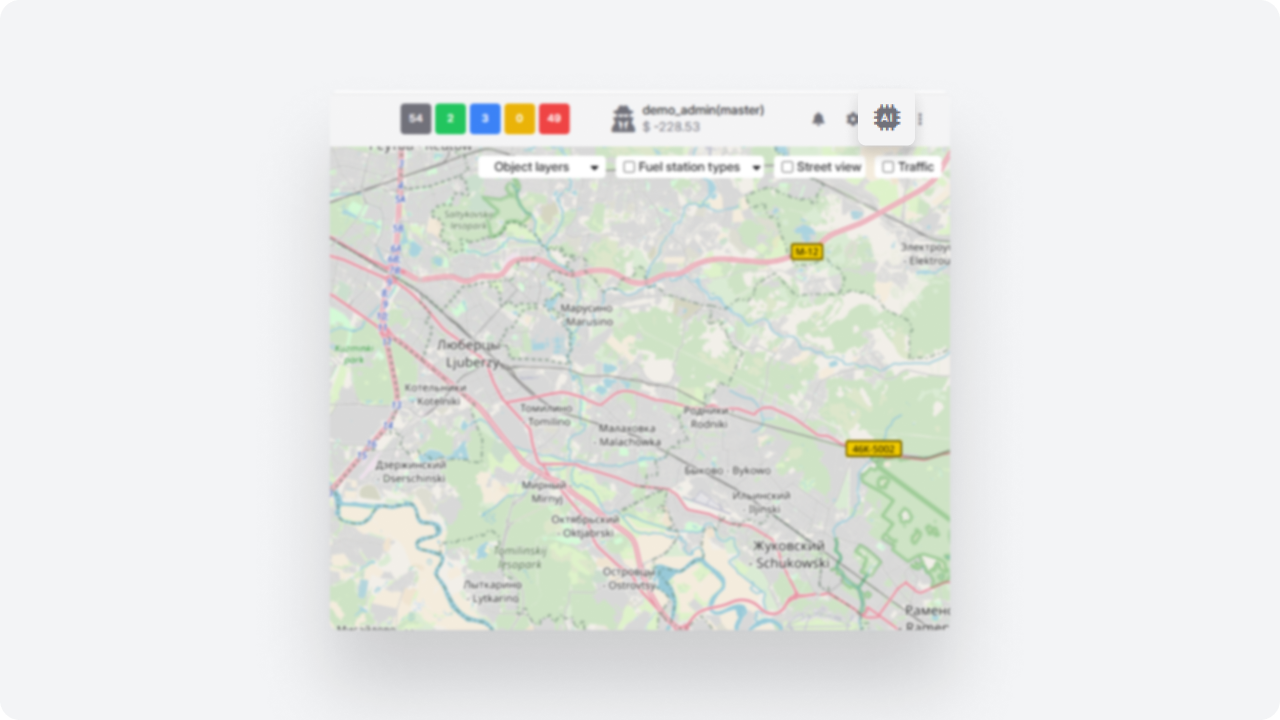
The bot is available in all languages and is always ready to help you:
-
use the platform’s features
-
find the information you need
-
solve technical issues more easily
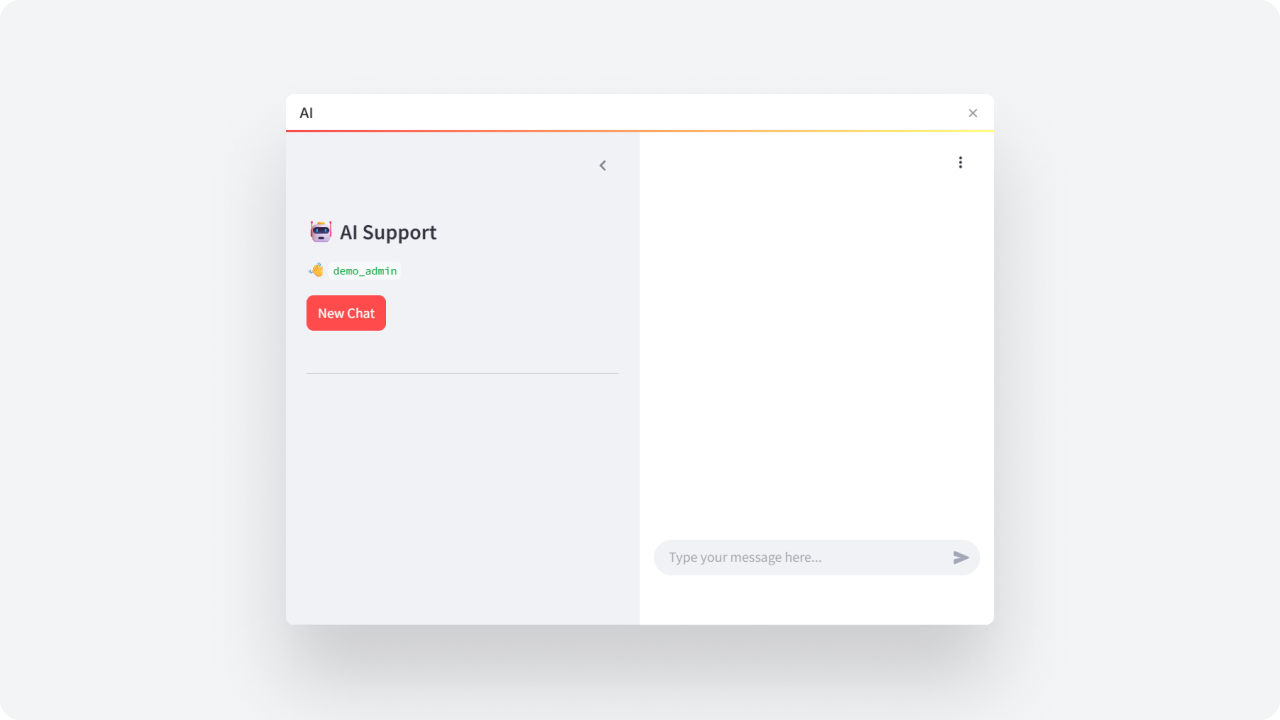
Like any AI-based system, the bot may occasionally make mistakes. For important details, it’s best to double-check or contact support. Your feedback will help us make the bot even more useful.
Toll roads: expense control and route planning
Use the Toll roads feature in the Geofences module to track and manage toll road segments. With this feature, you can:
-
monitor expenses and see when and how much your vehicles use toll roads
-
take toll segments into account when planning routes
-
analyze trips — toll road data is saved and available in reports
For more details on how to work with toll roads and set up entry and exit points, see the user guide.
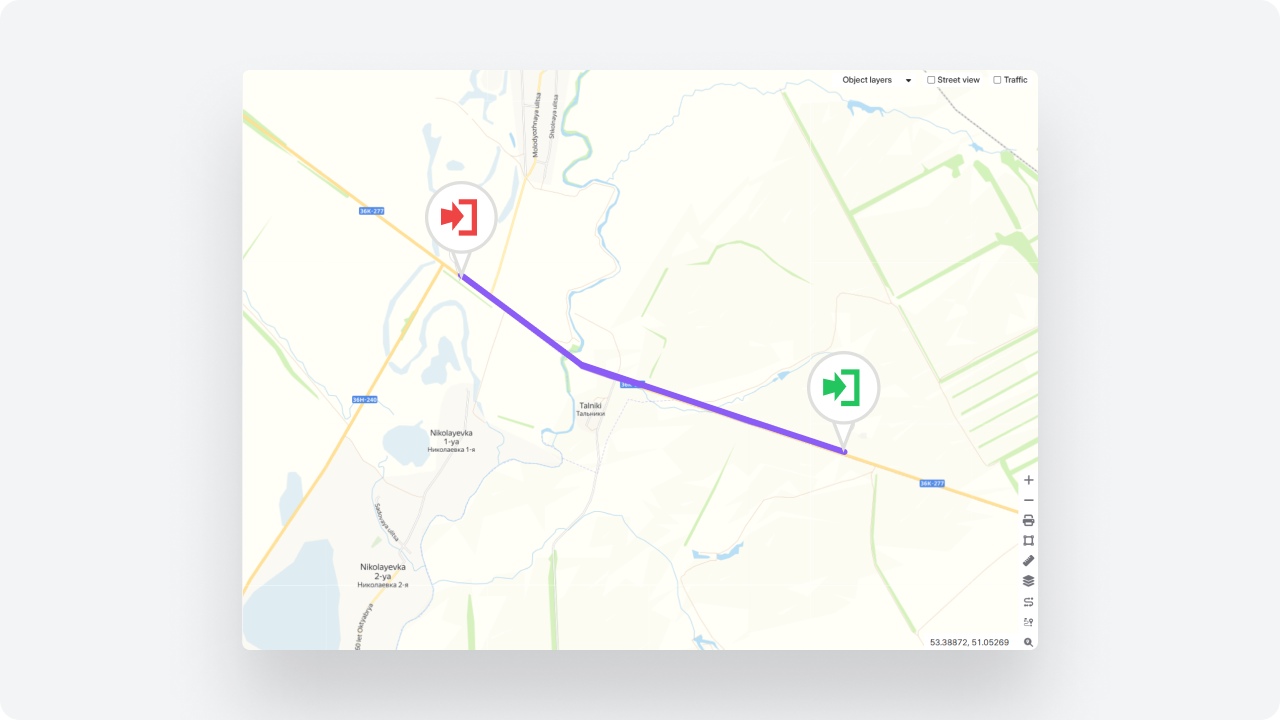
Jimi dashcam support
You can now connect and use the Jimi JC400 dashcam for video recording and transmission.
CMSV6 passenger counter integration
We’ve added support for CMSV6 passenger counting cameras. Based on this data, you now have two new reports:
-
Number of boardings and alightings in each departure and arrival geofence
-
Overall passenger flow statistics for all routes over a selected period
These reports help you better understand route occupancy and plan transport operations more effectively.
Transferring objects and events from Wialon to PILOT is now easier than ever. We’ve created a dedicated migration wizard module — Import Wialon.
With the migration wizard, you can:
-
Create data transfer tasks
-
Select the objects you want to migrate
-
Track the status of each migration step
Two-way communication via camera
If a video device is connected, you can talk to the driver through the camera like a call. Open the camera and tap the Intercom icon — the driver will hear you through the device speaker and can reply.
With Intercom, you connect quickly without extra calls: right in the camera view you can clarify the situation on site, give instructions, and get immediate voice confirmation.

Saving geofences with toll road settings
You can now save and transfer geofences along with toll road and scheduler settings. Use the export and import buttons — all parameters will be preserved.
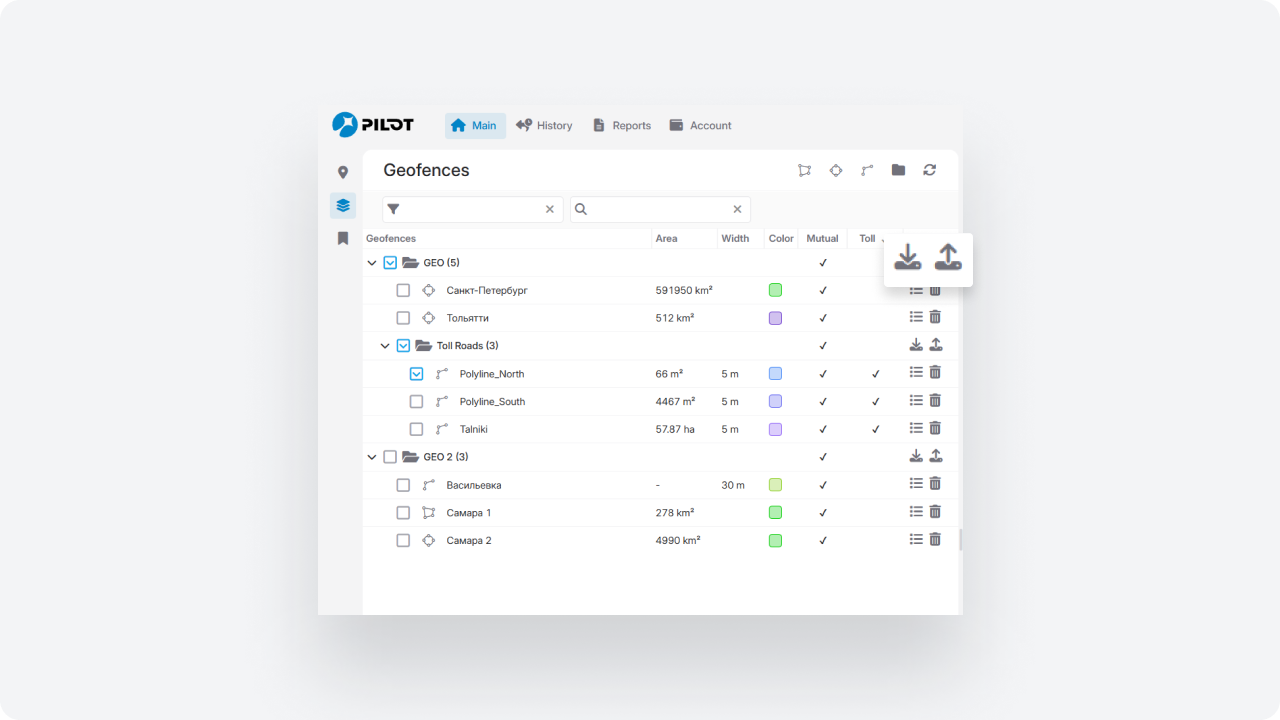
Send coordinates from the Control room
The Control room module now has a button for quickly copying a link to a vehicle’s current location. You can copy the link in one click and send it to emergency services, colleagues, or other recipients — for example, in case of theft, an emergency, or to clarify a route.
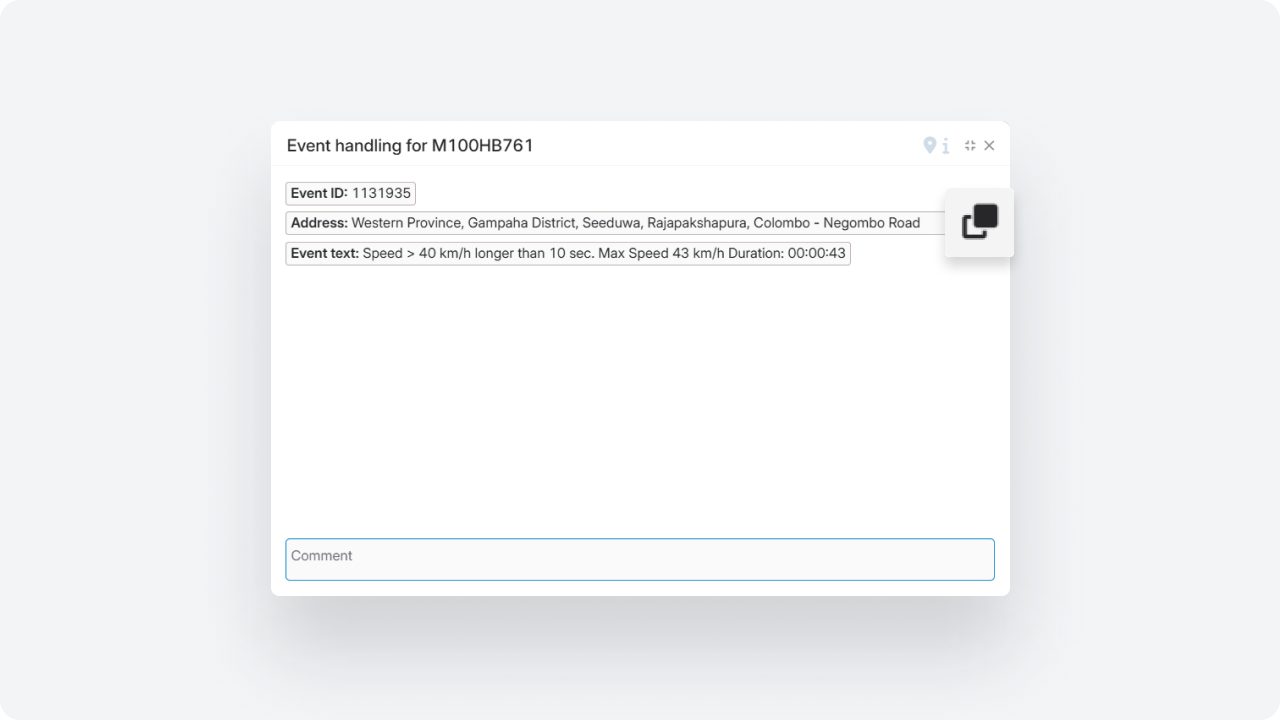
Improved bus arrival prediction
In the Bus line module, bus arrival predictions are now more accurate: arrival times are calculated based on the actual route along the roads.
The Online tab now includes three new columns:
-
Bus line name
-
Next stop
-
Estimated arrival time at the next stop
You can instantly see which bus is on which route, where it’s headed, and when it will arrive at the next stop.
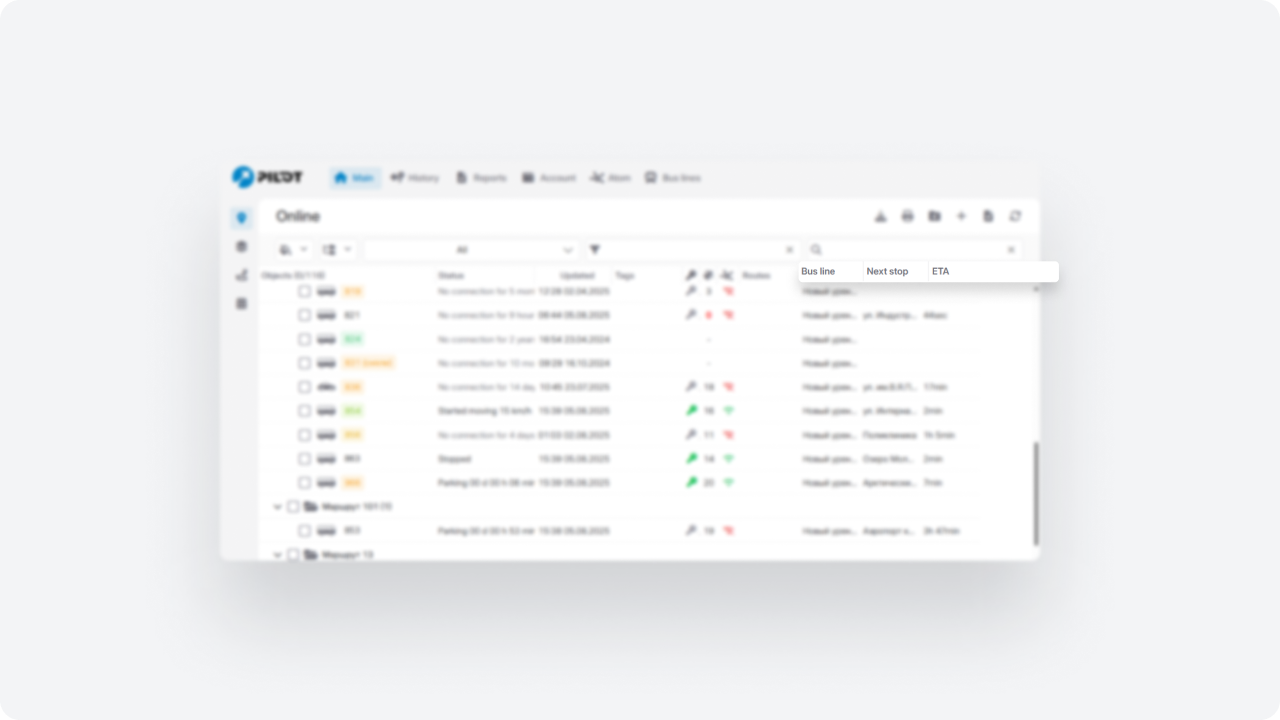
Driving and rest time control in the Eco-Driving module
In the Eco-Driving module, you can set up rules to control drivers’ driving and rest times.
You can define:
-
how long a driver can be behind the wheel
-
how much rest is required between trips
-
daily and weekly rest periods
The system automatically monitors these parameters and alerts you if any limits are exceeded. This feature is based on tachograph logic, helping you comply with work and rest regulations and ensuring driver safety.
iButton Reuse Notification
A new notification type has been added. It triggers when the same iButton is used on multiple vehicles within a set time period. This helps you quickly detect driver changes and avoid errors in linking “driver — vehicle.”
For the notification to work, vehicles must have an iButton sensor installed, and the Drivers and Notifications modules must be enabled.
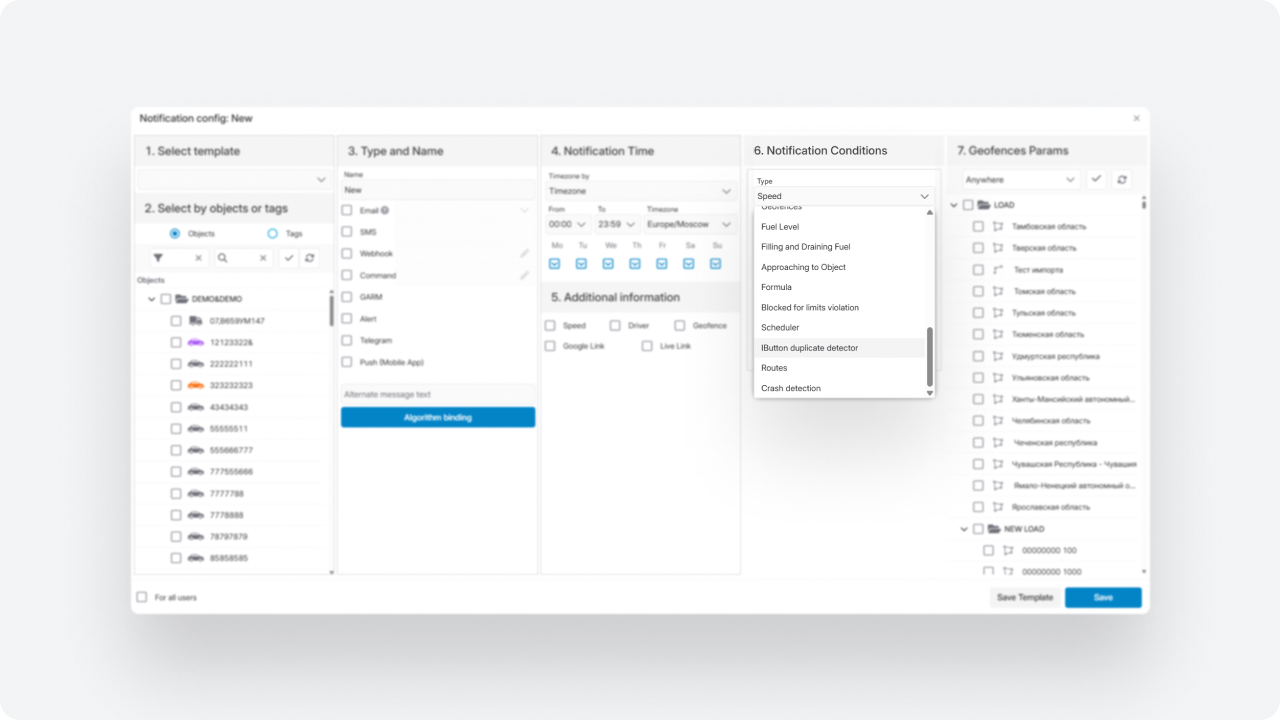
Reports and automation
Custom intervals in the report scheduler
You can now set any interval for report delivery in the scheduler — every 5 minutes, every hour, or any other period. Reports are generated for completed intervals; for example, if a report is set to be sent every 15 minutes, at 10:00 you’ll receive data for 9:45–10:00. This lets you tailor the schedule to your needs and get exactly the data you want.
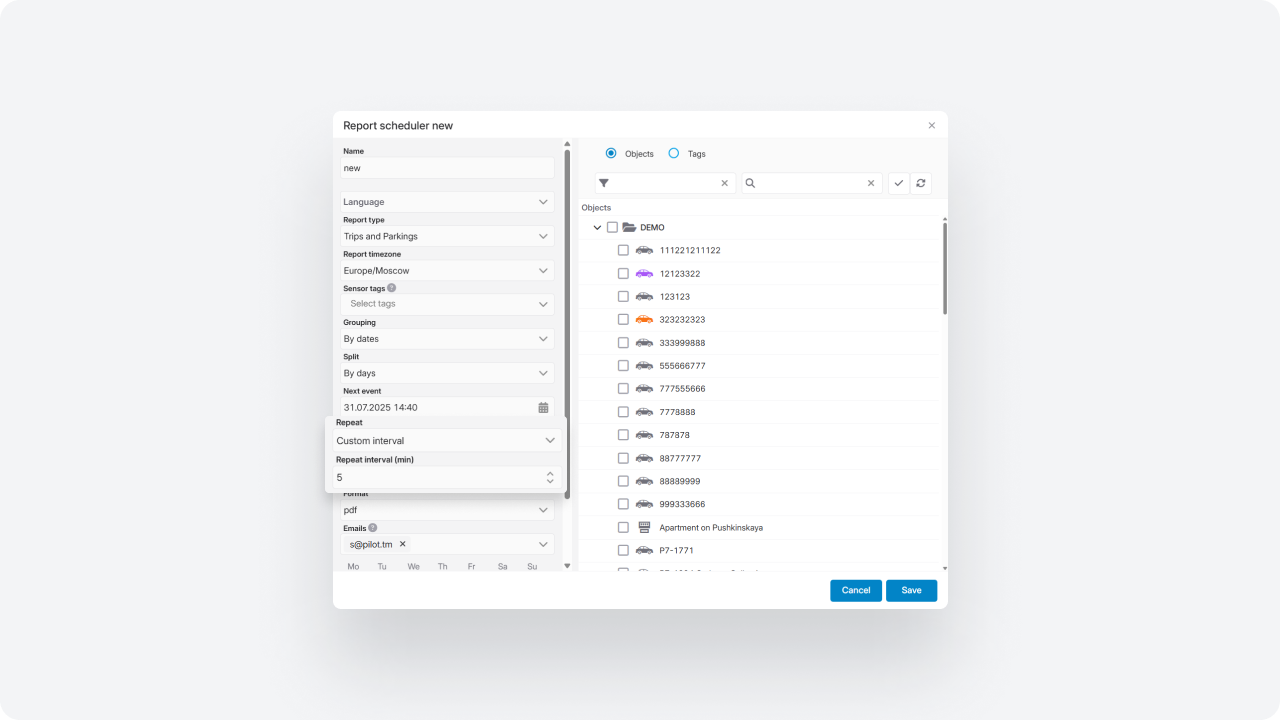
New waste container management report
A new report helps you analyze and optimize waste collection. It includes two sections:
Service diagram
Shows how many times each container was serviced during the selected period. This helps you:
-
Check if the collection schedule is being followed
-
Identify containers with high or low usage
-
Compare zones and container types
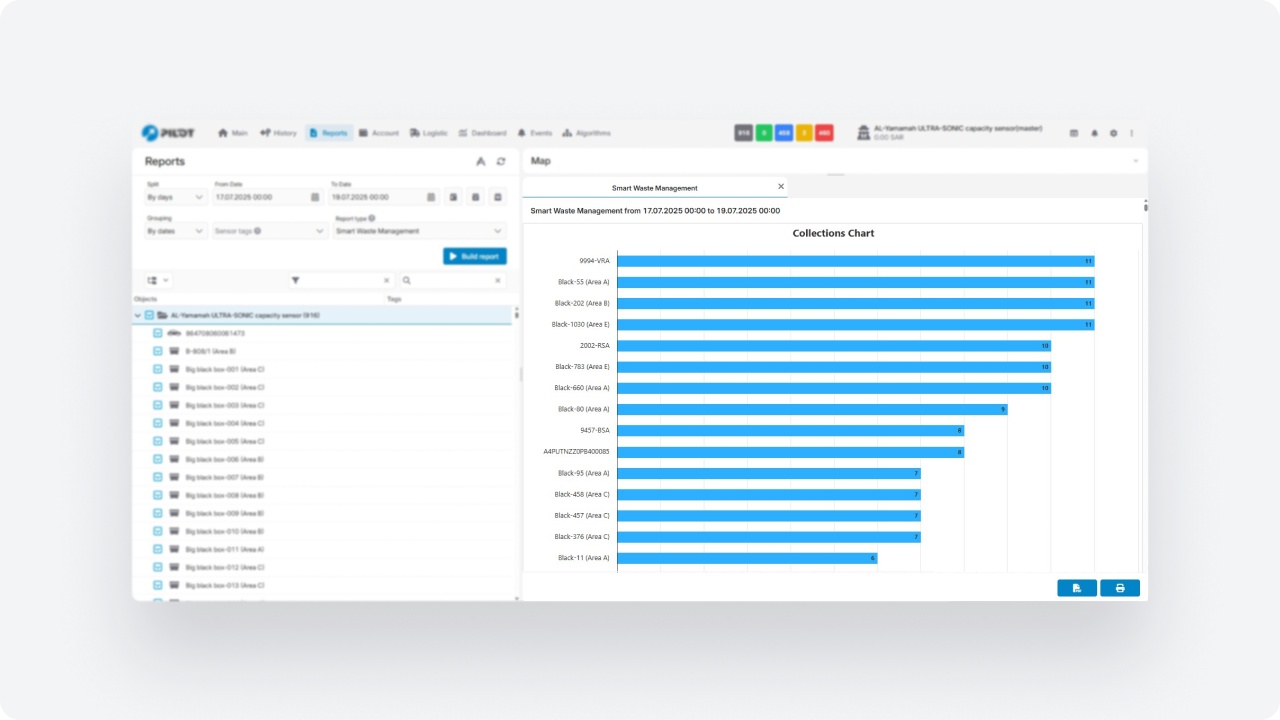
Fill level map
Shows locations where containers were full. Each circle indicates how many times a container was full during the period. The map helps you:
-
Identify areas with frequent overflows
-
Find regions where collection frequency needs to be increased
-
Adjust routes and send vehicles to the busiest zones
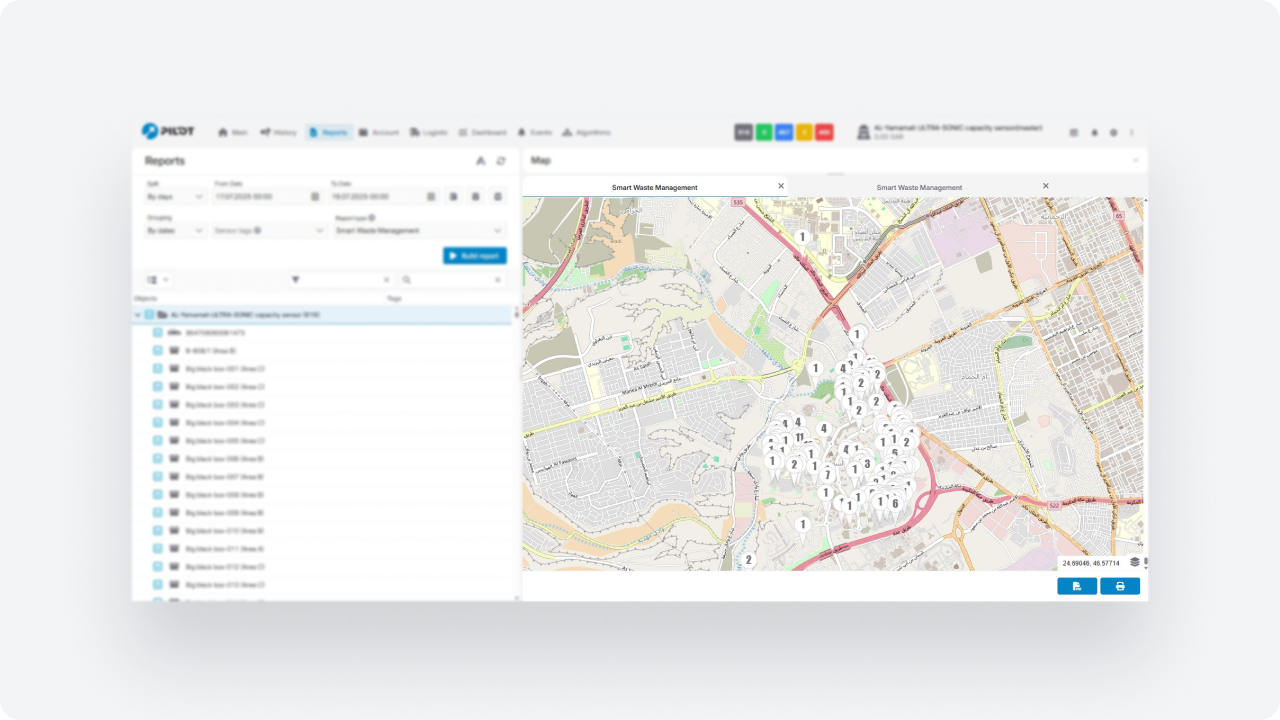
Sensor templates for partner accounts
You can now create a sensor template for an entire partner account and apply it to all relevant objects with a specific device type. In the interface, you can select and apply the template to all objects at once — no need to configure each object individually.
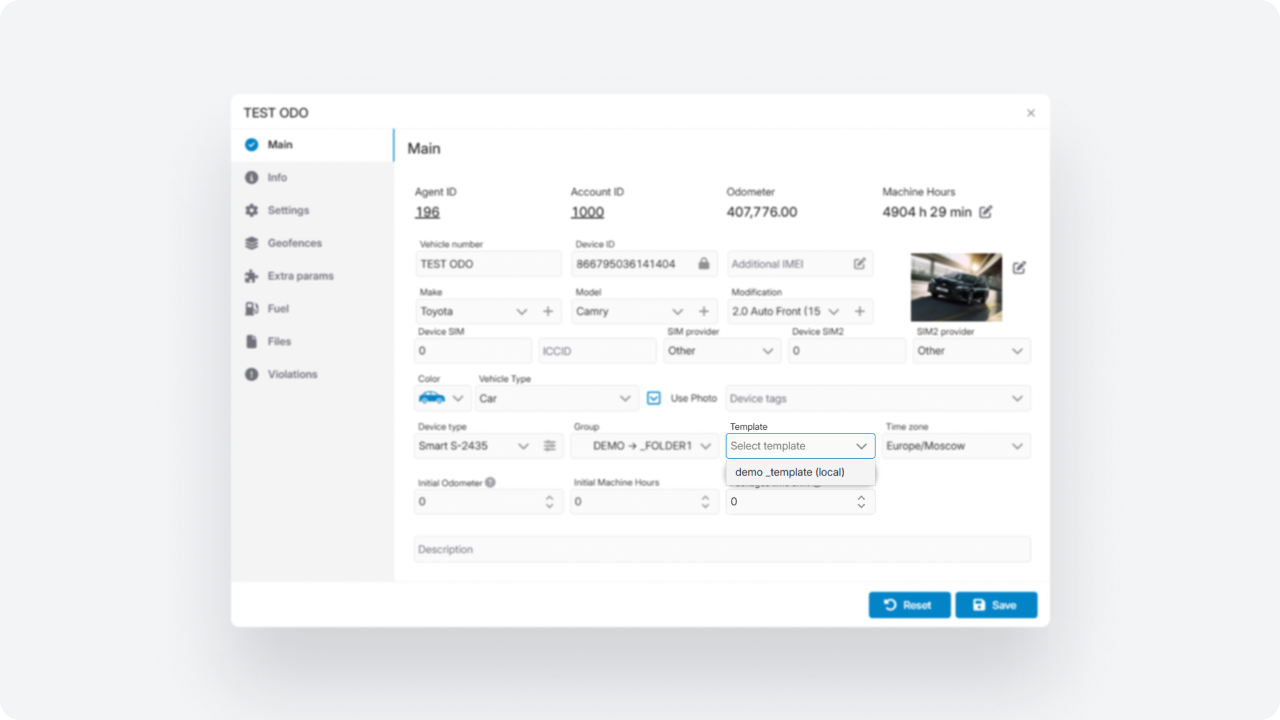
Fuel report update
The fuel report, which calculates consumption based on sensor readings, now includes tables for refueling and draining events. You can now see both consumption and all refueling/draining events with dates and volumes in a single report.

Advanced sensor reports
The report builder now lets you create sensor reports with new parameters. You can include:
-
Geofence name
-
Ignition status
-
Door status
-
Temperature
-
Humidity
You can see all vehicle and sensor parameters in one report, as well as the geofence where each event occurred. All necessary columns can be flexibly added via the report builder.
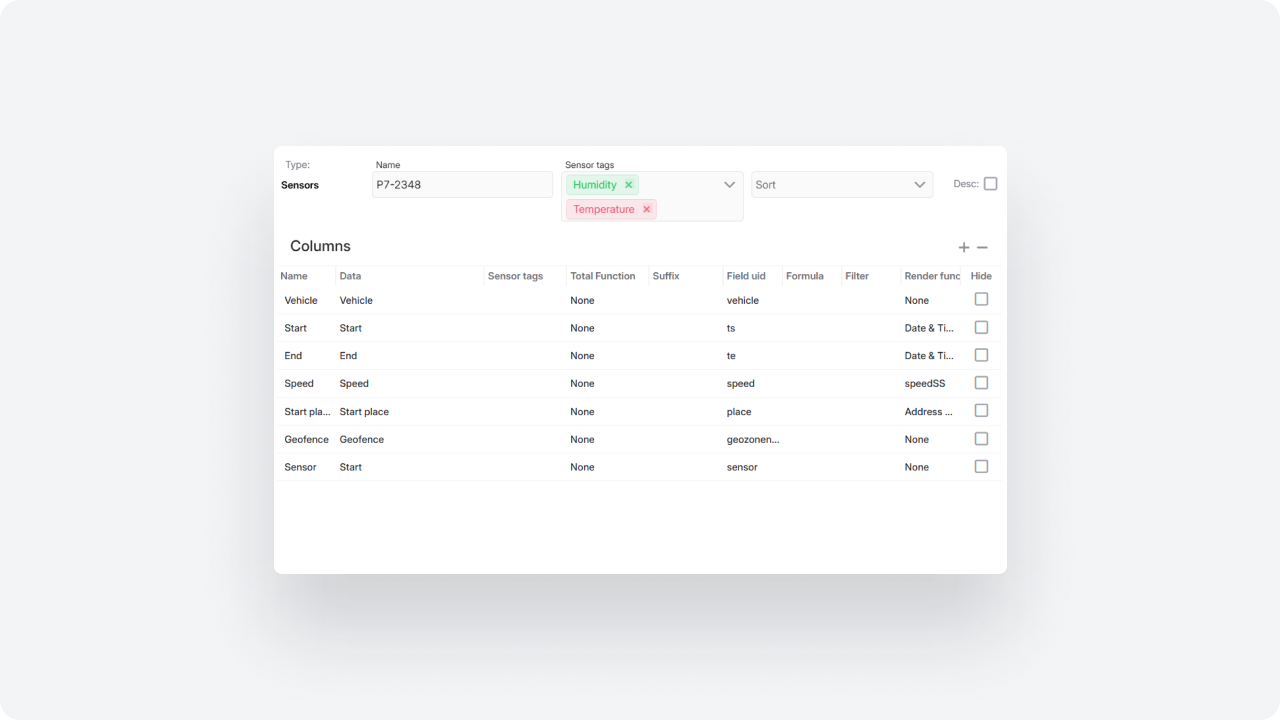
Notification templates
You can now create notification templates and transfer them between accounts. Save notification settings from one account and apply them to another. This feature helps you quickly set up notifications for new or similar accounts and saves time.
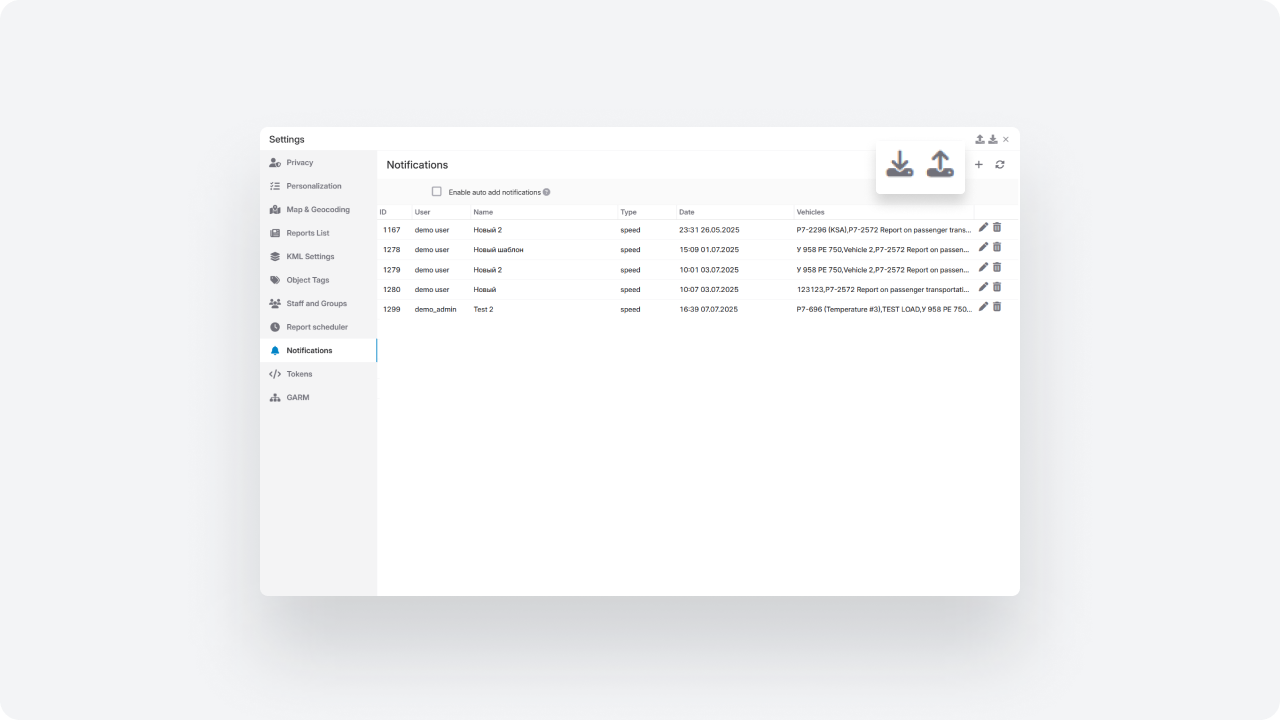
Coordinates in the Speed violation report
Every entry now includes precise coordinates. See exactly where each violation happened, discuss it with the driver using clear facts, and spot risky road sections to refine routes.
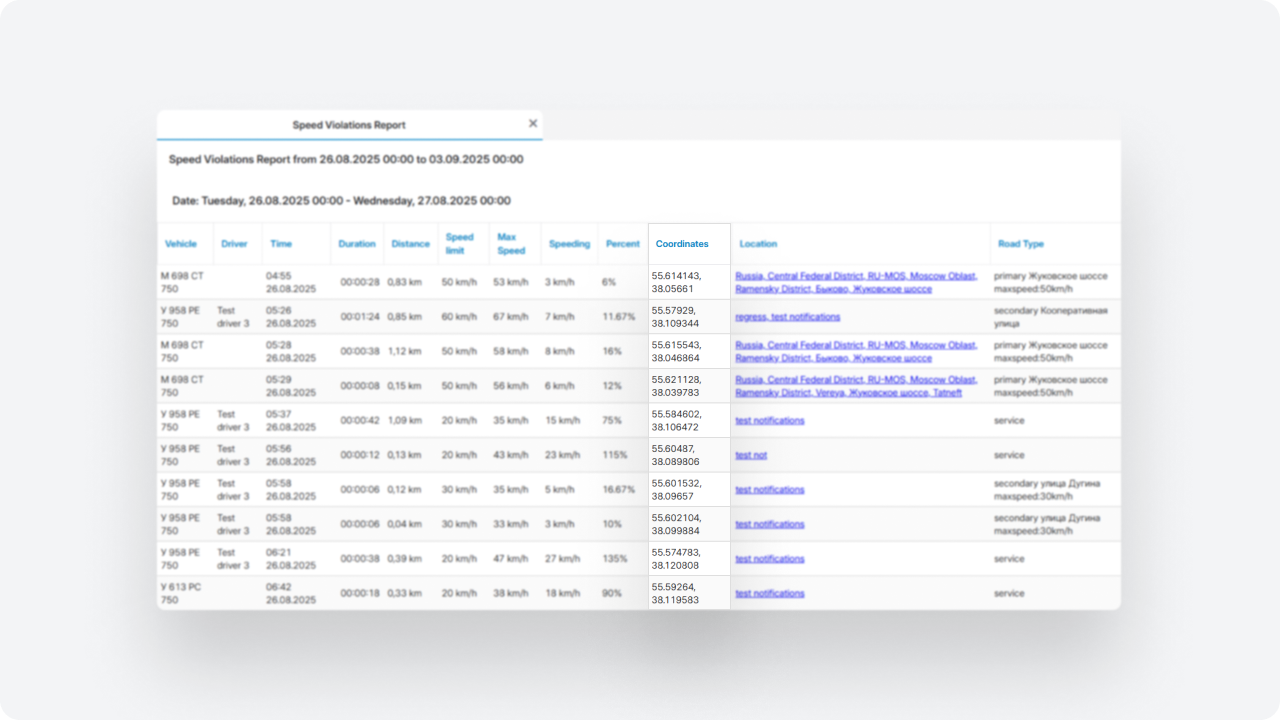
PILOT Mobile App Updates
In the new version of the PILOT mobile app, we refreshed the interface, brought back Dark Mode, and added useful features. We also fixed bugs and made the app more stable. Now using PILOT is even easier and more convenient.
Interface Updates
We updated the color palette and synchronized it with the web version. Now the colors are consistent across all platforms.
Contrast and shades were improved to make the interface easier to read and more comfortable on any screen, giving the system a cleaner and more consistent look.
Markers and icons are now clearer and more noticeable, while some elements were rearranged so important data can be found faster in everyday scenarios.
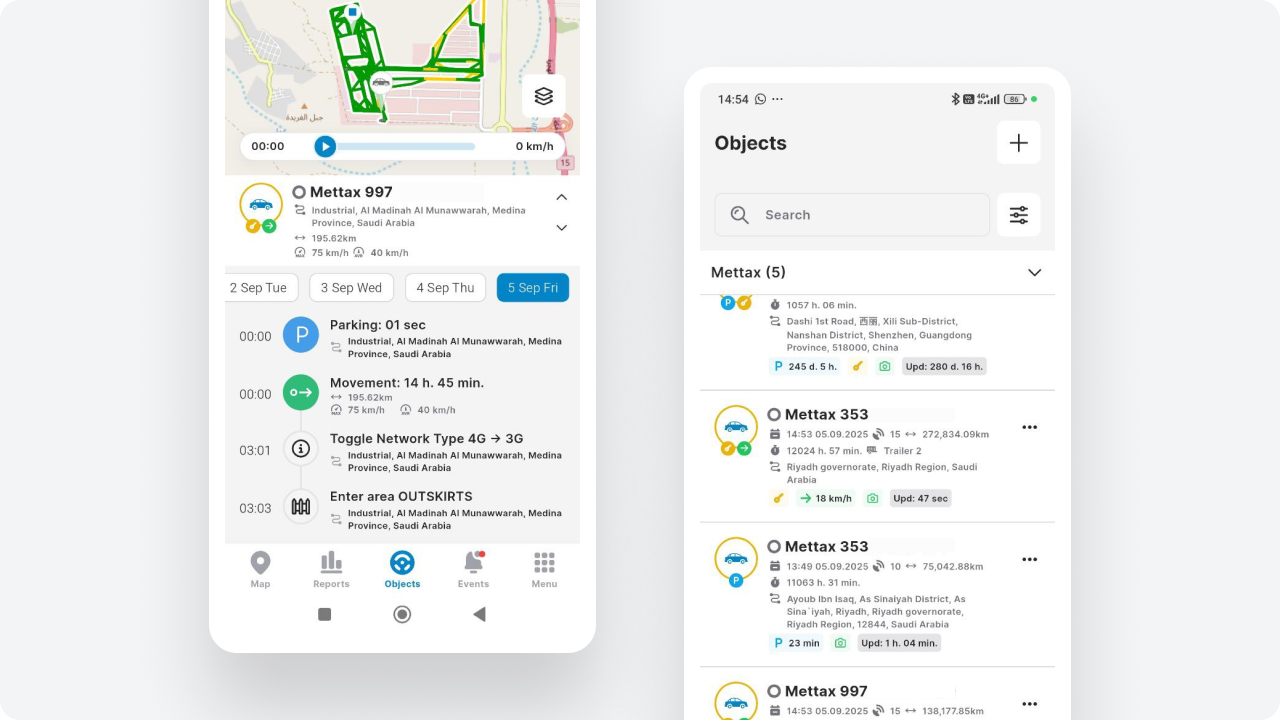
Dark Mode
We brought back Dark Mode. You can switch between light and dark themes, while by default the app follows your system settings.
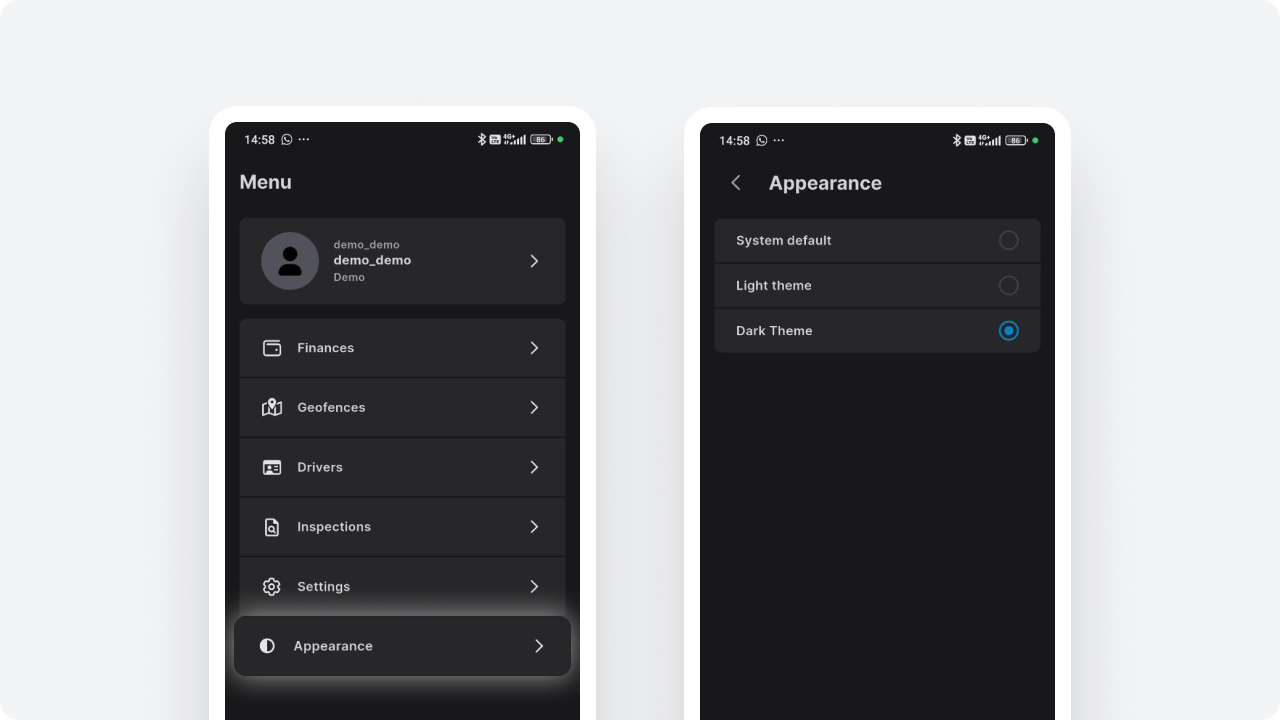
Video Section
Camera Previews
In the Video tab, you can now see previews of all connected cameras at once, making it easier to assess the picture and switch to the one you need.
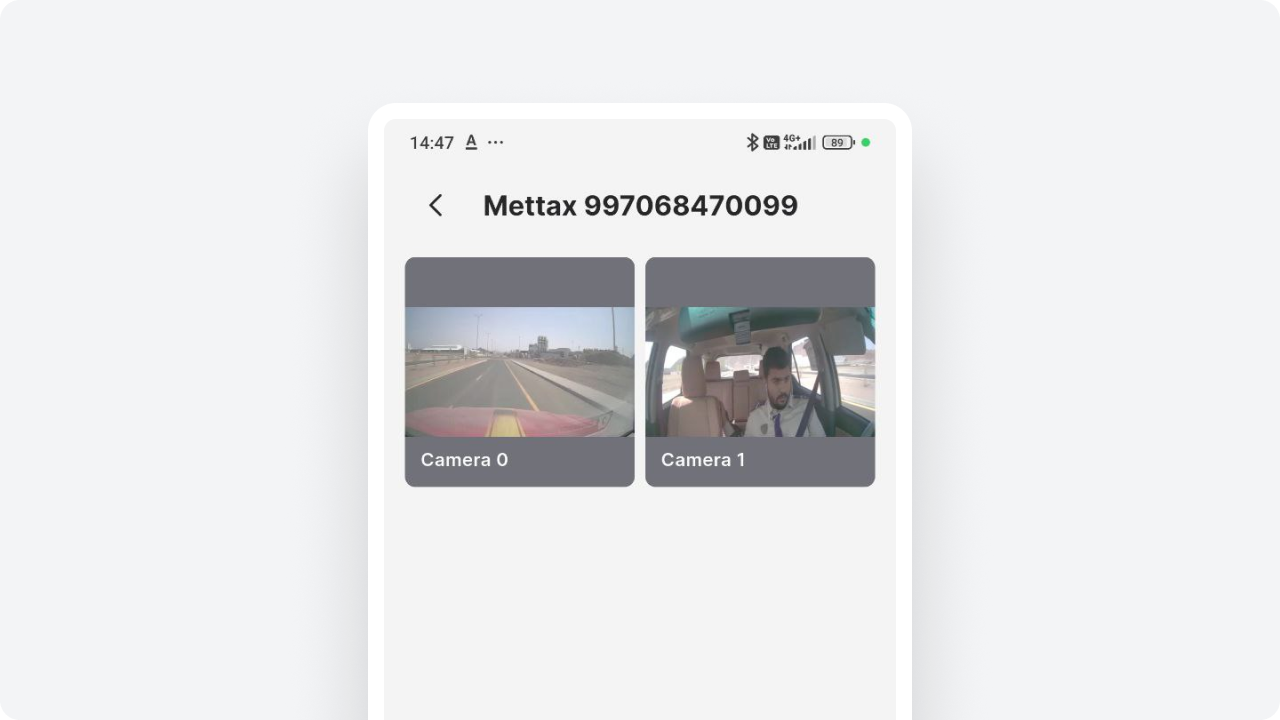
New Video Player
We completely redesigned the player for both live streams and video history:
-
Modern design and simple controls
-
Switch between cameras with arrows
-
Turn sound on or off
-
Take screenshots
-
Expand video to full screen
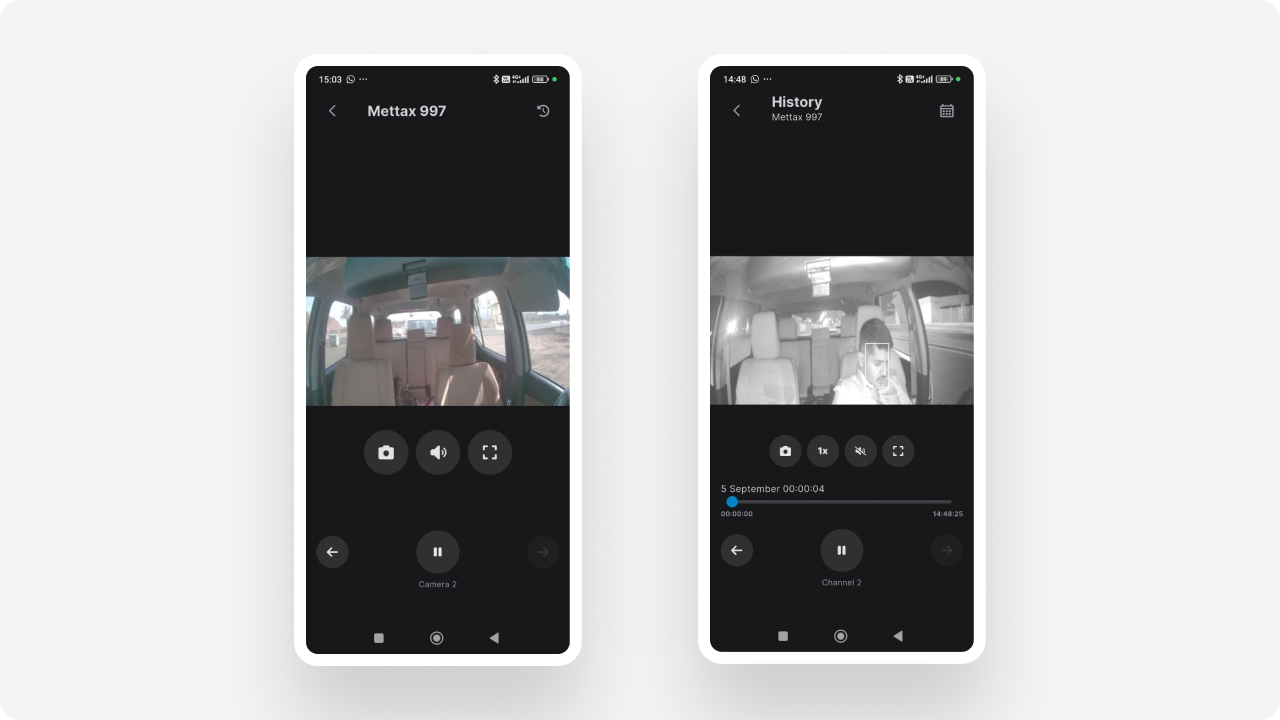
Admin Login
Administrators can now log into the app with their admin credentials and immediately see profiles of all users under the contract. It’s easy to switch between accounts, help colleagues, and manage settings.
Vehicle Inspections
The app now includes the “Inspections” tool from the Service module. You can check vehicle condition directly from your phone:
-
Mark vehicle condition using ready-made forms
-
Add comments and photos
-
Confirm results with a signature
-
Review inspection history to detect issues in advance and reduce downtime risks