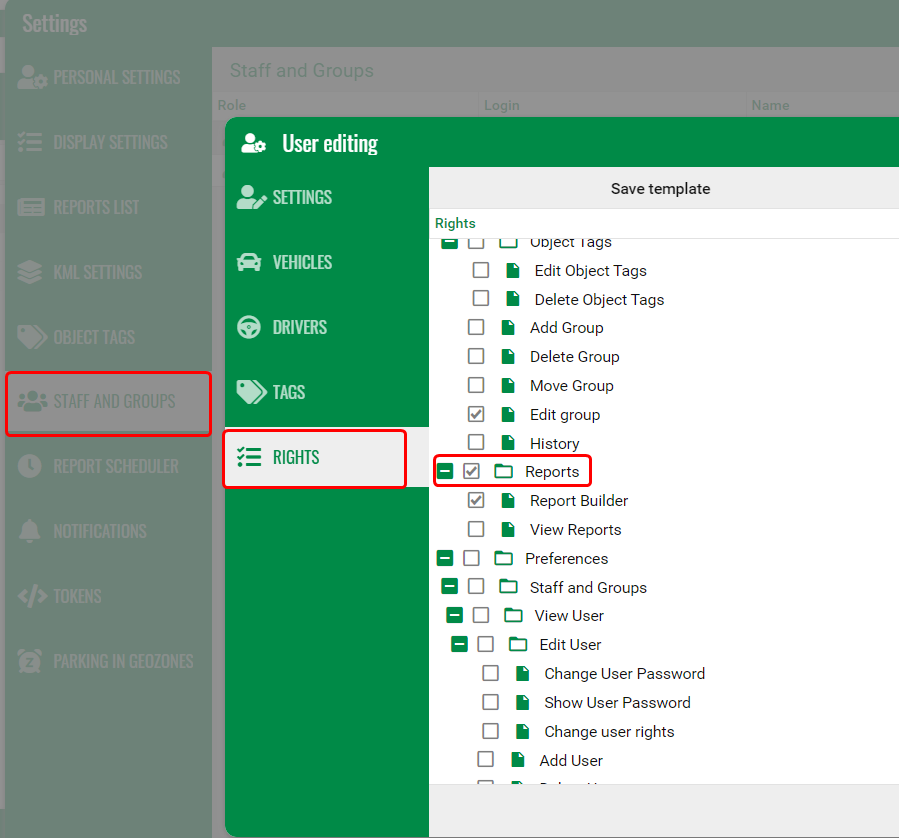Permissions to work with reports
In order to display all the necessary reports, you need to use some important settings in the system. Pay attention to three steps for displaying reports!
|
-
Configure display via the admin panel.• Set up reports for the User.• Display (select) the report in the Reports list.Configure display via the Administrator Panel.
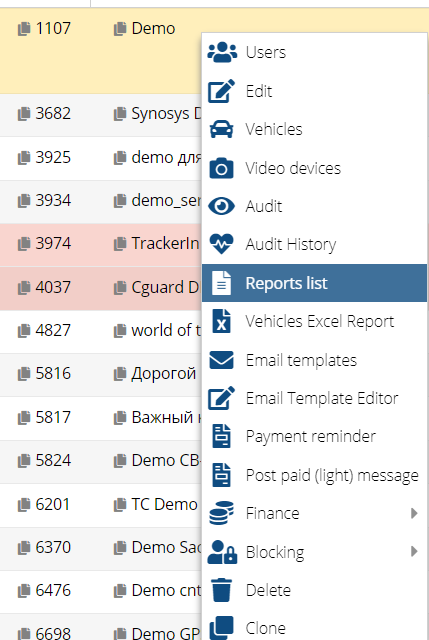
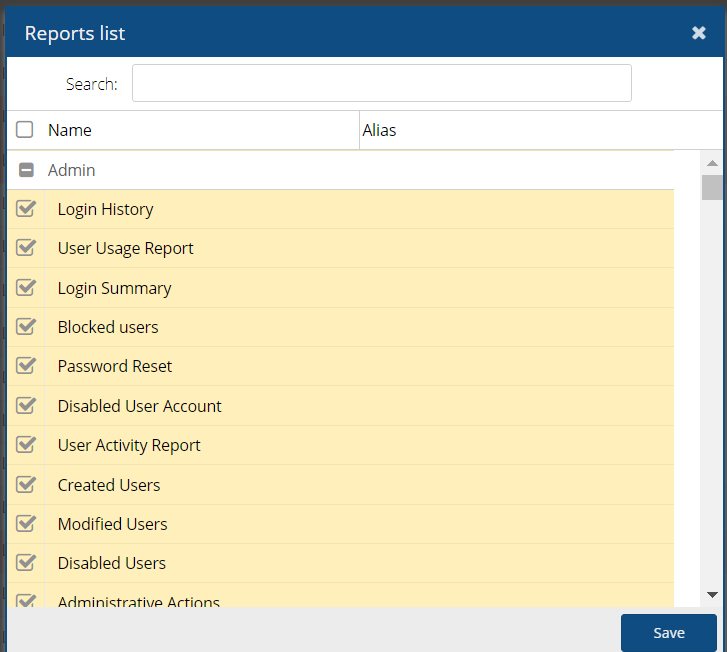
For the admin panel, you can select the desired report and, if necessary, give the report an alternative name in the next column (click on the desired field).
Configure access to reports for the User.
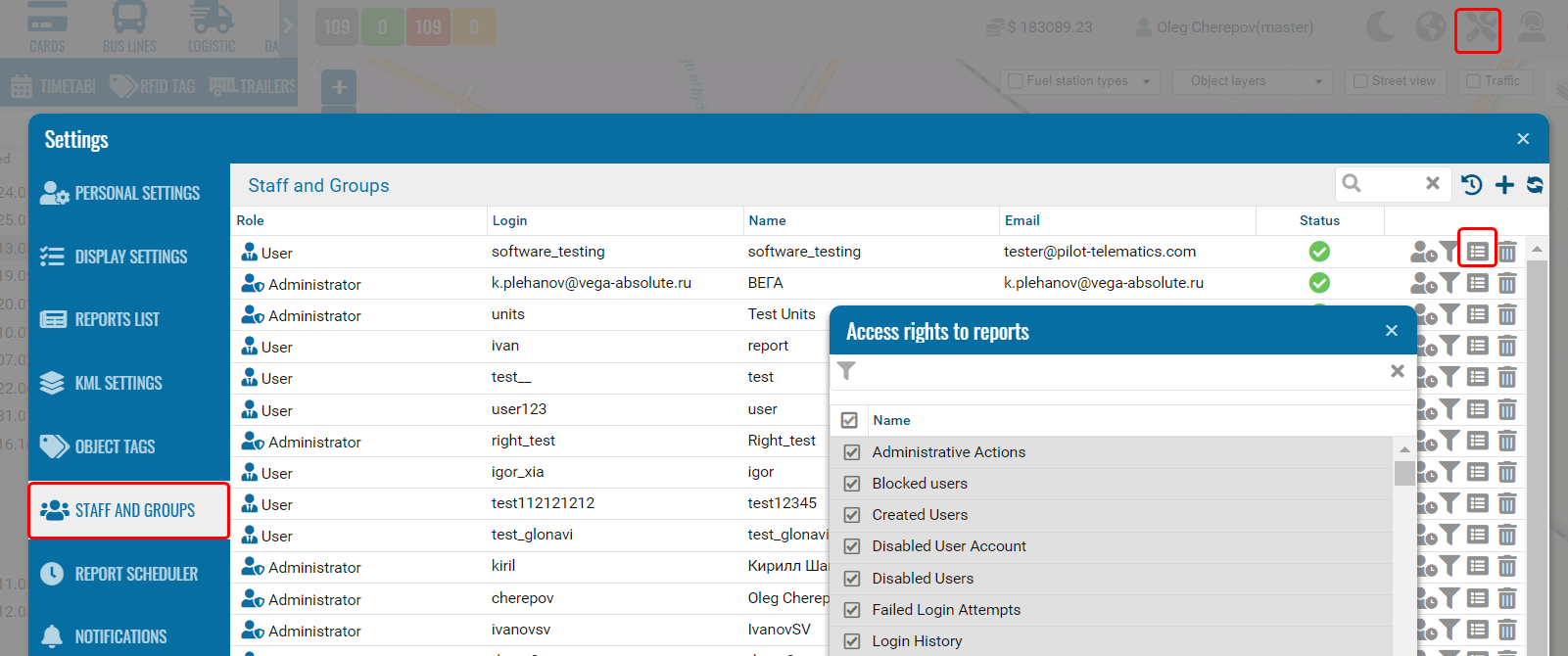
Display (select/limit) the reports section or some reports in the list.
Configuring the user's report visibility list.
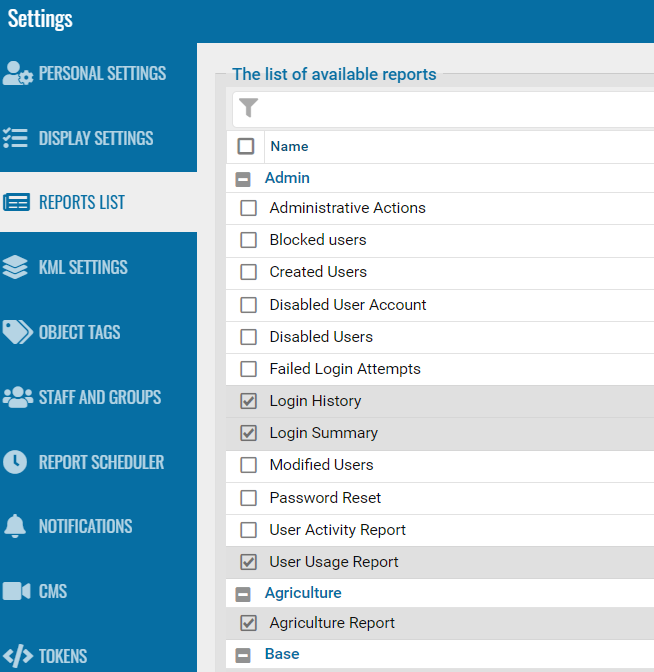
Completed reports can be viewed online, saved in files of various formats, or printed.
Select reports with the same name and set the time format to be sent.
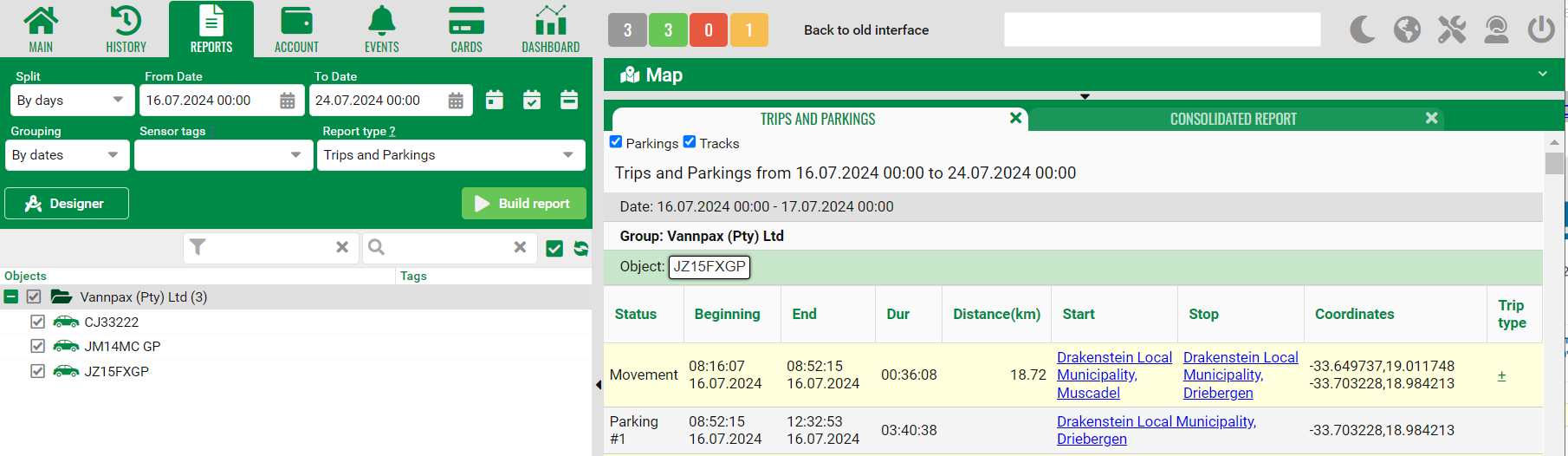
Rights on reports