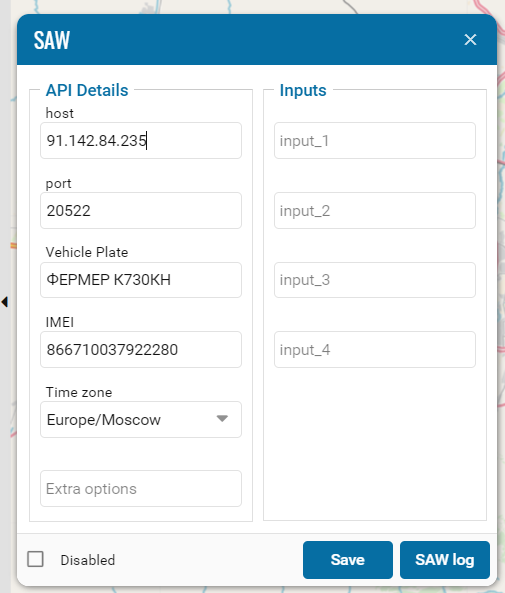Relay
Data relaying:
This is the process of transmitting data from one source to another in real time, often through intermediate servers or nodes.
Here you can create any number of relays that transmit messages from selected objects to other systems.
The operation of the repeater can be suspended or resumed at any time.
-
Open the Online tab.• Go to the object's context menu.
-
Select Relay list.• + Start filling out the fields.
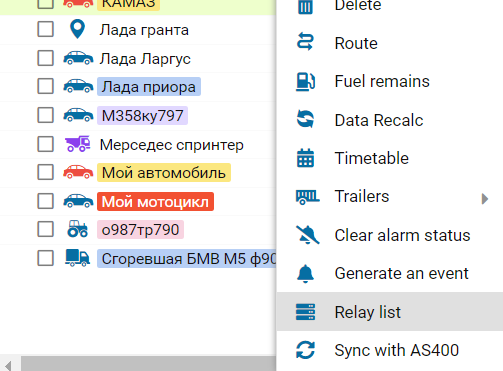
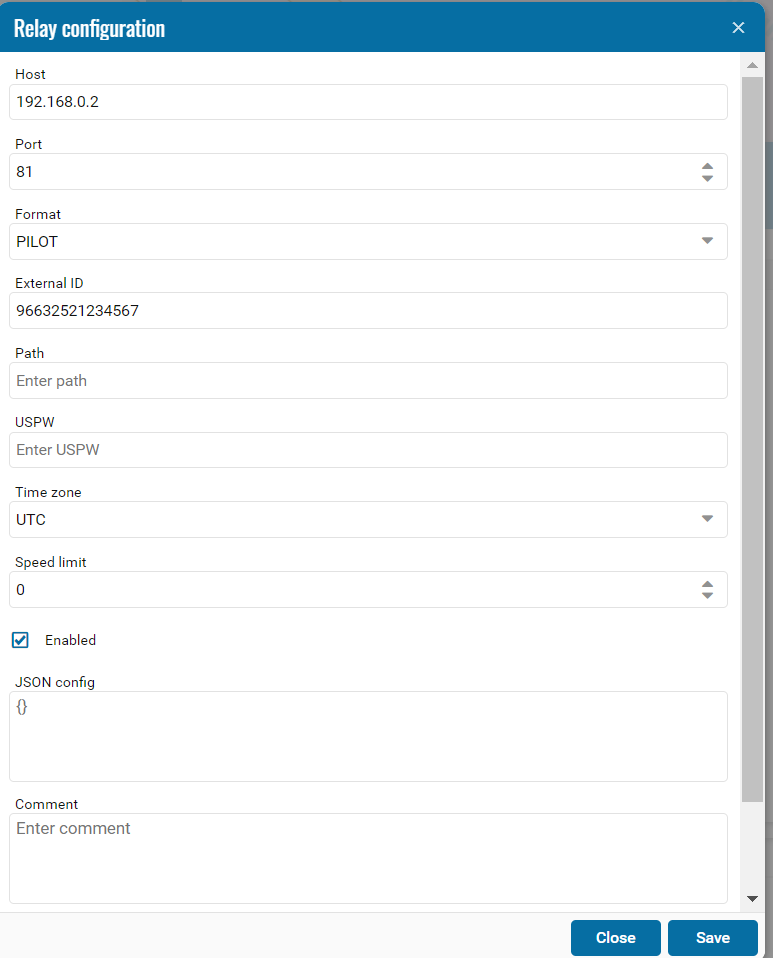
-
Host - host address for data relay using the specified protocol (in the form of an IP address or domain name).
-
Port - the port to which data is relayed using the specified protocol.
-
Format - rebroadcast format (select from the drop-down list).
-
External identifier - relay identifier of one monitoring object (usually the imei block is used).
-
Path - when using a domain name, this field contains additional parameters.
-
USPW - If authentication is required, this field will contain the username and password.
-
Time zone - indicates the time zone in GMT format.
-
Speed control - speed control in km/h.
-
Enabled - current status.• Json conf - window for adding configuration.• Comment - additional information about the relay.
SAW Relay
SAW Relay is a system used to relay alarms and warnings from one device to another. This relaying ensures reliable transmission of critical notifications, especially in situations where a direct connection may be unreliable or impossible.
• Activate the module via the Admin Panel.
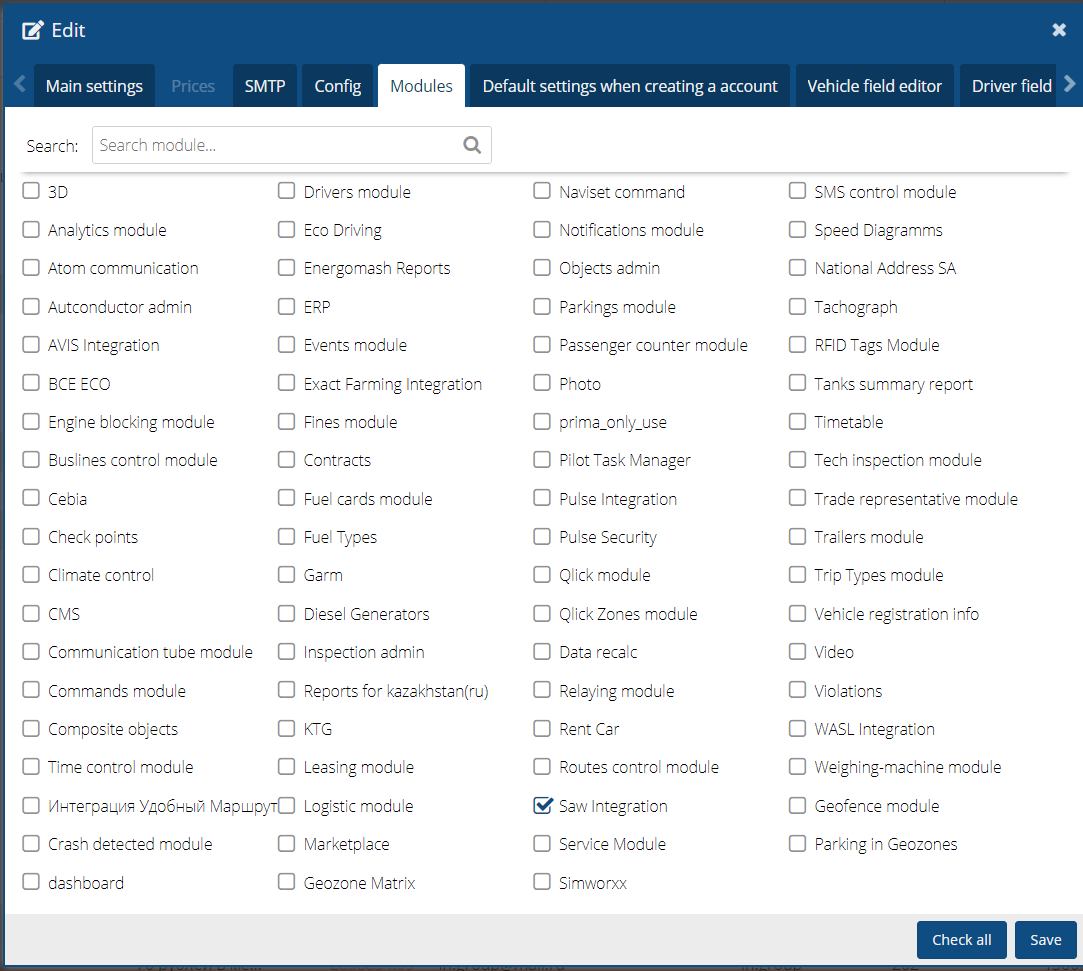
• Go to the user interface in the object menu.
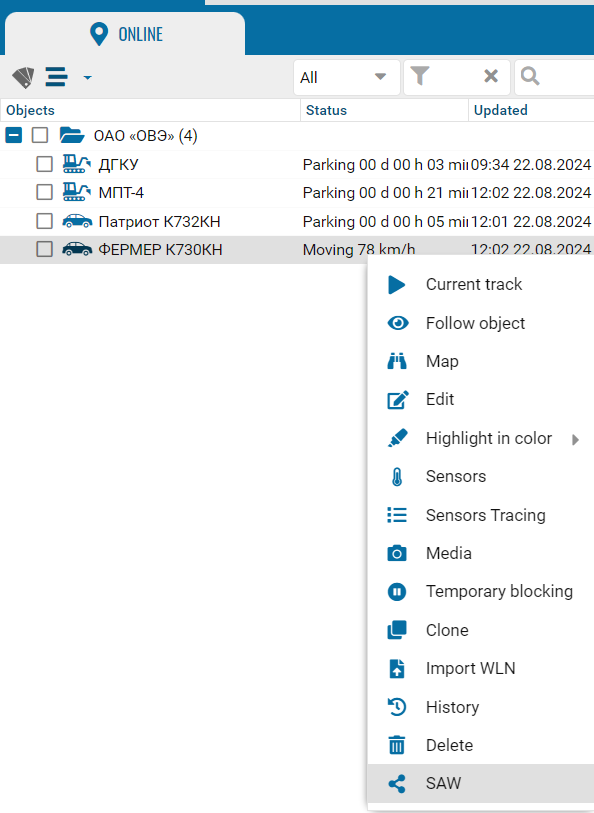
• Open and fill the retransmission window.