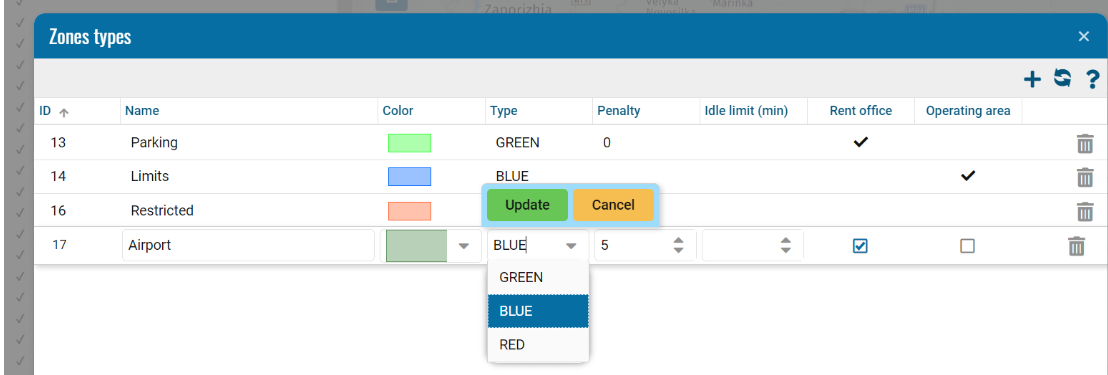Rent in geozones
• Go to the Geofences module
• Select a geofence
• Specify the type.
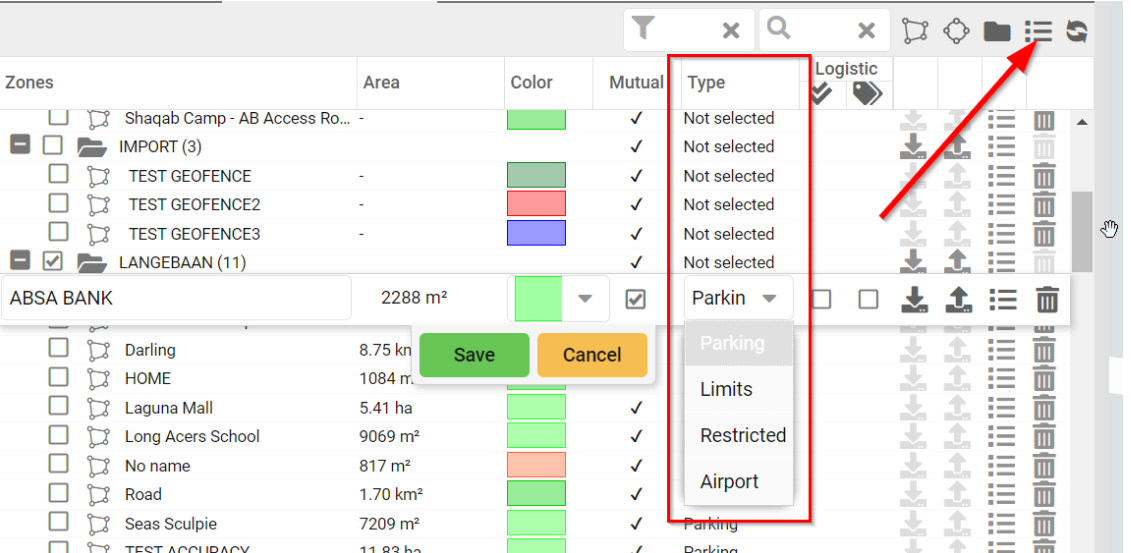
• Name - display name of the type.
• Type - (GREEN, BLUE, RED) - to be displayed in the rental mobile app.
• Penalty - penalty for visiting this geozone or staying in this geozone longer than the idle limit.
• Idle limit - limit in minutes for this geozone (e.g. drop-off zone at the airport)
• Office rental - office parking rental where a vehicle can be located without a contract
• Activity zone - geozone where a contract vehicle can operate (e.g. city, region or country).