Setting up tariffs
The Prices tab allows you to set the cost of using connected equipment.
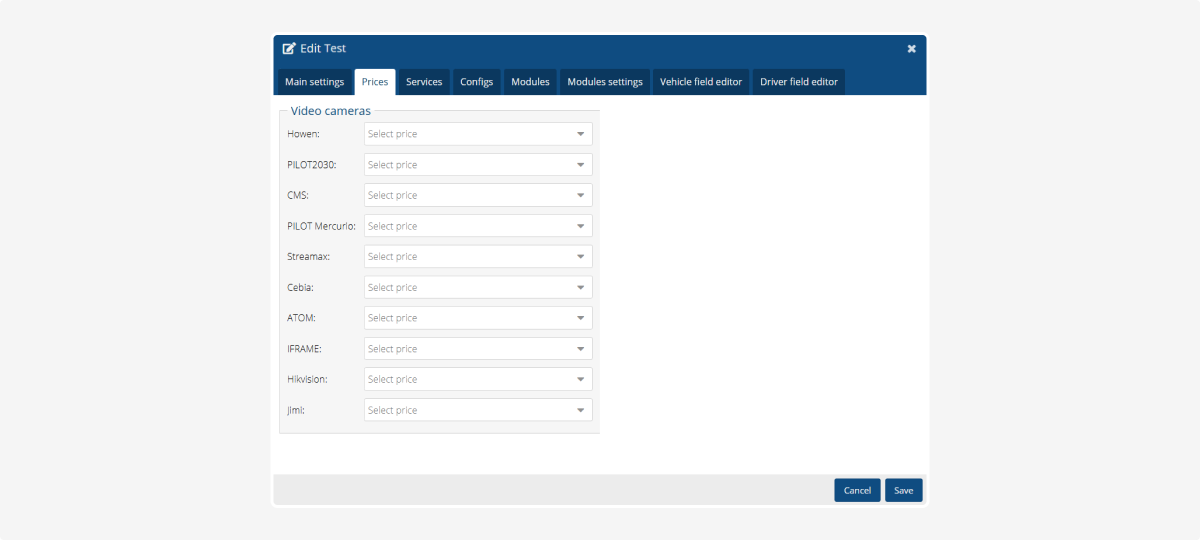
A price defines how much it costs to connect and operate each device.
You can choose a price plan for each manufacturer from the list and save the settings.
How to set up tariffs for devices:
1. In the Admin panel, go to the Accounts tab
2. Select the required account
3. Right-click the account and select Edit
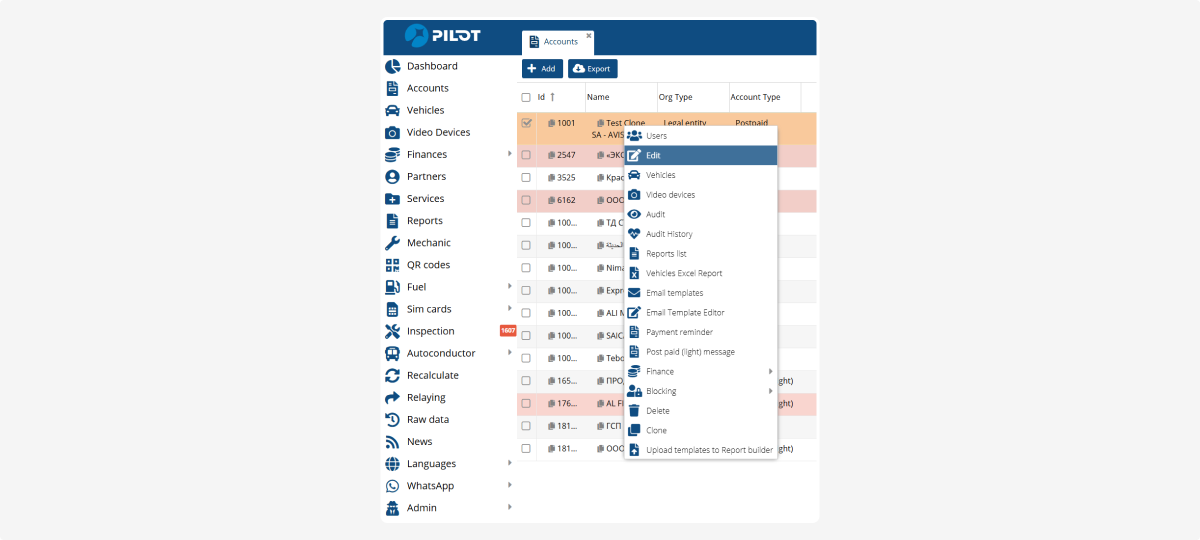
4.Open the Prices tab
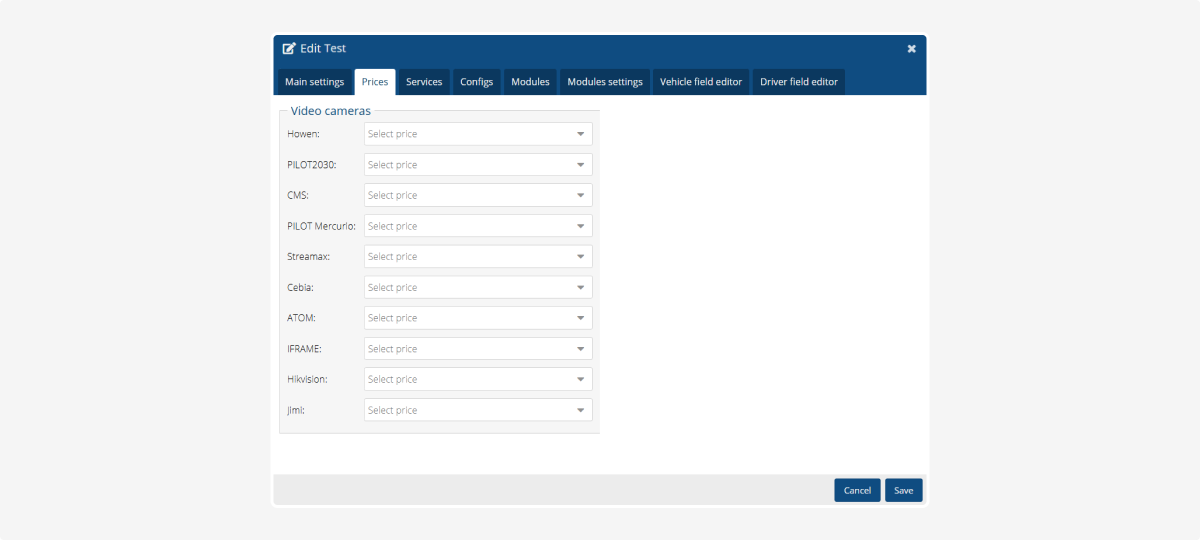
5. Select the appropriate price plan for the device
6. Click Save