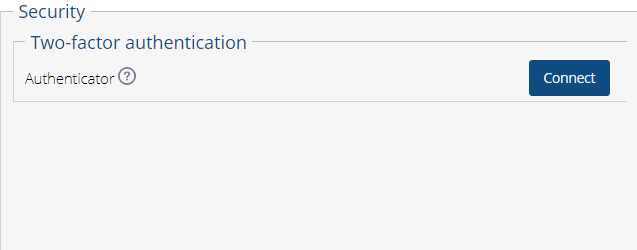Settings
The tab allows you to customize the display of reports and change the brand name of the partner (rebranding).
• Reports-Name of the report in the pilot system.
• Alternate title - the name of the report, which can be assigned by partners and sub-partners.
Check the box to enable (disable) access to the report.
• Id - unique identifier of the recast entry.
• Account ID - partner's agreement number in the system.
• Org name - the title displayed on the authorization page.
-
Header -header.
• Url - alternative link to the pilot.
• Url PTM - alternative link to PTM.
• Logo - a link to the logo image.
• Second logo - a link to the image of the second logo.
• Favicon - wei site icon. Displayed in the address bar before the page title.
• iOS - a link to a mobile application in the AppleStore.
• Android - a link to a mobile application on PlayMarket.
• Theme - selected color theme for the Pilot.
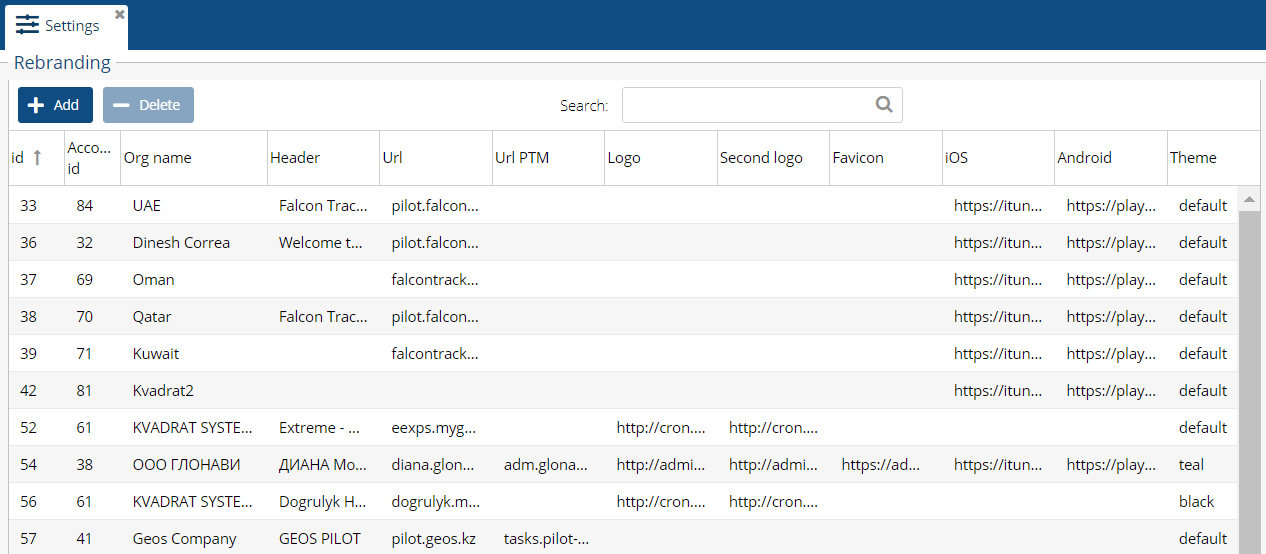
Search field on the page
TOTp authorization setting parameter.