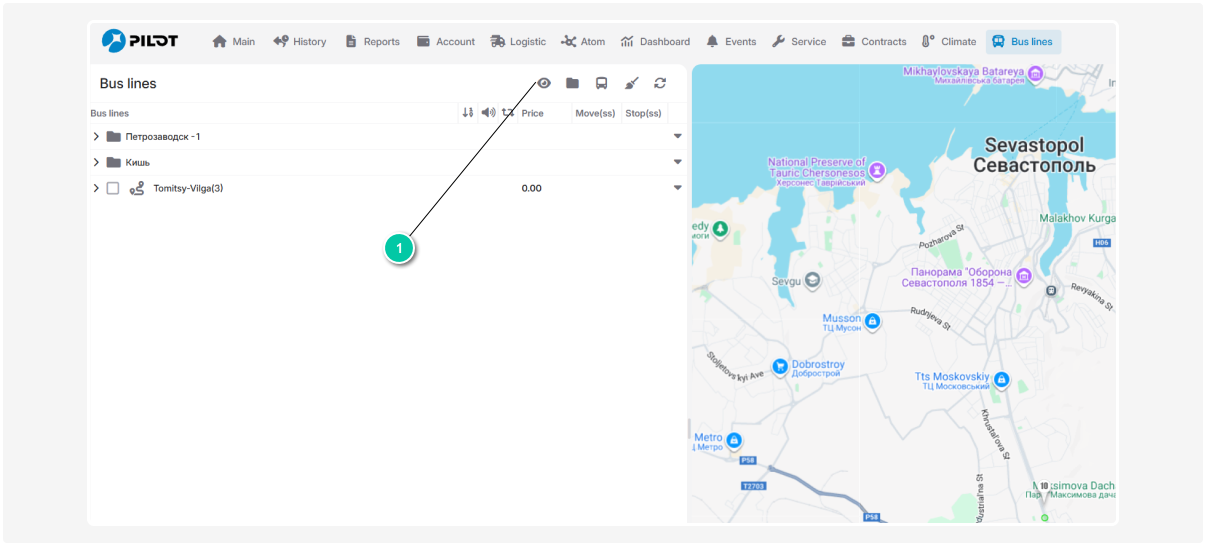Tools for working with bus lines
You can use the following tools to manage your bus lines:
Use this tool to view all routes of selected bus lines in real-time.
Check the box next to the desired line in the list and click this tool to display it.
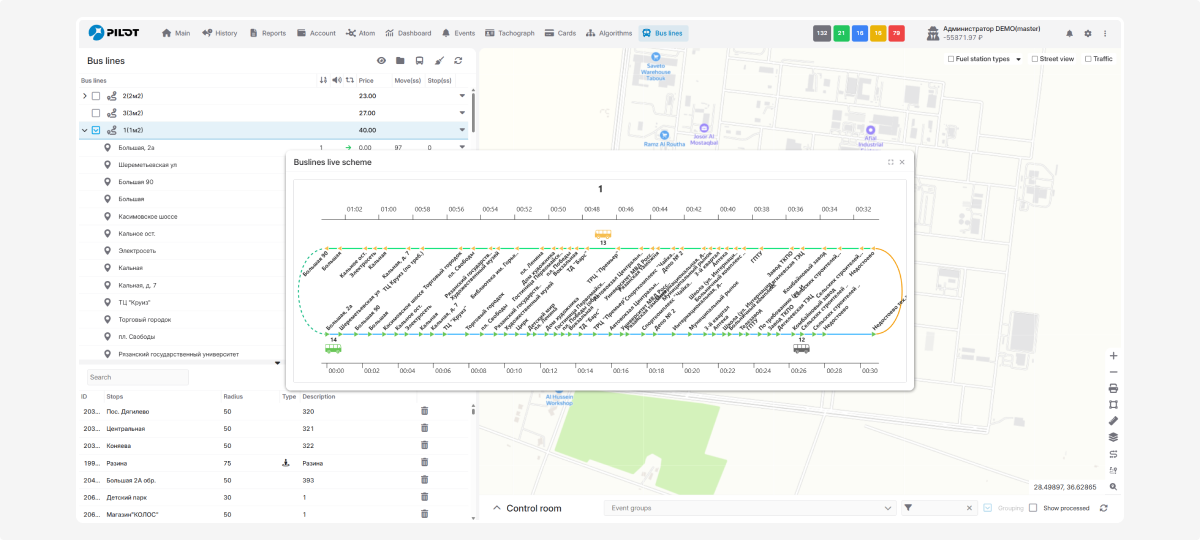
Create a new group, enter its name, and click Save. The group will appear in the bus lines list. To organize lines, simply drag and drop them into the desired groups.
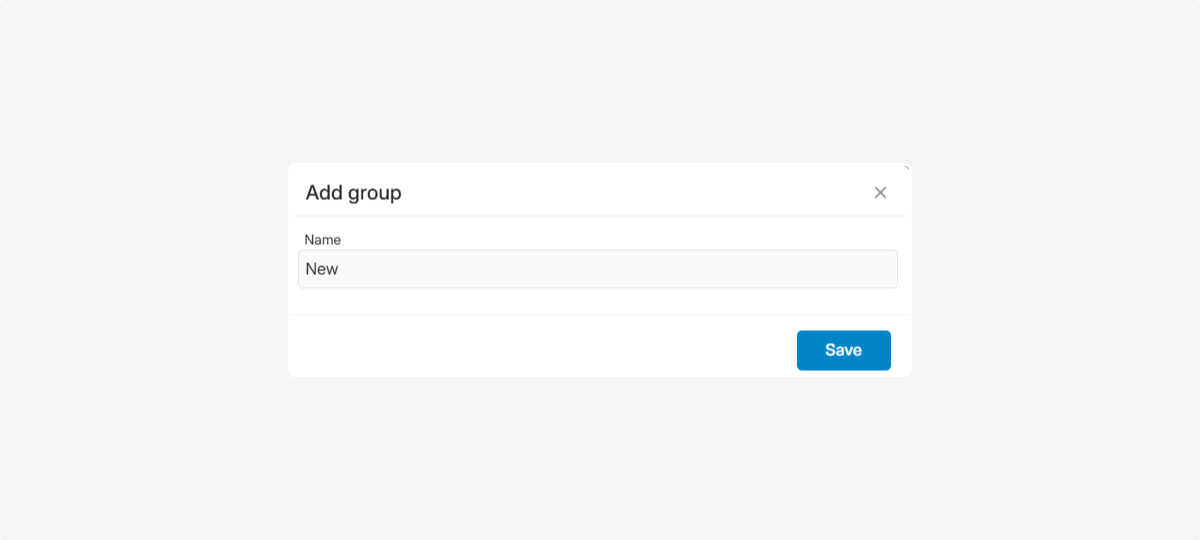
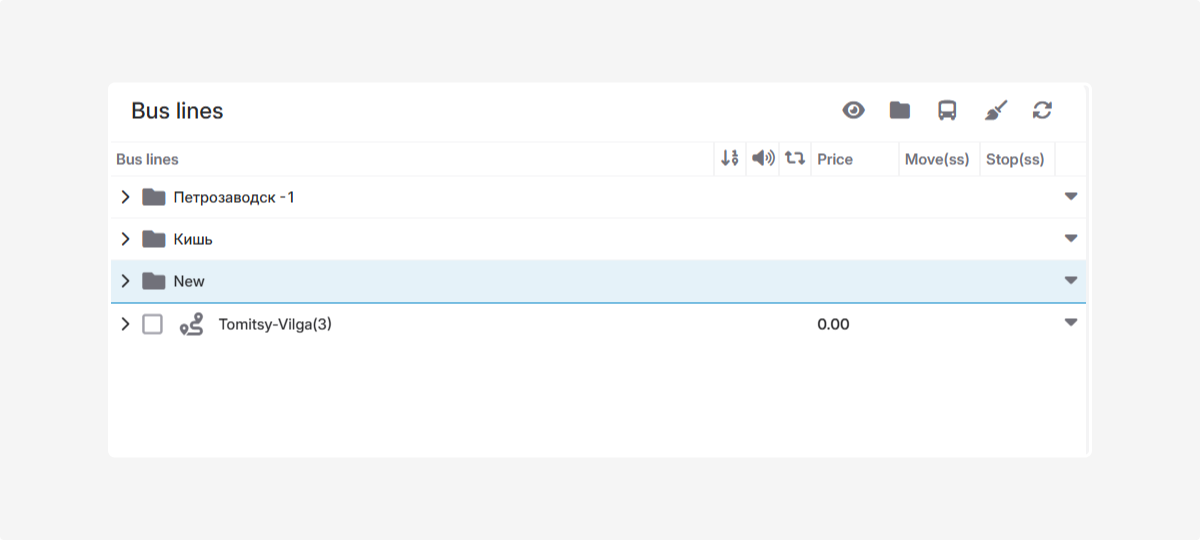
Use this tool to create a new bus line. See the related article on how to add a bus line.
Removes all routes, stops, and objects from the map.
Updates the data in the bus lines list so you always see the latest changes and up-to-date information.
Use this button if you’ve added or edited lines and the updates didn’t appear right away.