How to create a bus line
A bus line is the movement of a vehicle from the starting point to the destination along a specified route and schedule.
1. In the workspace, locate the Bus lines section
2. On the toolbar, click the Add line icon 
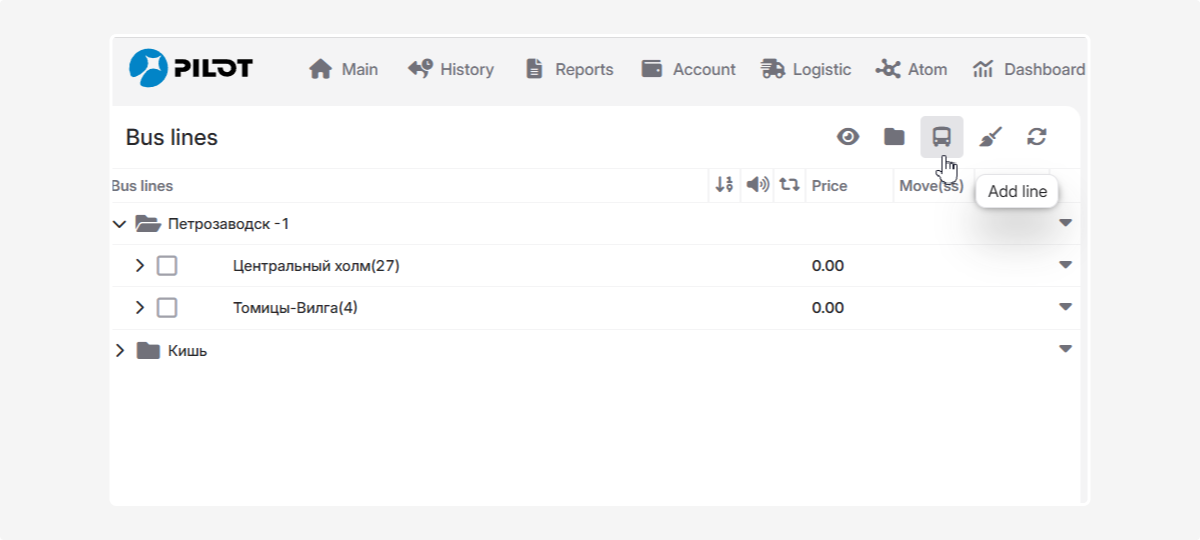
3. In the window that opens, fill in the following:
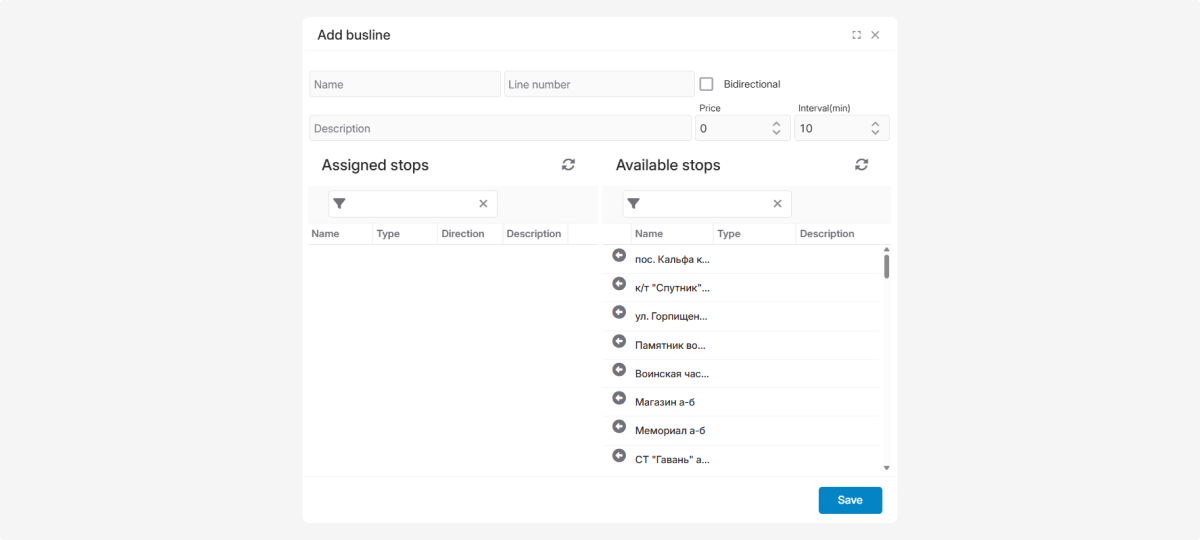
-
Name and number of the line
-
Description
-
Check the box if the line is bidirectional (the vehicle travels back and forth along the route)
-
Interval between trips (in minutes)
-
Ticket price (if applicable)4. Add the required stops to the line — select them from the list of available stops and click the arrow to include them5. Click Save — the bus line will appear in the main list
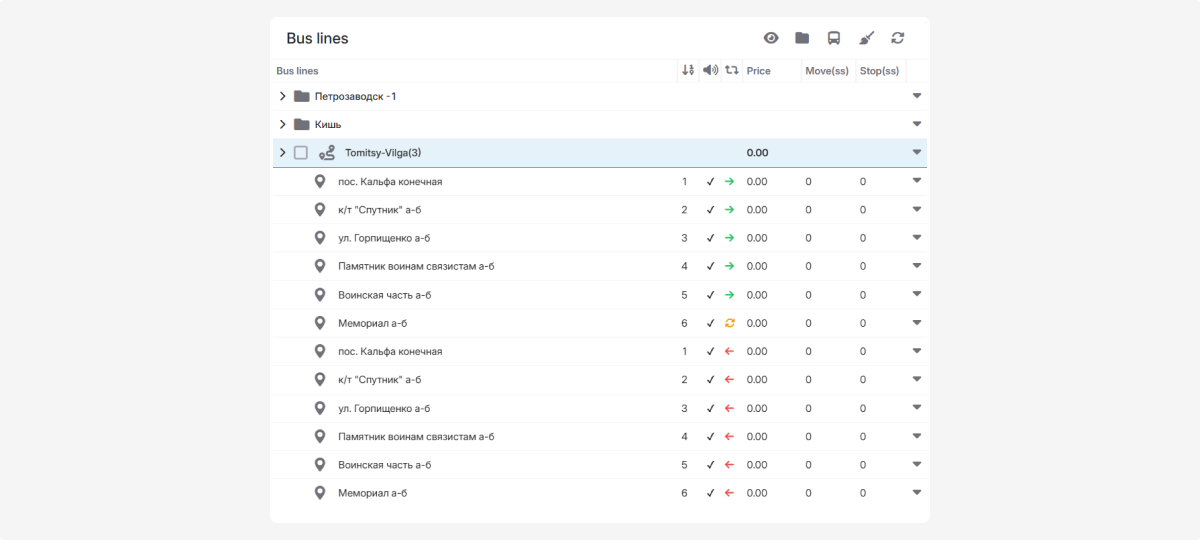
To edit a bus line:
-
right-click the line and select Edit from the menu
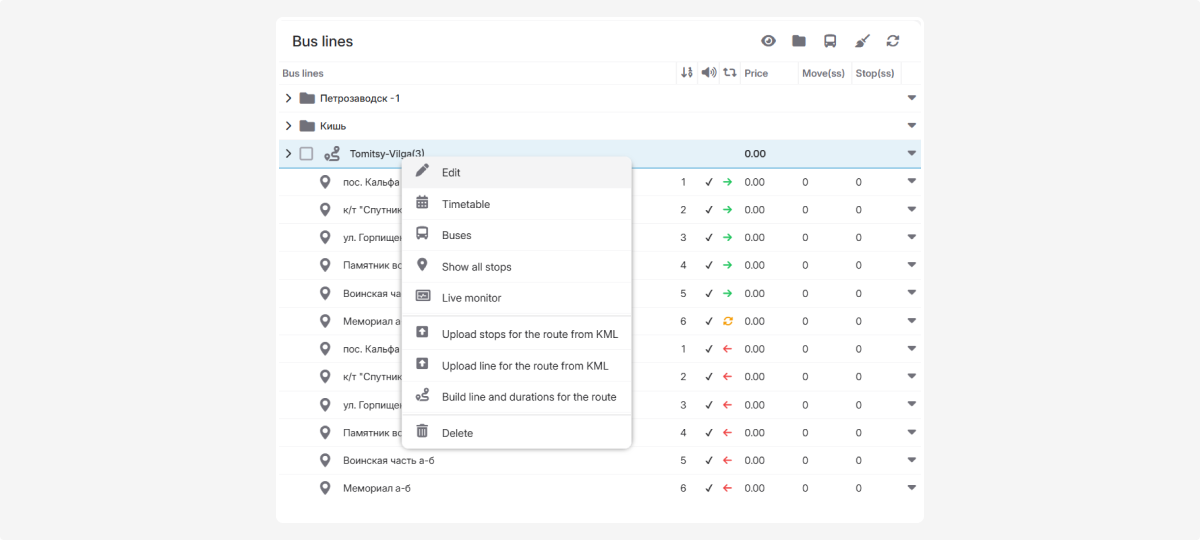
-
or double-click the line in the list — a window will open where you can make changes and save them
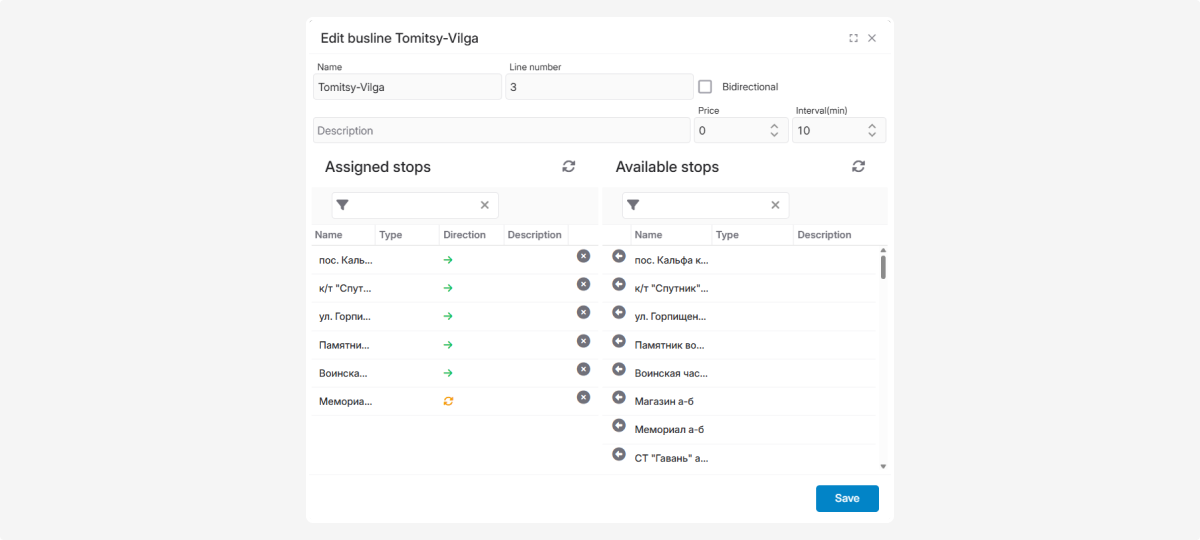
To delete a bus line:
-
Choose Delete from the same menu.